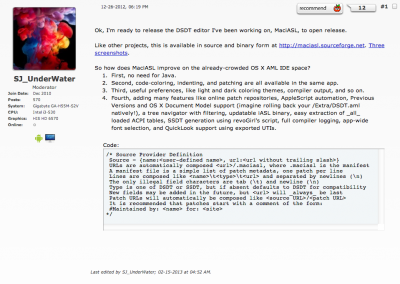there's a lot wrong with this, not only the sysdef you chose (MP4,1), but also the royal mix of solutions which makes no sense.
If you want it to work, you must approach it methodically: use Chimera, MP31, and the latest FakeSMC first. Check DPCIManager's Boot Log, then the PStates function. Anything other than the MaciASL standard SSDT is inappropriate here because your CPU isn't Ivy, it isn't even Sandy Bridge. I don't know the current state of the art for x58 boards and power management, but checking user builds elsewhere in the forums should give you a better idea of what is possible. The number of states almost always goes _down_ from MP31, keep that in mind. Generate C and P states are good for all machines, keep them in place; these are the defaults for a reason. Finally, you should not be using E/E at all anymore, it's deprecated; AML files are meant to go in /Extra anyway.