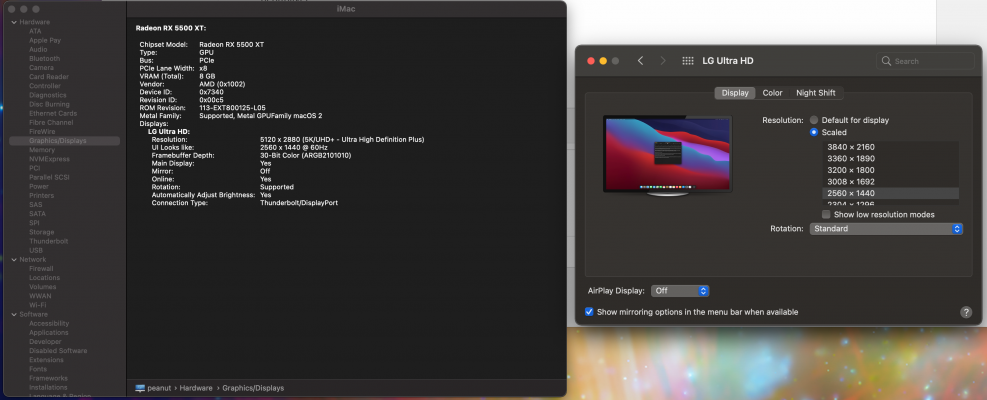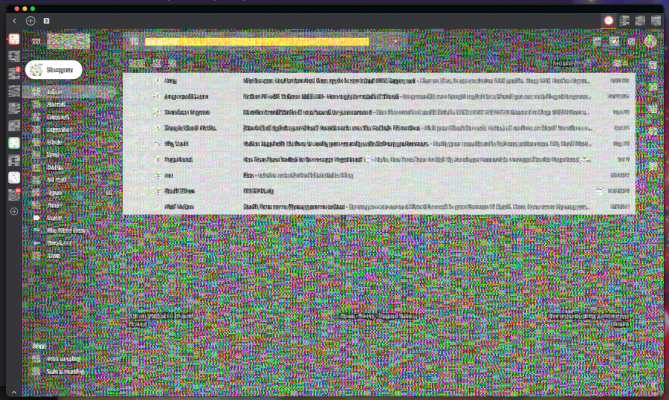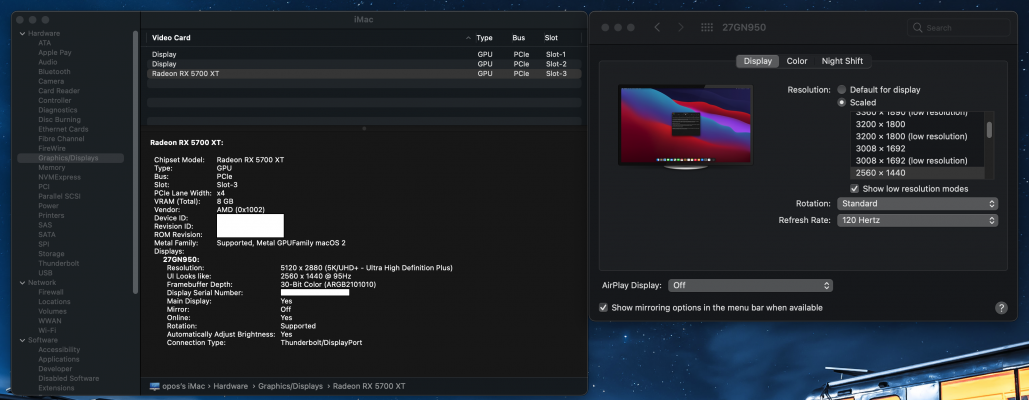Edhawk
Moderator
- Joined
- Aug 2, 2013
- Messages
- 6,296
- Motherboard
- Asus ROG Strix X570-F Gaming
- CPU
- Ryzen 9 3900X
- Graphics
- RX 6700 XT
- Mac
- Mobile Phone
Just because the dGPU didn't make the cut and isn't on the newest buyers guide doesn't mean it is a bad buy. My PowerColor RX580 isn't on the list either and the card runs macOS beautifully.
The iMac Pro 1.1 relies solely on the discrete graphics card, the Xeon CPU's Apple use in these systems don't have an IGPU. If you have your IGPU and a discrete GPU enabled when running with a iMac Pro SMBIOS this can cause issues with the graphics.
Either of these setups would be better than your current mis-match:
The iMac Pro 1.1 relies solely on the discrete graphics card, the Xeon CPU's Apple use in these systems don't have an IGPU. If you have your IGPU and a discrete GPU enabled when running with a iMac Pro SMBIOS this can cause issues with the graphics.
Either of these setups would be better than your current mis-match:
- Disable the IGPU and continue with the iMac Pro SMBIOS, seems wasteful to me.
- Continue with the IGPU and dGPU enabled, and change your SMBIOS to an iMac 20.2. But run the IGPU with a Headless framebuffer. As recommended by the developers of WhateverGreen.kext for a system of this nature.