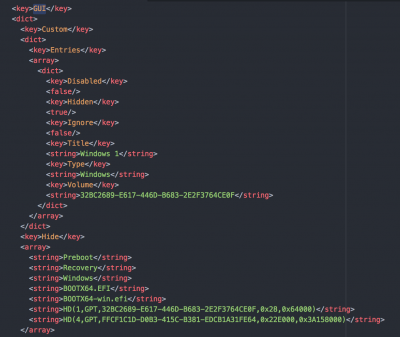- Joined
- Feb 5, 2018
- Messages
- 11
- Motherboard
- MSI Z270
- CPU
- I7
- Graphics
- 1080
I've been methodically removing several boot options that show up in my bootloader for reasons unknown to me using the method outlined in this post: https://www.tonymacx86.com/threads/solved-hide-boot-clover-from-efi.169641/
I'm finally left with a single unwanted boot icon in clover bootloader but I'm unable to identify what it is.
I've attached my bootlog if you feel like doing some detective work, also my relevant config.plist settings.
Here's what my cloverboot looks like.
I'm finally left with a single unwanted boot icon in clover bootloader but I'm unable to identify what it is.
I've attached my bootlog if you feel like doing some detective work, also my relevant config.plist settings.
Here's what my cloverboot looks like.