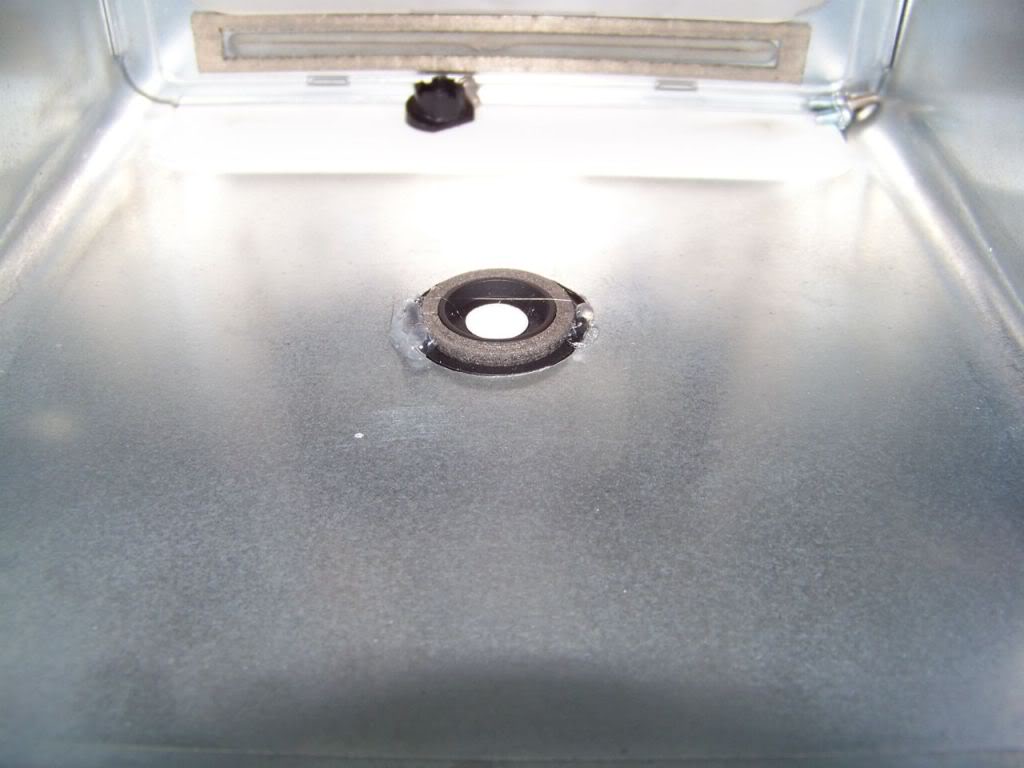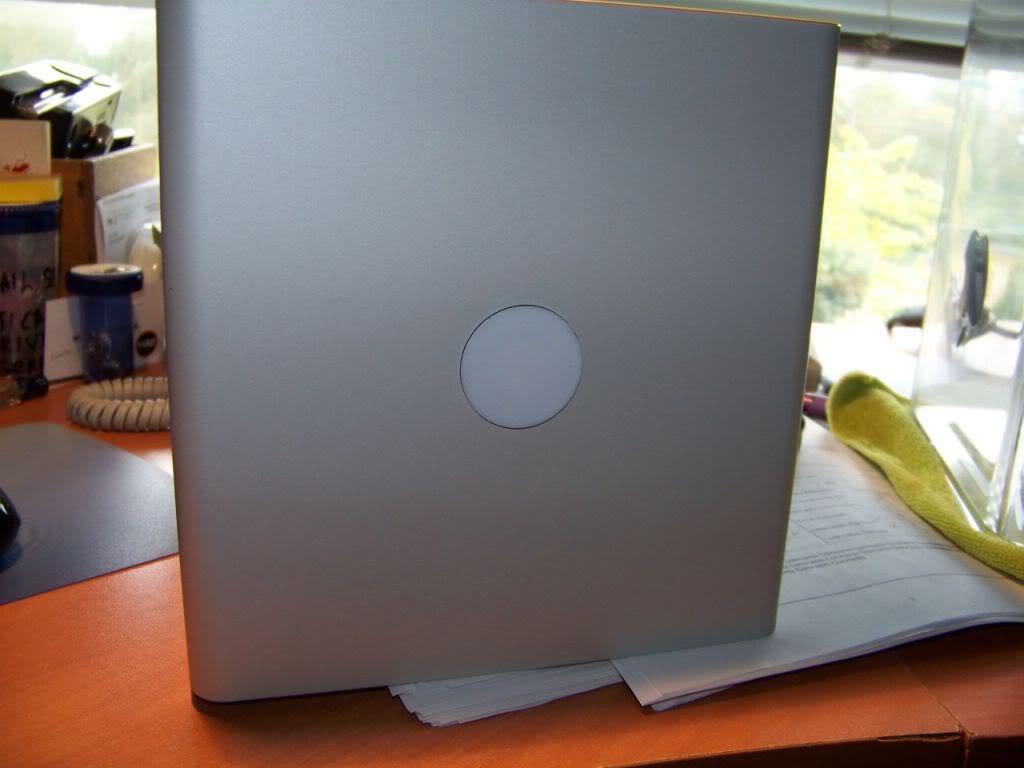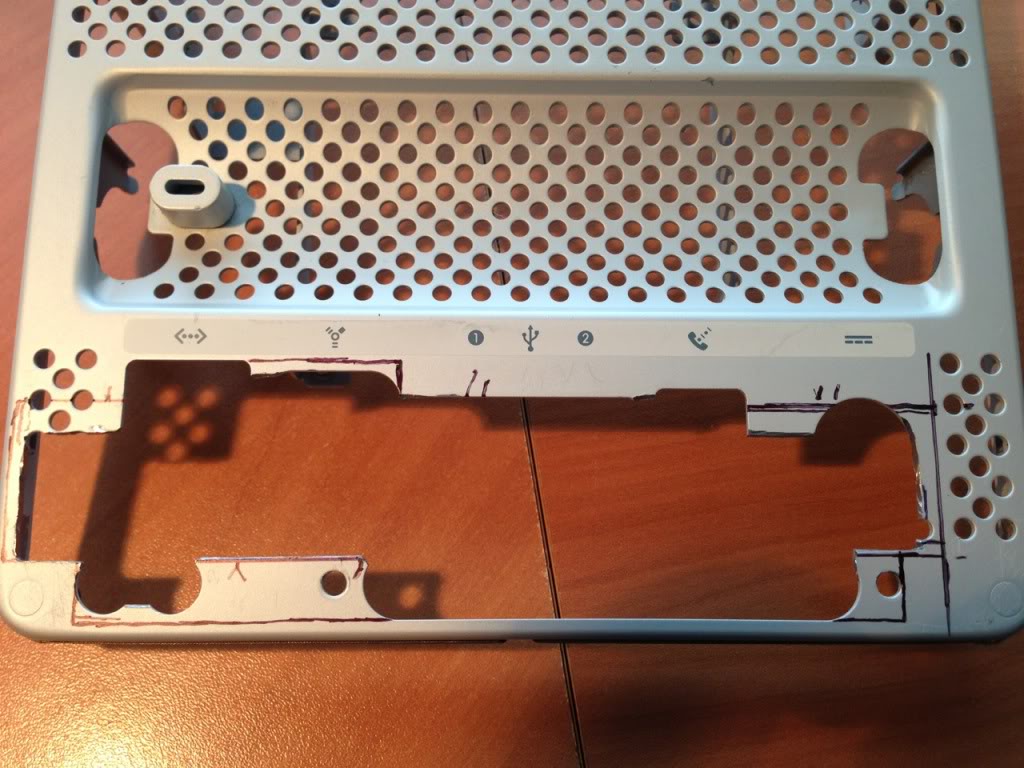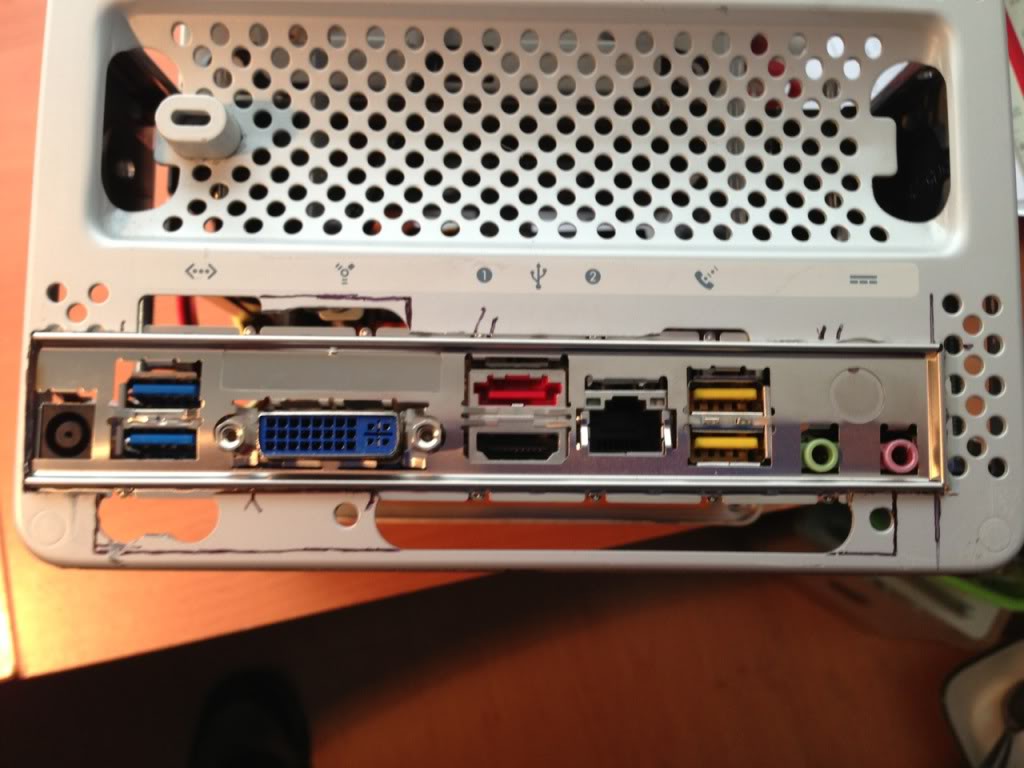- Joined
- Jun 11, 2012
- Messages
- 355
- Motherboard
- GA-Z87X-UD3H
- CPU
- i7-4770K
- Graphics
- GTX 960
- Mac
- Classic Mac
- Mobile Phone
Having Fun With The Touch Sensor
I wanted to post this after I got it working, but I figured since Minihack asked, I would post. I wanted to do somehing original and so I thought wouldn't it be cool if you could touch the apple to start the Cube. So I wired up the touch sensor according to Minihack's fantastic directions, ( http://legacy.tonymacx86.com/viewtopic.php?f=76&t=50035&hilit=sensor ) and proceeded to create a mount for it at the front of the cube, just behind the Apple symbol.
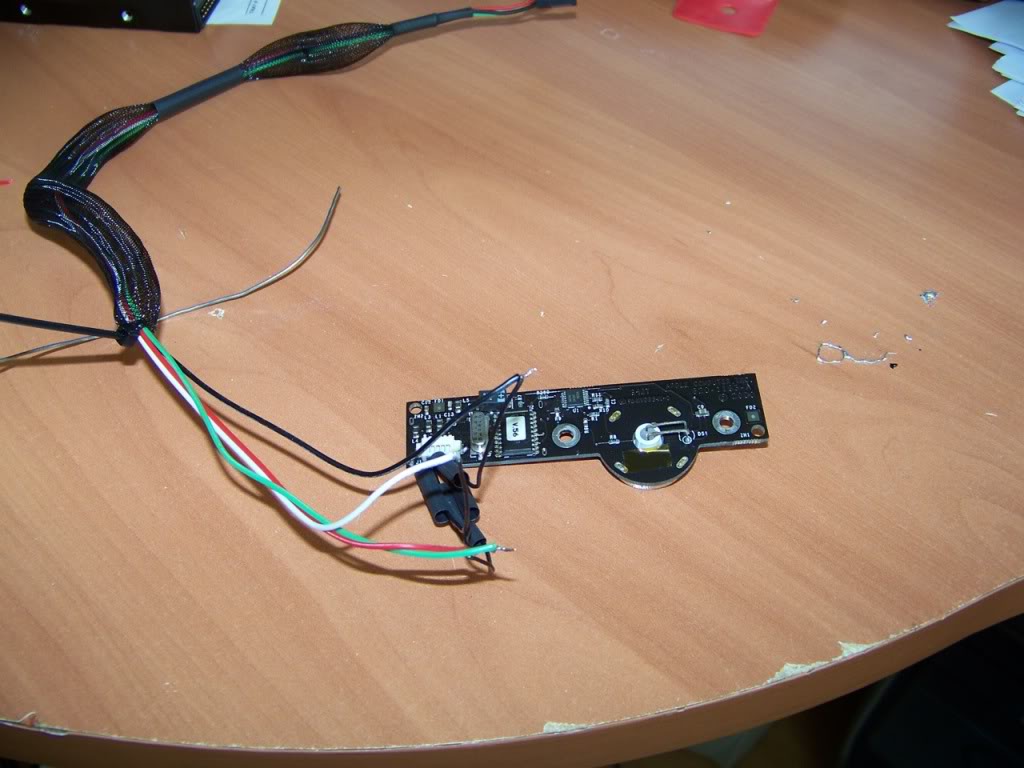

I pop riveted it to the hard drive bracket...
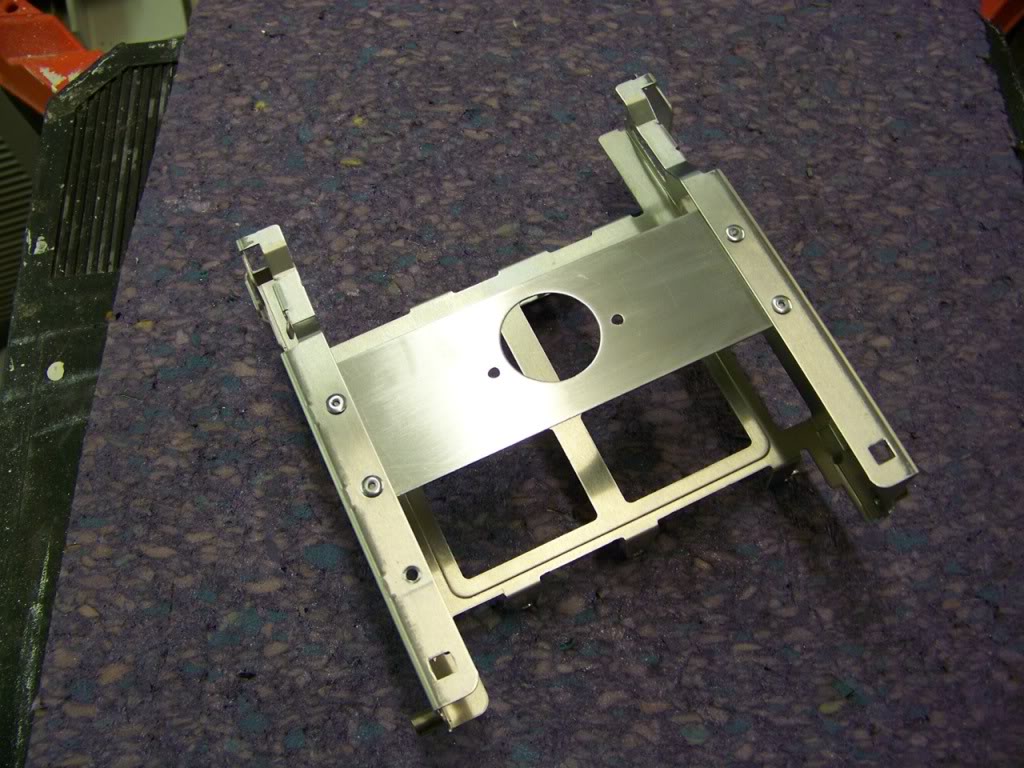
...added two bolts with nuts...
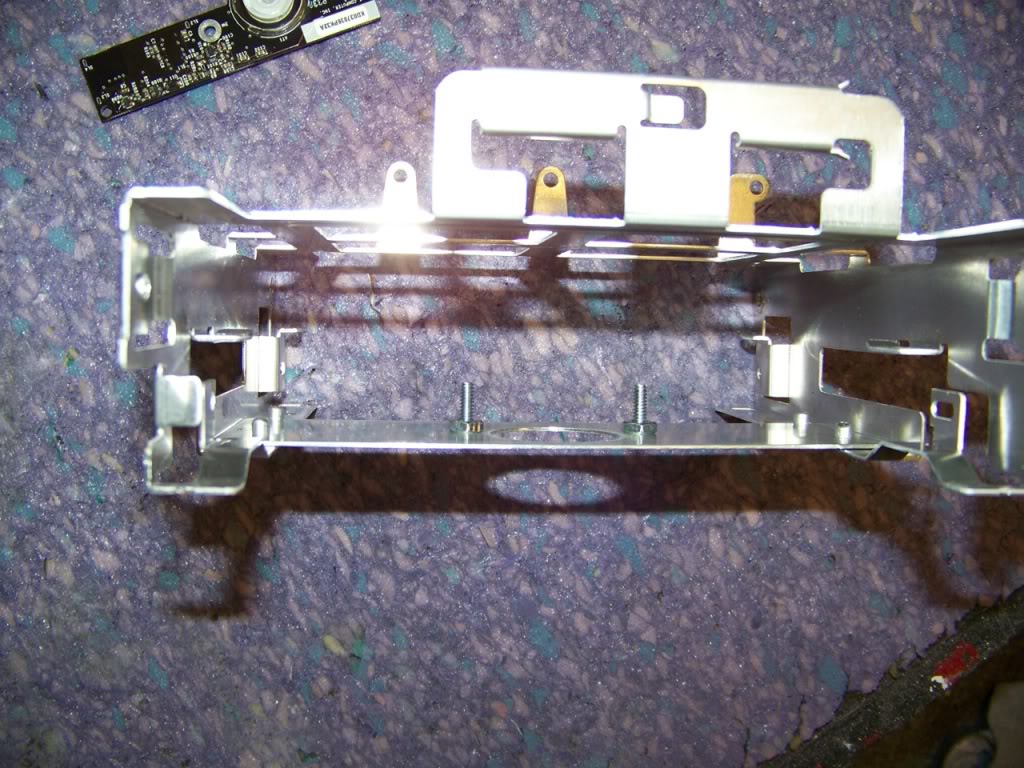
...and installed the sensor.


I also drilled a hole in the "can" that will line up with the sensor.

Here is my clearance.

So..... the bad news, is, once the core is installed in the shell, the sensor does not sense my finger. I think I need to move the sensor closer, but I have , maybe, 1mm to 1.5mm to play with. If I move it too far out, the core wont slide in.
Thoughts, criticisms, spells, always welcome!
chaos
I wanted to post this after I got it working, but I figured since Minihack asked, I would post. I wanted to do somehing original and so I thought wouldn't it be cool if you could touch the apple to start the Cube. So I wired up the touch sensor according to Minihack's fantastic directions, ( http://legacy.tonymacx86.com/viewtopic.php?f=76&t=50035&hilit=sensor ) and proceeded to create a mount for it at the front of the cube, just behind the Apple symbol.
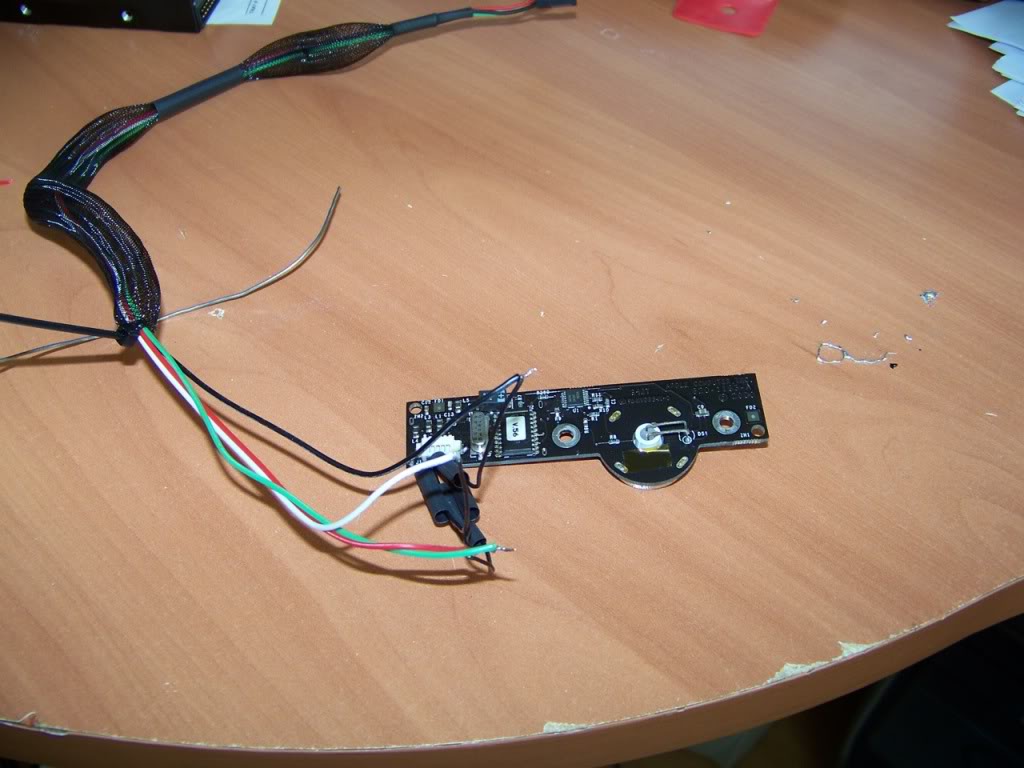

I pop riveted it to the hard drive bracket...
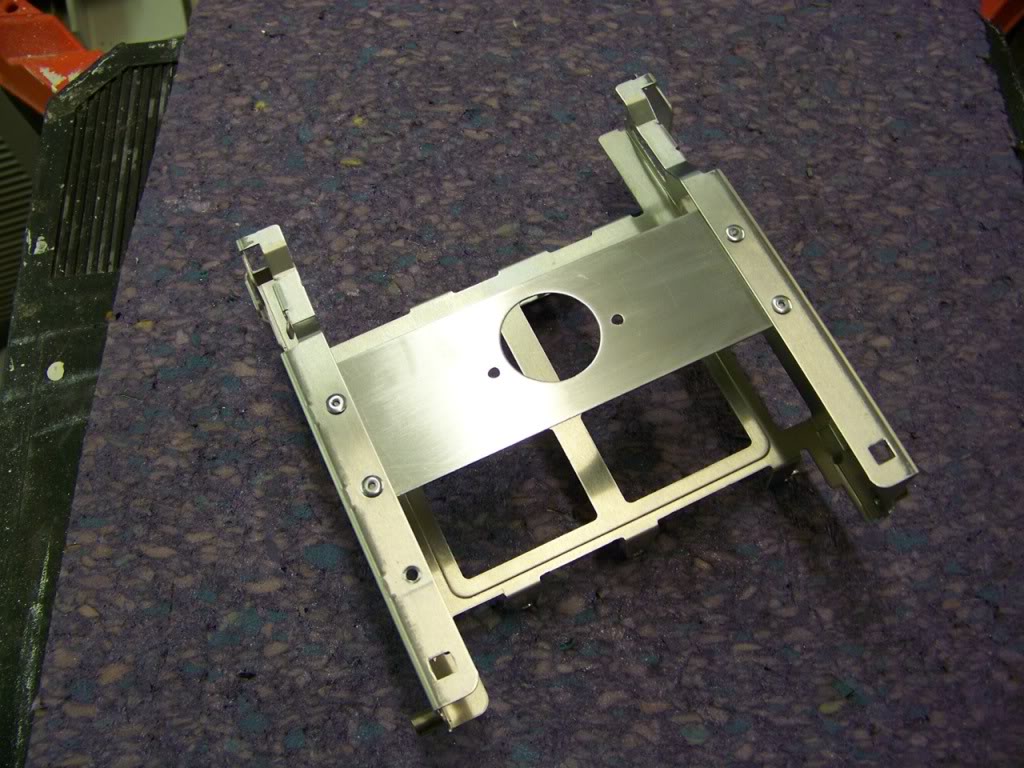
...added two bolts with nuts...
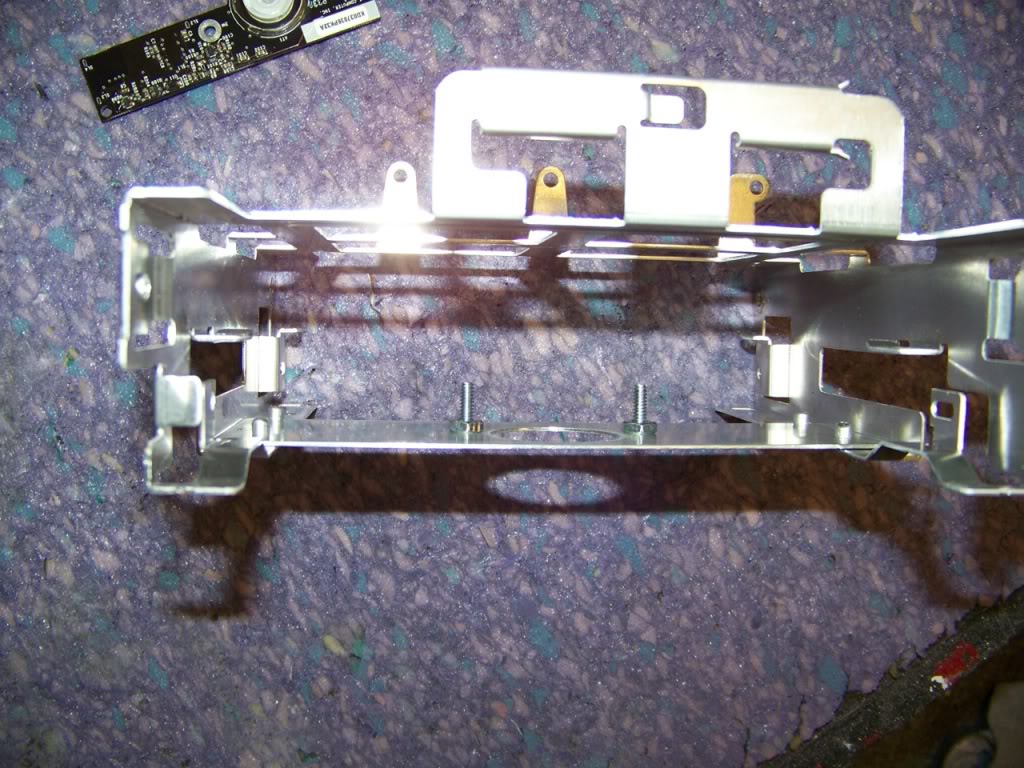
...and installed the sensor.


I also drilled a hole in the "can" that will line up with the sensor.

Here is my clearance.

So..... the bad news, is, once the core is installed in the shell, the sensor does not sense my finger. I think I need to move the sensor closer, but I have , maybe, 1mm to 1.5mm to play with. If I move it too far out, the core wont slide in.
Thoughts, criticisms, spells, always welcome!
chaos
Last edited: