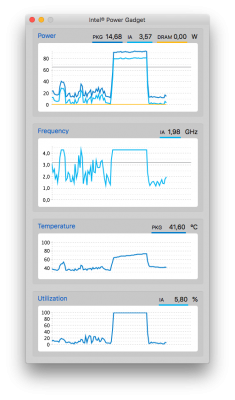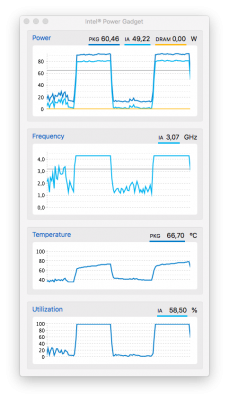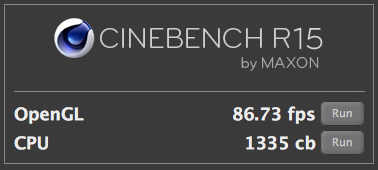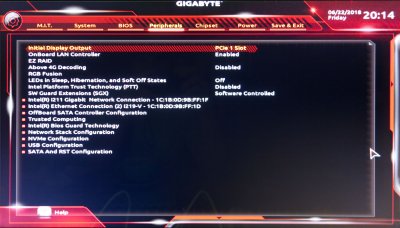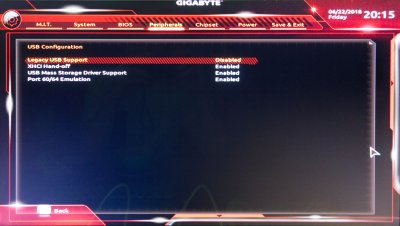- Joined
- Feb 5, 2015
- Messages
- 13
- Motherboard
- None
- CPU
- Core2Duo E8300
- Graphics
- GTS240
- Mac
- Classic Mac
- Mobile Phone
@Veron thank you 
It did some testing and got some weird results. My method wasn't very scientific, I just copy a 1.73GB file from and to a USB thumb drive attached to a my Airport Extreme Base Station, which stands about one and a half meters away. I'm using the crappy antenna that came with my motherboard. I ran the "test" Once over ethernet, with wifi disabled and a second time over wifi with detached ethernet.
I was expecting that ethernet would be several times faster. Also I don't get why there's such a big difference in copying from the Airport Station between the ethernet connection and the wifi connection.
Furthermore I did two standard internet speed test, again with ethernet and with wifi, the results were as expected:
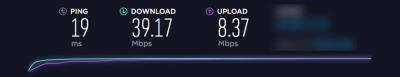
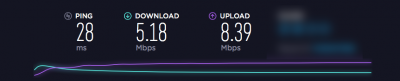
And here are two screenshots from the app Wifi Signal [https://www.adriangranados.com/apps/wifi-signal] with a good and poor connection, between it fluctuates, (I see drops to 216Mbps, with still a good signal quality):
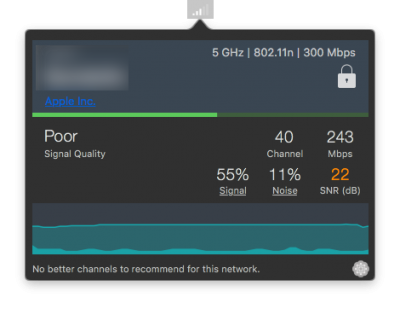
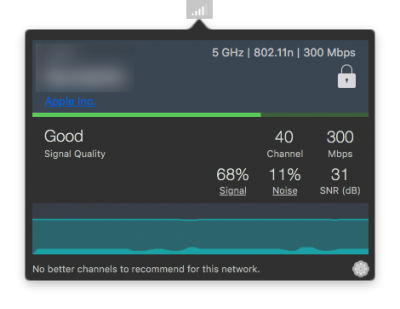
Hope I could answer your question.
It did some testing and got some weird results. My method wasn't very scientific, I just copy a 1.73GB file from and to a USB thumb drive attached to a my Airport Extreme Base Station, which stands about one and a half meters away. I'm using the crappy antenna that came with my motherboard. I ran the "test" Once over ethernet, with wifi disabled and a second time over wifi with detached ethernet.
- copying the file over ethernet:
- from Hack to Airport took 5 min and 28 sec
- from Airport to Hack took 7 min and 18 sec
- copying the file over wifi:
- from Hack to Airport took 5 min and 28 sec
- from Airport to Hack took 3 min and 29 sec
I was expecting that ethernet would be several times faster. Also I don't get why there's such a big difference in copying from the Airport Station between the ethernet connection and the wifi connection.
Furthermore I did two standard internet speed test, again with ethernet and with wifi, the results were as expected:
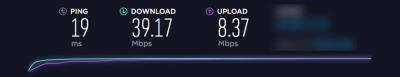
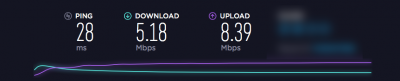
And here are two screenshots from the app Wifi Signal [https://www.adriangranados.com/apps/wifi-signal] with a good and poor connection, between it fluctuates, (I see drops to 216Mbps, with still a good signal quality):
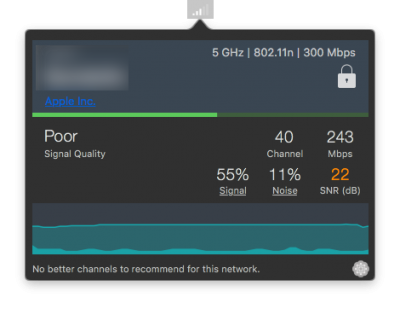
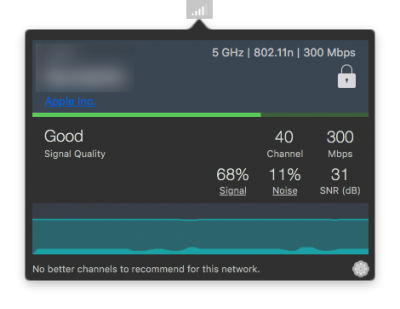
Hope I could answer your question.