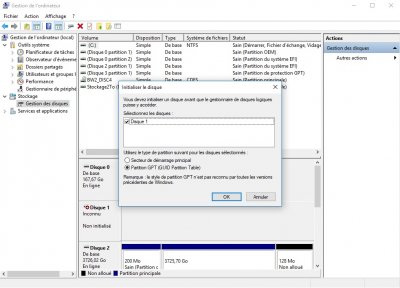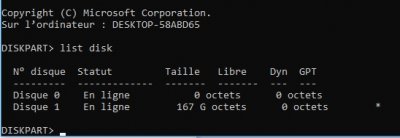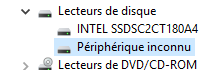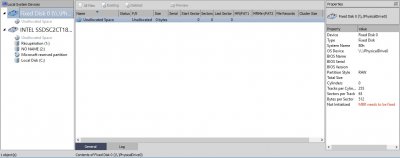- Joined
- Apr 2, 2013
- Messages
- 10
- Motherboard
- GA-Z77-DS3H
- CPU
- I7-3770K
- Graphics
- GTX 770
- Mobile Phone
Hello everyone.
My hackintosh was on dual boot with 2 SSD, one on Sierra and the another one on windows 10.
A friend of mine messed up his win10 SSD by trying to install Linux on it. I plugged it in my computer then goes on diskpart win10 util then format his efi partition, assigned a letter then rebuilded the Bcd.
His SSD became bootable again on win10 but it messed up my own win10 boot.
Even with his SSD removed, my windows boot manager still wanted to boot on his win10 installation.
I manage to delete the entry of his win10 and things went back to order.
After fixing everythings, I decided to boot on mac. But I noticed that my clover Sierra boot entry wasn't there anymore.
I went into the bios and no sign of my SSD.
I boot back on win10 and goes into the
Windows disk manager
It can see my disk and tell to me that the disk isn't initialized and propose me to initialise it in MBR or GPT.
I installed a fresh new 10.12 on another HDD but diskutil can't see my SSD.
For now, only windows 10 disk manager is able to see my disk.
No signs in the bios or in mac
I think that maybe I've break the GPT part of my SSD but i'm not sure to understand how and even
why it became invisible in my bios.
Does anyone have an idea about what happened and maybe how to fix it ?
Thanks
My hackintosh was on dual boot with 2 SSD, one on Sierra and the another one on windows 10.
A friend of mine messed up his win10 SSD by trying to install Linux on it. I plugged it in my computer then goes on diskpart win10 util then format his efi partition, assigned a letter then rebuilded the Bcd.
His SSD became bootable again on win10 but it messed up my own win10 boot.
Even with his SSD removed, my windows boot manager still wanted to boot on his win10 installation.
I manage to delete the entry of his win10 and things went back to order.
After fixing everythings, I decided to boot on mac. But I noticed that my clover Sierra boot entry wasn't there anymore.
I went into the bios and no sign of my SSD.
I boot back on win10 and goes into the
Windows disk manager
It can see my disk and tell to me that the disk isn't initialized and propose me to initialise it in MBR or GPT.
I installed a fresh new 10.12 on another HDD but diskutil can't see my SSD.
For now, only windows 10 disk manager is able to see my disk.
No signs in the bios or in mac
I think that maybe I've break the GPT part of my SSD but i'm not sure to understand how and even
why it became invisible in my bios.
Does anyone have an idea about what happened and maybe how to fix it ?
Thanks