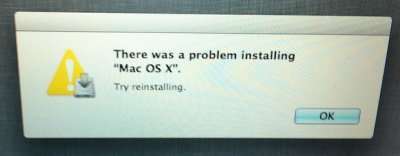- Joined
- Sep 7, 2018
- Messages
- 2
- Motherboard
- Mac Pro 4,1
- CPU
- Intel Xeon 3,33 Ghz
- Graphics
- Nvidia Titan X
- Mac
- Classic Mac
- Mobile Phone
i currently have windows 10 installed on my Mac Pro
i didnt use bootcamp cause it didnt work
i used a laptop to install windows 10 on
removed the ssd out of the laptop and put it in the Mac Pro
Windows 10 was working fine just had to hunt down some drivers and thats it
but i dont feel the same with windows 10 and wanted Mac OS back
i used Windows 10 for a 2 months or so
i tried putting back Mac OS X El capitain but it didnt boot sinds the boot manager is gone
i then tried Mac Os x mountain lion but it gave me this error
"There was a problem installing Mac OS X Try Reinstalling"
Btw i flash modded my Mac Pro From a 4,1 to a 5,1
Any Help Would Be appreciated
i didnt use bootcamp cause it didnt work
i used a laptop to install windows 10 on
removed the ssd out of the laptop and put it in the Mac Pro
Windows 10 was working fine just had to hunt down some drivers and thats it
but i dont feel the same with windows 10 and wanted Mac OS back
i used Windows 10 for a 2 months or so
i tried putting back Mac OS X El capitain but it didnt boot sinds the boot manager is gone
i then tried Mac Os x mountain lion but it gave me this error
"There was a problem installing Mac OS X Try Reinstalling"
Btw i flash modded my Mac Pro From a 4,1 to a 5,1
Any Help Would Be appreciated