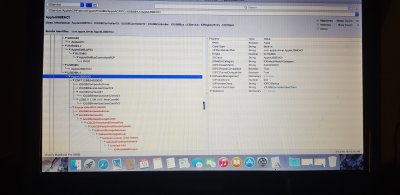- Joined
- Dec 14, 2015
- Messages
- 27
- Motherboard
- ASUS K40IN (Clover)
- CPU
- Core 2 Duo T6500 @ 2.10ghz/
- Graphics
- G102M @ 1366 x 768
- Mac
- Mobile Phone
You are not clear on the issue.
USB not working in OS X or just not working in Clover?
USB Keyboard works in Clover Legacy Boot Menu, but the USB Keyboard and the USB mouse BOTH don't work in OS X when I have Clover Legacy as my bootloader.
If ever this helps, only the USB Keyboard used to work under Chimera and OS X, but BOTH the USB Mouse and the USB Keyboard worked in OS X after running the Multibeast app post-install.
Edit: added words for clarity purposes because I was still prettu vague