- Joined
- May 23, 2017
- Messages
- 1
- Motherboard
- hp80E5
- CPU
- intel corel i7 6500u
- Graphics
- Intel GMA HD520+ Nvidia Geforce GTX950m
- Mobile Phone
Hi guys! This is my first post, sorry for my poor English, I hope you can just understand what I mean!!!
I have a laptop of 1080P resolution, but the fonts are too small to read, so I want to adjust it to a 1600*900 resolution, I have created the DisplayVendorID-XXX file and put it to /System/Library/Displays/Contents/Resources/Overrides/, but after restart, there is no 1600*900 hidpi in the list of RDM, so, what's wrong here ,help! Thanks!
I have a laptop of 1080P resolution, but the fonts are too small to read, so I want to adjust it to a 1600*900 resolution, I have created the DisplayVendorID-XXX file and put it to /System/Library/Displays/Contents/Resources/Overrides/, but after restart, there is no 1600*900 hidpi in the list of RDM, so, what's wrong here ,help! Thanks!
Attachments
-
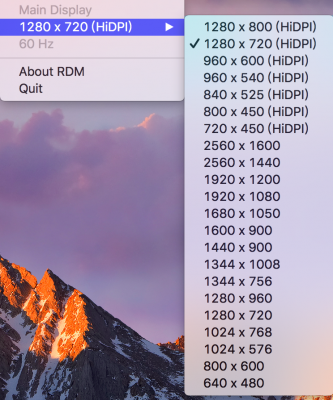 [email protected]817.9 KB · Views: 205
[email protected]817.9 KB · Views: 205 -
 [email protected]116.8 KB · Views: 175
[email protected]116.8 KB · Views: 175 -
 [email protected]18.2 KB · Views: 168
[email protected]18.2 KB · Views: 168 -
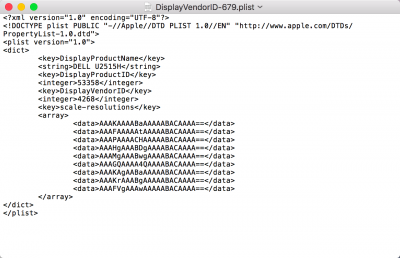 [email protected]151.3 KB · Views: 180
[email protected]151.3 KB · Views: 180
