You are using an out of date browser. It may not display this or other websites correctly.
You should upgrade or use an alternative browser.
You should upgrade or use an alternative browser.
My hackintosh is not recognized by app store after Yosemite upgrade
- Thread starter zagzea
- Start date
- Status
- Not open for further replies.
- Joined
- Mar 11, 2015
- Messages
- 1
- Mac
- Classic Mac
- Mobile Phone
This error occurs because of the Ethernet card if the card is set to anything other than e0.
I use clover boot loader and this is the how I solved the problem
Here are a few steps that might help solve the problem
Step 1:
a. Go to System Preferences -> Network
b. Select the Ethernet/Wi-Fi (or both depending on which one you use) and remove it from the list by clicking the '-' sign at the bottom left of the list
c. Navigate to /Library/Preferences/SystemConfiguration folder
d. Look for a file NetworkInterfaces.plist and move to to your desktop (you may delete it if you're familiar with your OS)
e. Restart the system it should create a new NetworkInterfaces.plist file in this location.
f. Go back to Network and add your Ethernet/Wi-Fi and try logging into iCloud, App Store and it should work.
If this does not work then try the next one
Step2:
a. Download EFI Studio application from downloads.netmediaeurope.de/3667/efi-studio-dez0un/ (you may choose to download elsewhere... other options available on the NET)
b. Open EFI Studio
In Select Devices pull down list choose Ethernet
Click on Add Device button
A pop-up Editor should appear (do not edit any contents on this screen)
Click on write to com.apple.Boot.plist at the bottom right corner of the Editor
c. Close the EFI Studio
Now repeat Step1
Hope someone in this thread benefits from this, thanks
I use clover boot loader and this is the how I solved the problem
Here are a few steps that might help solve the problem
Step 1:
a. Go to System Preferences -> Network
b. Select the Ethernet/Wi-Fi (or both depending on which one you use) and remove it from the list by clicking the '-' sign at the bottom left of the list
c. Navigate to /Library/Preferences/SystemConfiguration folder
d. Look for a file NetworkInterfaces.plist and move to to your desktop (you may delete it if you're familiar with your OS)
e. Restart the system it should create a new NetworkInterfaces.plist file in this location.
f. Go back to Network and add your Ethernet/Wi-Fi and try logging into iCloud, App Store and it should work.
If this does not work then try the next one
Step2:
a. Download EFI Studio application from downloads.netmediaeurope.de/3667/efi-studio-dez0un/ (you may choose to download elsewhere... other options available on the NET)
b. Open EFI Studio
In Select Devices pull down list choose Ethernet
Click on Add Device button
A pop-up Editor should appear (do not edit any contents on this screen)
Click on write to com.apple.Boot.plist at the bottom right corner of the Editor
c. Close the EFI Studio
Now repeat Step1
Hope someone in this thread benefits from this, thanks
- Joined
- Jan 13, 2014
- Messages
- 1
- Mac
- Classic Mac
- Mobile Phone
Hi there!
I just installed a fresh Hackintosh Yosemite. I struggled to activate my on-board Ethernet card but when I finally succeeded, I got hit by the AppStore problem...
I tried your solution but:
I can remove interfaces with the minus button, but whenever I press the apply button, my OS freezes completely and I can only shut down the computer using the power button. There may be some debugging info about the freeze somewhere but being somewhat new to OS X, I don't know where to look...
Any ideas?
I just installed a fresh Hackintosh Yosemite. I struggled to activate my on-board Ethernet card but when I finally succeeded, I got hit by the AppStore problem...
I tried your solution but:
Step 1:
a. Go to System Preferences -> Network
b. Select the Ethernet/Wi-Fi (or both depending on which one you use) and remove it from the list by clicking the '-' sign at the bottom left of the list
I can remove interfaces with the minus button, but whenever I press the apply button, my OS freezes completely and I can only shut down the computer using the power button. There may be some debugging info about the freeze somewhere but being somewhat new to OS X, I don't know where to look...
Any ideas?
- Joined
- May 9, 2011
- Messages
- 5,770
- Motherboard
- GA-Z170X-Gaming 3
- CPU
- i7-6700
- Graphics
- RX580 / HD 530
- Mac
- Mobile Phone
Hi there!
I just installed a fresh Hackintosh Yosemite. I struggled to activate my on-board Ethernet card but when I finally succeeded, I got hit by the AppStore problem...
I tried your solution but:
I can remove interfaces with the minus button, but whenever I press the apply button, my OS freezes completely and I can only shut down the computer using the power button. There may be some debugging info about the freeze somewhere but being somewhat new to OS X, I don't know where to look...
Any ideas?
If you only want to access App Store then no need to follow the above long steps,
Just delete the below files.
/Library/Preferences/SystemConfiguration/NetworkInterfaces.plist
/Library/Preferences/SystemConfiguration/preferences.plist
Then Reboot OS X.
Once it is rebooted Log in to App Store with your Apple ID.
- Joined
- Jan 9, 2013
- Messages
- 5
- Motherboard
- Core i7 DIY Desktop
- CPU
- 3.35GHz overclocked, 2.66GHz stock
- Graphics
- AMD Radeon HD 7x 3GB
- Mac
- Classic Mac
- Mobile Phone
If you only want to access App Store then no need to follow the above long steps,
Just delete the below files.
/Library/Preferences/SystemConfiguration/NetworkInterfaces.plist
/Library/Preferences/SystemConfiguration/preferences.plist
Then Reboot OS X.
Once it is rebooted Log in to App Store with your Apple ID.
Didn't work for me.
Tried on this USB Ethernet:
Code:
[B]USB Ethernet Adapter - AX88772A:[/B]
Type: USB
BSD name: en0
Kext name: AppleUSBEthernet.kext
Location: /System/Library/Extensions/IONetworkingFamily.kext/Contents/PlugIns/AppleUSBEthernet.kext
Version: 2.4.7
MAC Address: 01:0e:c6:f1:c0:1c
Product ID: 30506
Vendor ID: 2965Also tried this on a Realtek onboard Ethernet on a different Hackintosh.
Both machines failed to download Xcode 6.2.
- Joined
- May 9, 2011
- Messages
- 5,770
- Motherboard
- GA-Z170X-Gaming 3
- CPU
- i7-6700
- Graphics
- RX580 / HD 530
- Mac
- Mobile Phone
Didn't work for me.
Tried on this USB Ethernet:
Code:[B]USB Ethernet Adapter - AX88772A:[/B] Type: USB BSD name: en0 Kext name: AppleUSBEthernet.kext Location: /System/Library/Extensions/IONetworkingFamily.kext/Contents/PlugIns/AppleUSBEthernet.kext Version: 2.4.7 MAC Address: 01:0e:c6:f1:c0:1c Product ID: 30506 Vendor ID: 2965
Also tried this on a Realtek onboard Ethernet on a different Hackintosh.
Both machines failed to download Xcode 6.2.
Check the BSD name of your Ethernet card.
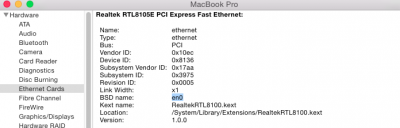
- Joined
- Apr 28, 2011
- Messages
- 138
- Motherboard
- gigabyte p67a
- CPU
- 17 2600 sandy bridge
- Graphics
- ati radeon 6870
- Mac
- Classic Mac
- Mobile Phone
If you only want to access App Store then no need to follow the above long steps,
Just delete the below files.
/Library/Preferences/SystemConfiguration/NetworkInterfaces.plist
/Library/Preferences/SystemConfiguration/preferences.plist
Then Reboot OS X.
Once it is rebooted Log in to App Store with your Apple ID.
That's all it took! Thanks!
- Joined
- May 3, 2015
- Messages
- 1
- Motherboard
- GA-Z97X-UD5H-BK
- CPU
- i7-4970k
- Graphics
- GT-750X-TI
- Mac
- Classic Mac
- Mobile Phone
Hello,
Hope this can solve the problem.
Open the System Preferences app and go to the Network section. On the left-hand column in the Network section, select each of the items and remove it by clicking the minus sign on the bottom of the column.
Then, go to /Library/Preferences/SystemConfiguration in your main hard drive and delete NetworkInterfaces.plist. Or alternatively, drag it to the desktop (as a backup, in case things go wrong).
By removing all of the Network items in System Preferences and deleting NetworkInterfaces.plist, you have effectively reset the network configuration for Mac OS X. Reboot (you may have to reconfigure your internet connection afterwards).
Thanks, Kurosagi.
I moved The NetworkInterfaces.plist to my desktop (as backup). Didn't delete any item in the Network section of the System Preferences.
After the reboot, now able to login to App Store.
- Joined
- Mar 18, 2012
- Messages
- 18
- Motherboard
- ASUS PB61-I
- CPU
- i3-2100
- Graphics
- RX 6600
- Mac
Thanks, Kurosagi.
I moved The NetworkInterfaces.plist to my desktop (as backup). Didn't delete any item in the Network section of the System Preferences.
After the reboot, now able to login to App Store.
I t w o r k s ! thx a lot
- Joined
- Jul 28, 2011
- Messages
- 7
- Motherboard
- Hack Mini's
- CPU
- i5, i3
- Graphics
- HD5670, R7250E, GTX650
- Mac
- Classic Mac
- Mobile Phone
I had the same problem on one of my builds after upgrading to Yosemite. Deleting the network plists and other caches didn't work for me. I opened the console logs and found a bunch of these entries:
5/17/15 11:24:48.000 AM kernel[0]: Sandbox: storeaccountd(562) deny file-read-data /Volumes/Data/var/folders/yg/z64bql490z58tfr3znrchxxm0000gn/C/mds/mds.lock
All the owner/group/file permissions looked identical to my other working machines. Then I remembered back in 10.6 I followed a post about optimizing SSD performance and life, including symbolic linking the '/var/folders' directory to a classic HDD. Sure enough, when I undid the link and rebooted, I regained access to the AppStore.
Key takeway: check the console logs - there could be a goldmine of information in there.
5/17/15 11:24:48.000 AM kernel[0]: Sandbox: storeaccountd(562) deny file-read-data /Volumes/Data/var/folders/yg/z64bql490z58tfr3znrchxxm0000gn/C/mds/mds.lock
All the owner/group/file permissions looked identical to my other working machines. Then I remembered back in 10.6 I followed a post about optimizing SSD performance and life, including symbolic linking the '/var/folders' directory to a classic HDD. Sure enough, when I undid the link and rebooted, I regained access to the AppStore.
Key takeway: check the console logs - there could be a goldmine of information in there.
- Status
- Not open for further replies.
Copyright © 2010 - 2024 tonymacx86 LLC
