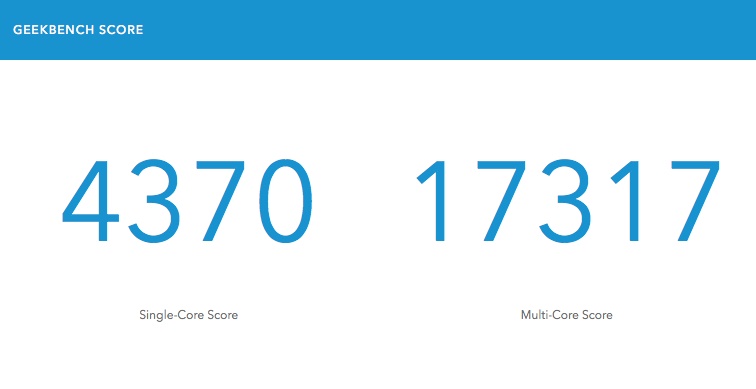- Joined
- Jan 28, 2012
- Messages
- 37
- Motherboard
- Gigabyte GA-Z77N-WIFI
- CPU
- Intel Core i7-3770T
- Graphics
- ASUS EAH6670/DIS/1GD5, Radeon HD 6670, 1GB GDDR5
- Mac
- Classic Mac
- Mobile Phone
PowerHack Build: Core i7-4770K - GA-Z87X-UD3H - 16GB RAM – 2x 500GB SSD - GeForce GTX 660
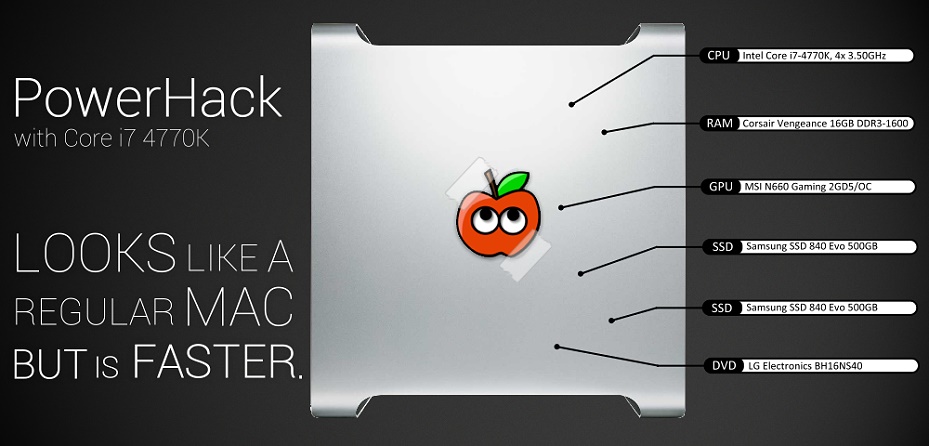
Components
- Intel Core i7-4770K, 4x 3.50GHz, LGA1150, 84W TDP
- Gigabyte GA-Z87X-UD3H
- Corsair Vengeance black DIMM Kit 16GB, DDR3-1600, CL9-9-9-24
- MSI N660 Gaming 2GD5/OC, GeForce GTX 660, 2GB GDDR5, 2x DVI, HDMI, DisplayPort
- Samsung SSD 840 Evo Series 500GB, 2.5", SATA 6Gb/s
- Enermax Platimax 600W ATX 2.3 (EPM600AWT)
- LG Electronics BH16NS40, SATA
- Thermalright HR-22
- be quiet! Silent Wings 2 140mm (BL063), 1000rpm, 102.6m³/h, 15.8dB(A)
- be quiet! Silent Wings 2 80mm (BL060), 2000rpm, 44.2m³/h, 14.5dB(A)
- Mountain Mods Modular Removable Motherboard Tray
- USB Slot bracket 4X USB2.0
- CSL - USB nano Bluetooth-Adapter V4.0 mit LED, Class 4.0
- Apple OS X Mavericks @ Mac Apps Store
The Story
I built my first hackintosh in 2012 which was my "Apple Cube 2.0" with a Core i5 2500T. It runs good but was not powerful enough so I decided to built another one in 2013 (Apple Cube 2.1) with a Core i7-3770T which runs great so far. Both Cubes are great but they are not the first choice for picture or video editing with 100% CPU load for a few hours. That's why I needed another Mac with great performance which stays cool under full load.
Hardware Build
A hackintosh is a "real" hackintosh for me when you can't see that it is one

I decided to remove the original power supply and install a regular ATX PSU in the upper part of the case. This results in enough space for an ATX mainboard which can be installed in the lower part. I removed all holders from the case to be able to install the new board. But how?
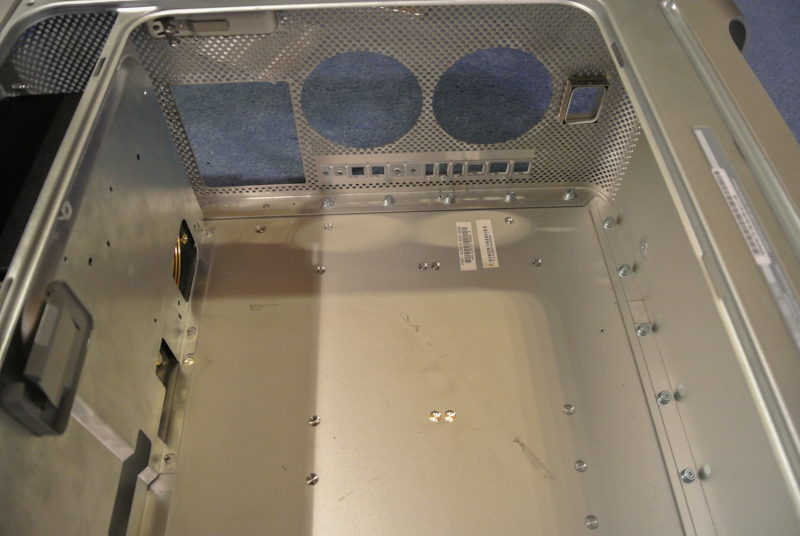
The "Modular Removable Motherboard Tray" from Mountain Mods looks like the best solution for that. I bought it in the US and it was shipped the long way to Germany. Two aluminum rods with screw threads shall hold the tray in its position. I used my Dremel 300 for cutting the hole in the backside of the PowerMac G5 case. It is an excellent tool for that work. The whole case was protected with masking tape to prevent scratch.
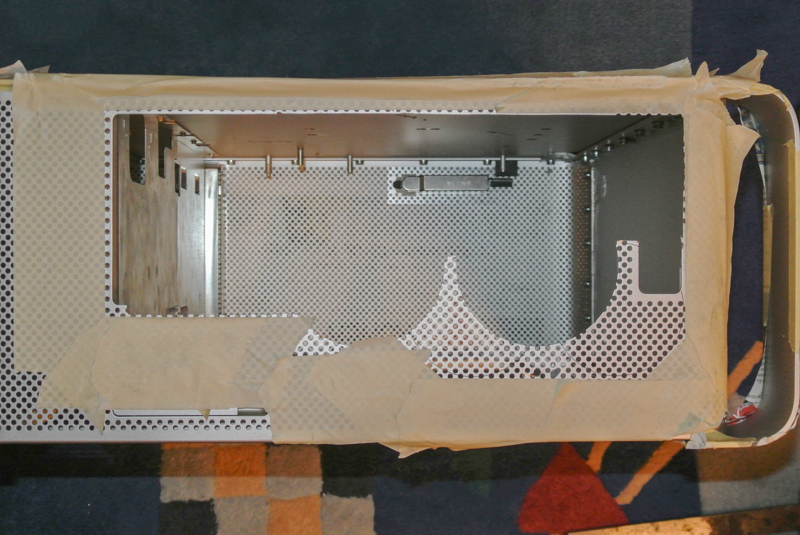
The "Pattex Power Mix" two component epoxy adhesive is great for gluing the aluminum rods into the case. As you can see the "Modular Removable Motherboard Tray" fits perfectly in the case and there is enough space for a large "Gigabyte GA-Z87X-UD3H" ATX mainbord.

The "Enermax Platimax 600W" is mounted 'inside' the case so I needed a short extension cable from the power supply to the case in order to plug in the power cable.
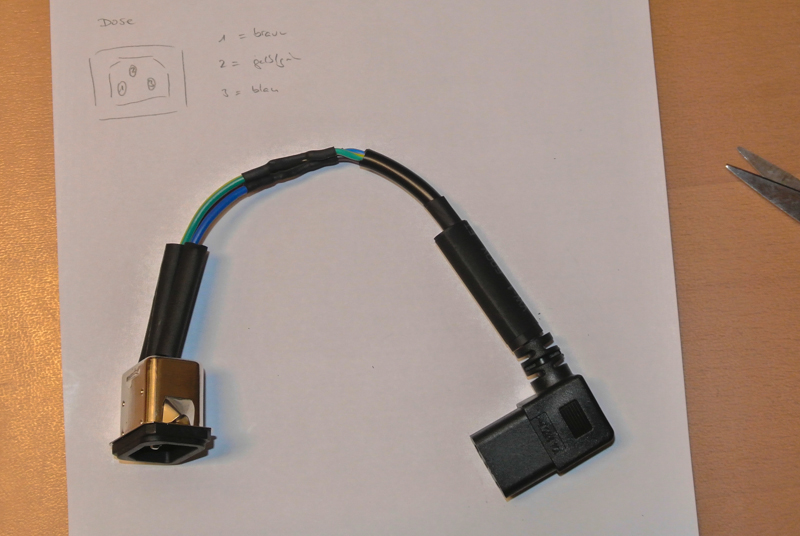
I cutted a hole in the metal plate of the case in order to provide ventilation for the Platimax power supply. The PSU fits perfectly in this position. I used the screws of the fan mesh to fit it in the case.
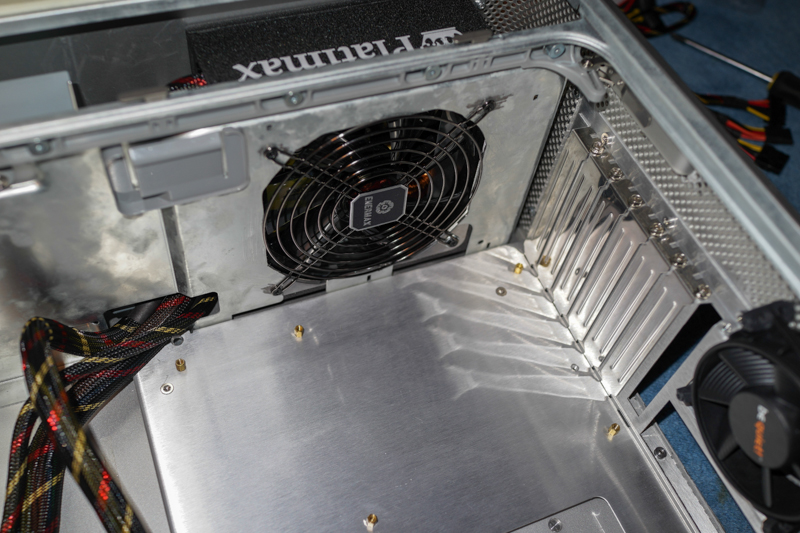
The "Gigabyte GA-Z87X-UD3H" board is equipped with a ALC898 onboard sound and an Intel i217V LAN card which should work out of the box. I installed the Intel Core i7-4770K and the huge semi passive Thermalright HR-22 CPU cooler.
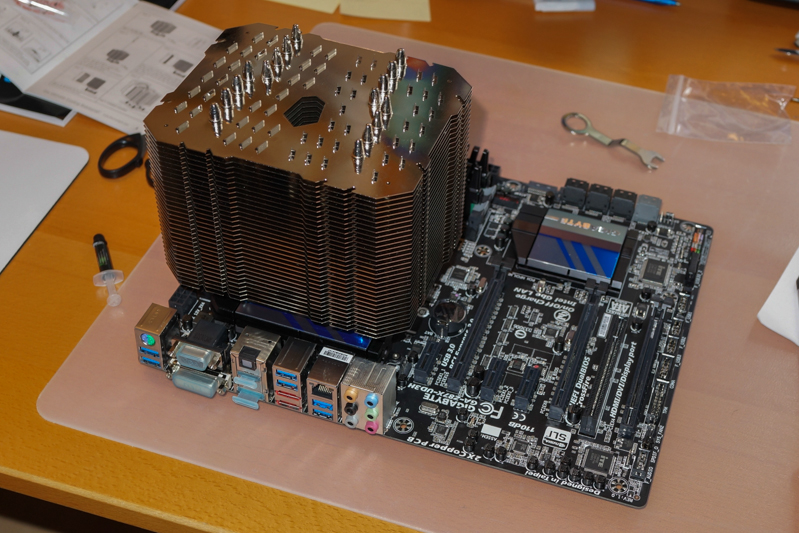
My "Apple PowerMac G5" case comes without a front panel cable. So I have to build my own one. I ordered all required parts on Mouser to be able to use the sound, USB, power LED and switch of the front panel. The board has no firewire connection but I build it anyway.

I like those huge 140mm fans from be quiet! so I used two "Silent Wings 2" for case ventilation. Both fans are running at 7V with around 650rpm which are nearly noiseless at this speed. I used an aluminum frame for both fans and connected the cables together.

The "Enermax Platimax 600W" is a modular PSU which allows to use only the required cables in the exact length. I made my own SATA cable for both "Samsung SSD 840 Evo" SSDs. One drive shall be used for Mac OS X Mavericks and the other for Windows 7.
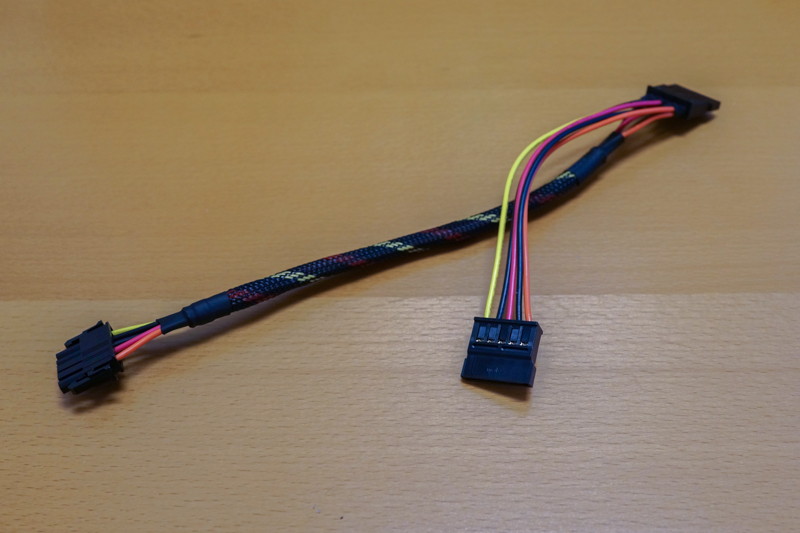
I selected the GeForce GTX 660 "MSI N660 Gaming 2GD5/OC" because it has a DisplayPort and a good price/performance ratio. It is not the latest version but should work great under Mavericks. It has only a 6-pin VGA connector which I also made in the exact required length.

All parts are ready and can be assembled in my "PowerHack". I used a frame from Digitus to install both SSDs in the case. The frame is also machined with the Dremel to provide more stability to the alu frame for the fans. I used the original screws in both cases to fix the parts in the case.

The two small "be quiet! Silent Wings 2" 80mm fans shall blow the heat of the Thermalright HR-22 cooler outside. Both fans are running at 7V with around 1150rpm and are also nearly noiseless but provide enough air flow. The GeForce GTX 660 is installed in the first PCIe slot and connected to the power supply. I installed an additional slot bracket with 4 USB2.0 ports because the board only provides USB3.0 ports.
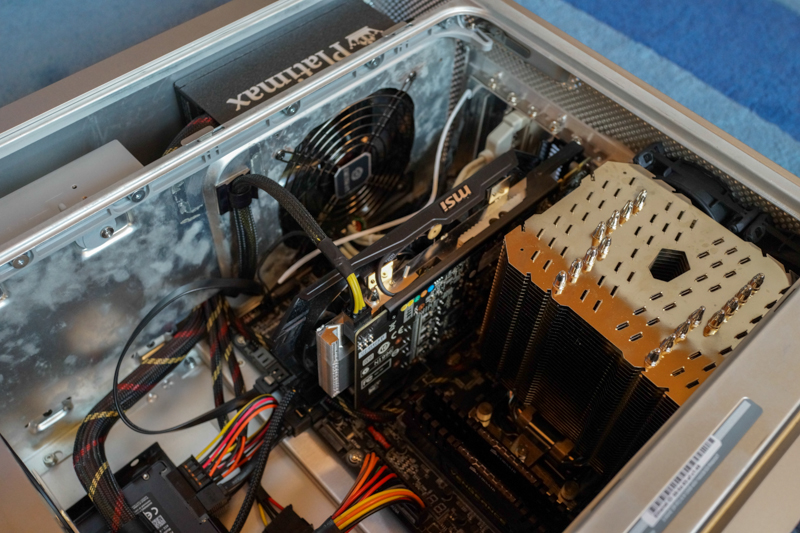
And there it is. My brand new PowerHack with Core i7 4770K:


10.9.2 Installation
Check the topic in the "User Builts" section for details: Link
Benchmarks
Geekbench results:
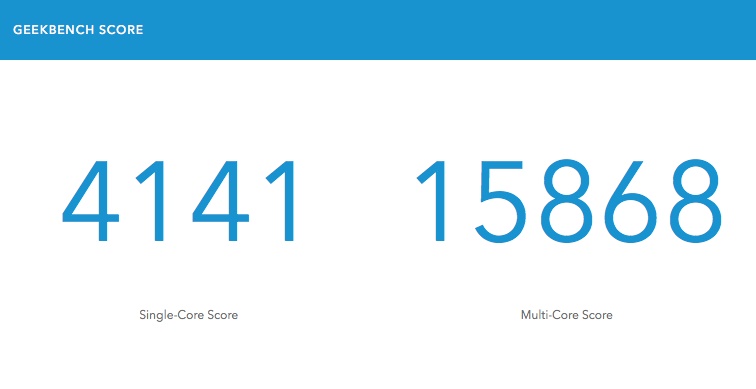
Cinebench results:

Temperatures
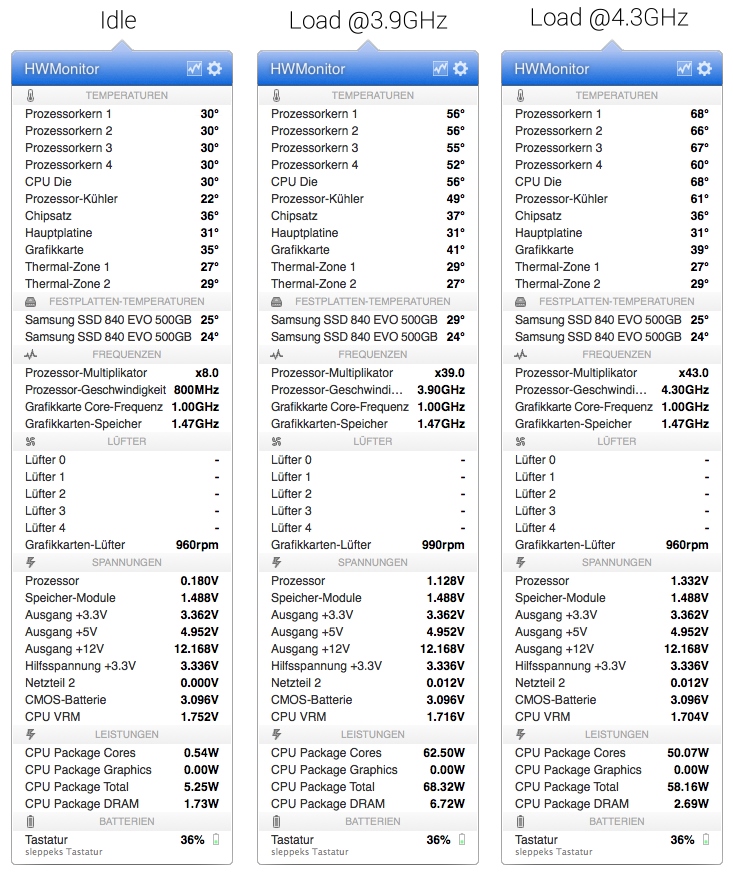
About this Mac
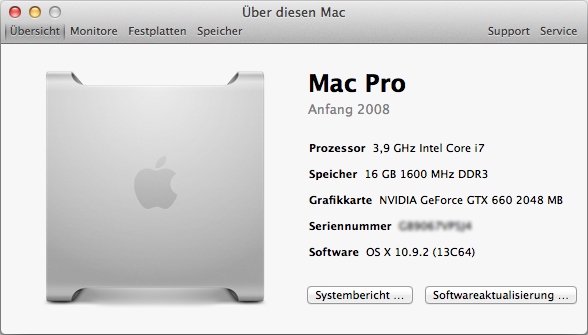
Overclocking @4.3GHz
Geekbench results: