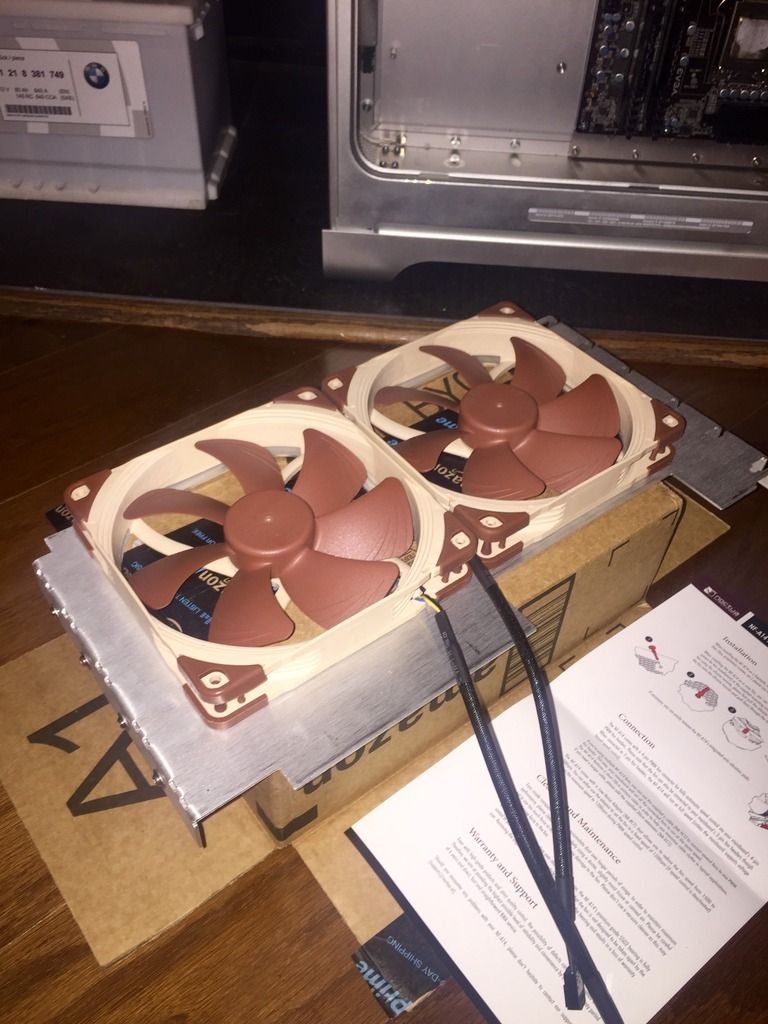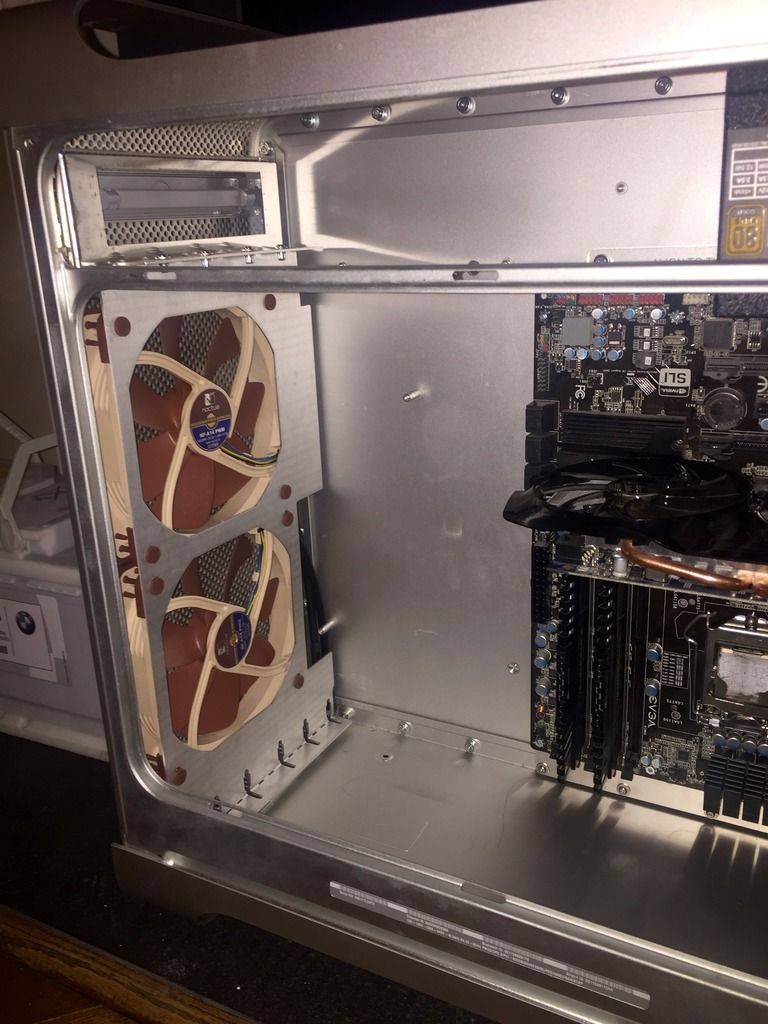- Joined
- May 12, 2016
- Messages
- 50
So I'm really taking my time with this, as I want this to be the basis of my computer for a long time to come.
I have to say, I feel a little funny about this. I've been buying computers from Apple for the last 15 years, and had them bought for me for the 10 years before that. But, I feel like Apple has abandoned me with their hardware direction, so... going it alone...
I am VERY open to any critiques on any of my hardware choices. My values, in order of importance....
1) Compatibility with OS X with minimal hassle/tweaking
2) quiet running
3) performance
4) looking right in the G5 case
5) price
I would much rather do it once correctly for a higher price than be redoing things time and time again...
I likely won't be overclocking, at least until the hardware is dragging me down. Then overclock to get the last bit of life out of it, and replace when it's dragging me down again...
Goals for the build:
Mac side:
-4K video editing, for home videos, track videos, etc-- non professional, prosumer, FCPX stuff
-home server (media), internet browsing, tax doing, emailing, things you can do one a watch these days
Windows side:
-CAD modeling and finite element analysis using mostly Autodesk Inventor, sometimes SolidWorks and/or AutoCAD (work)
-gaming, occasionally. Perhaps more, if VR takes off
So, on to the build. Purchased so far (still waiting for some of it to arrive).
-PowerMac G5-- actually, bought this over a decade ago, when I was just using it as a computer. Perfect condition, though it was amazingly dusty in places I'd never ventured when i started taking it apart...
-LaserHive "G5 Full ATX with PSU Mount" kit.
-LaserHive front 2 x 140mm case fan mount
-LaserHive wire hiding plate
-BlackCH front panel wiring adaptor to keep everything up front functional.
-EVGA 550 Watt GS, modular (quiet focused power supply)
-Lian Li EX-H34A SATA Hot Swap HD Cage - Quadruple 3.5" Drives
-Custom Demcifilters, to fit the entire front of the G5 mesh below the optical tray (internally mounted)
-2x Noctua 140mm Case fans (NF-A14 PWM)
-until the latest Nvidia/AMD cards shake out, and we see what apple ends up using (as I want something that plays nice), using my old 2gb AMD 7850 (which I read works OOB on a Hackintosh)
-until I buy a 4k or 5k display, my existing Apple 27" LED Cinema display
-my existing SATA bluray/DVD/CD reader/writer, because for inexplicable reasons I still feel compelled to have an optical drive
Planned hardware (VERY much open to critique on this, but please keep in mind the my values for hardware I listed above):
-Gigabyte GA-Z170X-Gaming 5 Logic board (holding off on this till Apple's next round of hardware releases, in case it adds new boards that play nice)
-Core i7 6700k
-CPU cooler: A yet TBD 120mm AIO liquid cooler, mounted to the back of the laser hive G5 case kit (at the base)
-32gb of Corsair DDR4, speed TBD
-Mac boot drive: Fusion drive of a 512gb Samsung SM951 M.2 Drive and a WD black spinner
-PC boot drive: Probably a second 512gb Samsung SM951 M.2 Drive, but also considering a 950pro NVMe drive (marginally faster, but doesn't play as nicely with OS X... yet, anyway)
-PC extra space: An old 1tb WD black I have sitting around
-Mac weekly clone: some generic cheap 3.5" drive
-PC backup: some generic cheap 3.5" drive
-Mac time machine disk: some generic cheap 3.5" drive connected to my Airport Extreme (to make is a separate failure from the computer)
-video editing disk: I got the deluxe Laserhive kit, which has a mounting location for three 2.5" drives under the motherboard. I will get three Samsung or Intel (price based) 2.5" SSDs and run them in RAID0 to get a reasonable amount of space for editing at a pretty good rate of throughput. Should be good enough for my needs, and about as cost effective of a solution as I can think of
-Video card: very much up in the air, based on how things shake out with NVIDIA and AMD, and what Apple chooses to go with (aka, what'll play nice with the OS X side) and what will accelerate FCPX well. Since I'll be ending up with a 4K display, though, and want to be able to do VR stuff... I'll likely end up going with something fairly powerful (or two somethings, in SLI/crossfire).
-A firewire 800 PCI card, as I have a bunch of legacy firewire devices
-Apple Extended wired keyboard, and my 10 year old wire microsoft intellimouse... until I go 4K, and need a higher res mouse to keep up.
-if required for continuity and handoff, a PCI mounted Apple Bluetooth/wireless card.
I know some people are already thinking my power supply is insufficient, but this current generation of processors/GPS is a ton more efficient than in the past, so I'm feeling reasonably confident in my choice there.
I have to say, I feel a little funny about this. I've been buying computers from Apple for the last 15 years, and had them bought for me for the 10 years before that. But, I feel like Apple has abandoned me with their hardware direction, so... going it alone...
I am VERY open to any critiques on any of my hardware choices. My values, in order of importance....
1) Compatibility with OS X with minimal hassle/tweaking
2) quiet running
3) performance
4) looking right in the G5 case
5) price
I would much rather do it once correctly for a higher price than be redoing things time and time again...
I likely won't be overclocking, at least until the hardware is dragging me down. Then overclock to get the last bit of life out of it, and replace when it's dragging me down again...
Goals for the build:
Mac side:
-4K video editing, for home videos, track videos, etc-- non professional, prosumer, FCPX stuff
-home server (media), internet browsing, tax doing, emailing, things you can do one a watch these days
Windows side:
-CAD modeling and finite element analysis using mostly Autodesk Inventor, sometimes SolidWorks and/or AutoCAD (work)
-gaming, occasionally. Perhaps more, if VR takes off
So, on to the build. Purchased so far (still waiting for some of it to arrive).
-PowerMac G5-- actually, bought this over a decade ago, when I was just using it as a computer. Perfect condition, though it was amazingly dusty in places I'd never ventured when i started taking it apart...
-LaserHive "G5 Full ATX with PSU Mount" kit.
-LaserHive front 2 x 140mm case fan mount
-LaserHive wire hiding plate
-BlackCH front panel wiring adaptor to keep everything up front functional.
-EVGA 550 Watt GS, modular (quiet focused power supply)
-Lian Li EX-H34A SATA Hot Swap HD Cage - Quadruple 3.5" Drives
-Custom Demcifilters, to fit the entire front of the G5 mesh below the optical tray (internally mounted)
-2x Noctua 140mm Case fans (NF-A14 PWM)
-until the latest Nvidia/AMD cards shake out, and we see what apple ends up using (as I want something that plays nice), using my old 2gb AMD 7850 (which I read works OOB on a Hackintosh)
-until I buy a 4k or 5k display, my existing Apple 27" LED Cinema display
-my existing SATA bluray/DVD/CD reader/writer, because for inexplicable reasons I still feel compelled to have an optical drive
Planned hardware (VERY much open to critique on this, but please keep in mind the my values for hardware I listed above):
-Gigabyte GA-Z170X-Gaming 5 Logic board (holding off on this till Apple's next round of hardware releases, in case it adds new boards that play nice)
-Core i7 6700k
-CPU cooler: A yet TBD 120mm AIO liquid cooler, mounted to the back of the laser hive G5 case kit (at the base)
-32gb of Corsair DDR4, speed TBD
-Mac boot drive: Fusion drive of a 512gb Samsung SM951 M.2 Drive and a WD black spinner
-PC boot drive: Probably a second 512gb Samsung SM951 M.2 Drive, but also considering a 950pro NVMe drive (marginally faster, but doesn't play as nicely with OS X... yet, anyway)
-PC extra space: An old 1tb WD black I have sitting around
-Mac weekly clone: some generic cheap 3.5" drive
-PC backup: some generic cheap 3.5" drive
-Mac time machine disk: some generic cheap 3.5" drive connected to my Airport Extreme (to make is a separate failure from the computer)
-video editing disk: I got the deluxe Laserhive kit, which has a mounting location for three 2.5" drives under the motherboard. I will get three Samsung or Intel (price based) 2.5" SSDs and run them in RAID0 to get a reasonable amount of space for editing at a pretty good rate of throughput. Should be good enough for my needs, and about as cost effective of a solution as I can think of
-Video card: very much up in the air, based on how things shake out with NVIDIA and AMD, and what Apple chooses to go with (aka, what'll play nice with the OS X side) and what will accelerate FCPX well. Since I'll be ending up with a 4K display, though, and want to be able to do VR stuff... I'll likely end up going with something fairly powerful (or two somethings, in SLI/crossfire).
-A firewire 800 PCI card, as I have a bunch of legacy firewire devices
-Apple Extended wired keyboard, and my 10 year old wire microsoft intellimouse... until I go 4K, and need a higher res mouse to keep up.
-if required for continuity and handoff, a PCI mounted Apple Bluetooth/wireless card.
I know some people are already thinking my power supply is insufficient, but this current generation of processors/GPS is a ton more efficient than in the past, so I'm feeling reasonably confident in my choice there.
Last edited: