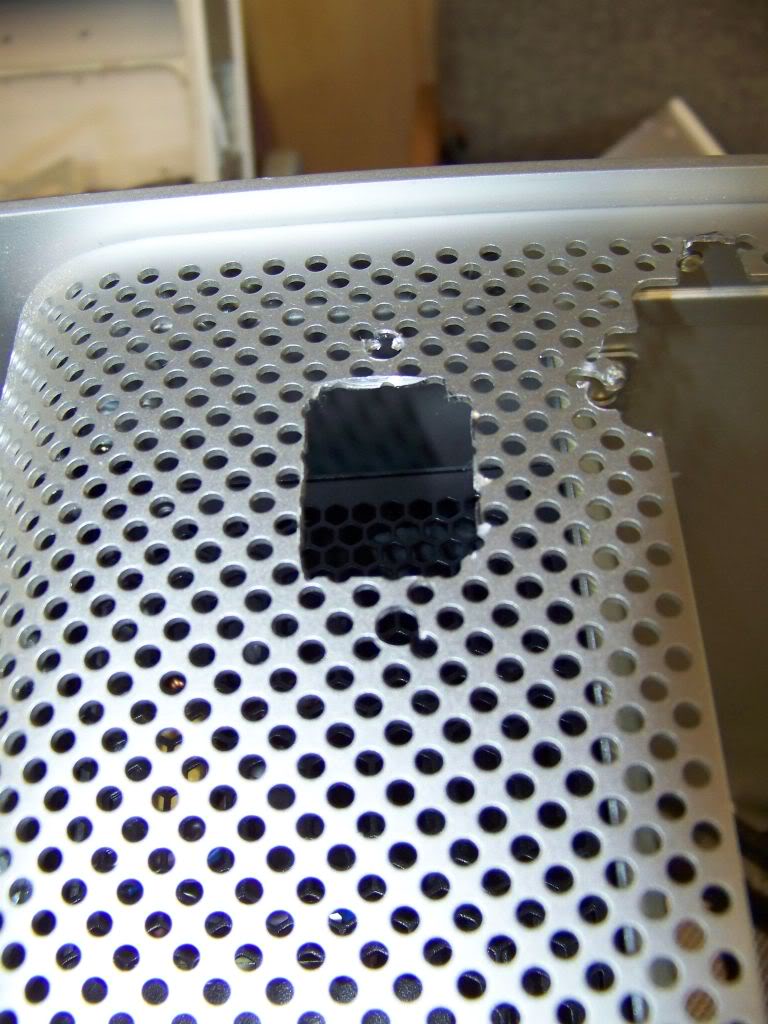8) Final Touches
I was supposed to receive the last piece of my project yesterday but UPS delivered it to the wrong address. I phoned up and attempted to re-order the part but they said it would be another three-week wait. So I took that as a sign and decided to use an inlet with screw mounts rather than a snap-in one.
As I mentioned before, I would need to remove everything from my case so little bits of aluminum wouldn’t get stuck in important places. Here is today’s starting point:
I didn’t want the power cord centered as nothing else on the back was and I wanted some space between the inlet on the PSU and the inlet on the case. I wanted to ensure that the two objects didn’t try to occupy the same space. I masked the back and revved up the dremel and cut out a hole for the inlet. I then drilled the holes for the mounting screws, and tidied things up with a hand file.
I then cut my 90 degree plug to length and soldered the inlet to it. I did a wonderful job and was quite pleased with myself until I went to install it in the case and discovered that the 90 degree end would not fit through the hole I just cut. So I removed the inlet, and threaded it through the hole and repeated all my soldering. Live and learn!
I then re-assembled everything and did a slightly better job at cable management than the first time. I also assembled all the parts for the door latch and this time made sure the shelf was in the correct position.
I included the shield on the front of the DVD drive just for fun, and also, before I installed it, I removed the tray's face, otherwise the drive tray would not fit through the G5's opening.
Im not happy with the rat's nest of wiring behind the power supply. Hmmm....
Clean lower section
Note the internal USB cable hiding at the bottom waiting for a Bluetooth or Wifi dongle. This will be a future project.
I used a nice self-adhesive black clip below the top shelf to hold the cables from dangling free.
Here is the finished result, well finished for today. I have an idea for tomorrow….