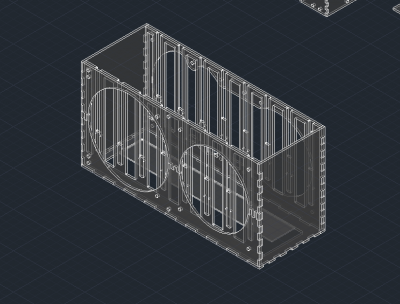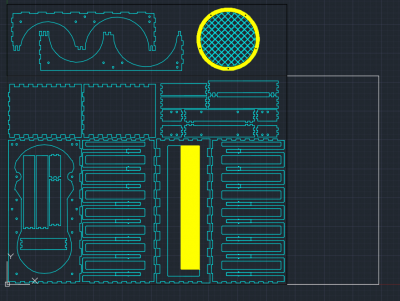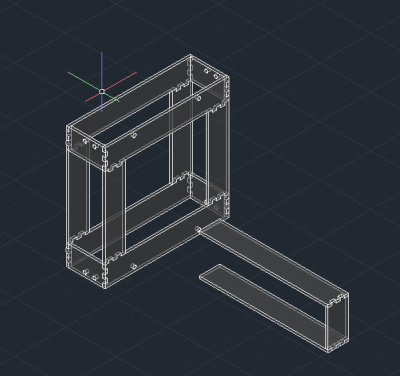- Joined
- Jul 6, 2011
- Messages
- 172
- Motherboard
- Asus Z170i Pro Gaming
- CPU
- i7 6700k @4.6
- Graphics
- 980ti
- Mac
- Classic Mac
- Mobile Phone
Sorry I haven't updated the project at all, I have been very busy with school and I haven't seen much interest in the project for a while. If people want, I can post pictures of my final build (Don't judge, Its the first time I've ever built a computer).