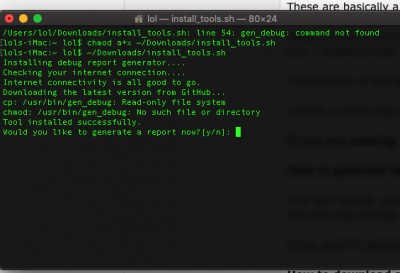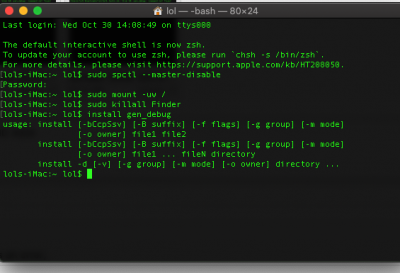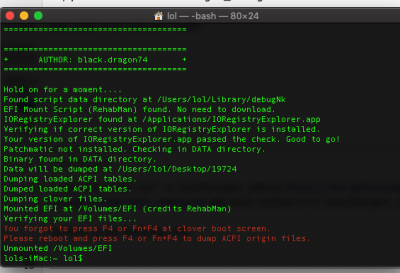- Joined
- Jan 10, 2016
- Messages
- 35
- Motherboard
- P8Z77 V PRO
- CPU
- i7-3770K
- Graphics
- HD 4000
- Mac
Hi,
Im trying to go from Sierra to Catalina. I have updated Clover to the latest version, updated the kexts and drivers in the EFI, then i launched "install catalina" from Sierra. I followed this guide.
Some issues with the installation it gets stuck and gives me this message: apfs_module_start: 1683 load: com.apple.filesystem.apfs v1412.11, apfs-1412.11.7.
Let me know if you need any file or infos.
thank you
Been reading this thread and so i have this
View attachment 433240
And im lost i dont know how to patch those.
"Insuring AppleBusPowerControllerUSB loads". In the picture, the config.plist file was opened in an application called Xcode, available free from the Mac App Store."
When opening config.plist in Xcode i cant find EC0.
Im trying to go from Sierra to Catalina. I have updated Clover to the latest version, updated the kexts and drivers in the EFI, then i launched "install catalina" from Sierra. I followed this guide.
Some issues with the installation it gets stuck and gives me this message: apfs_module_start: 1683 load: com.apple.filesystem.apfs v1412.11, apfs-1412.11.7.
Let me know if you need any file or infos.
thank you
Been reading this thread and so i have this
Code:
Device (EC0)
{
Name (_HID, EisaId ("PNP0C09")) // _HID: Hardware ID
Name (_CRS, ResourceTemplate () // _CRS: Current Resource Settings
{
IO (Decode16,
0x0062, // Range Minimum
0x0062, // Range Maximum
0x00, // Alignment
0x01, // Length
)
IO (Decode16,
0x0066, // Range Minimum
0x0066, // Range Maximum
0x00, // Alignment
0x01, // Length
)
})View attachment 433240
And im lost i dont know how to patch those.
"Insuring AppleBusPowerControllerUSB loads". In the picture, the config.plist file was opened in an application called Xcode, available free from the Mac App Store."
When opening config.plist in Xcode i cant find EC0.
Last edited: