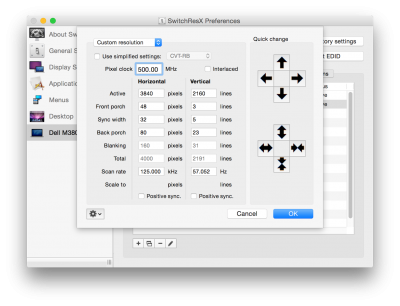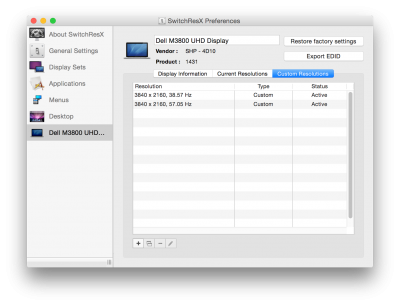- Joined
- Apr 24, 2010
- Messages
- 13
- Motherboard
- Dell XPS 15 9530
- CPU
- Intel i7
- Graphics
- Geforce 750M
- Mac
- Classic Mac
- Mobile Phone
This is the same issue I'm having with Dell XPS 9530 with 4k Ultra display (new model). Having followed the guide to install Yosemite, this issue was causing me so much hassle until I read your post.
This is the issue, what is strange is.
1. Login screen is unaffected.
2. Pressing ctrl + up (activating spaces) works.
This crude video I recorded shows the issue. https://www.youtube.com/watch?v=5N7hDim6mOM
Im currently in scaled mode using a resolution 1680 x 945 instead of 1920 x 1080.
This is the issue, what is strange is.
1. Login screen is unaffected.
2. Pressing ctrl + up (activating spaces) works.
This crude video I recorded shows the issue. https://www.youtube.com/watch?v=5N7hDim6mOM
Im currently in scaled mode using a resolution 1680 x 945 instead of 1920 x 1080.