- Joined
- Mar 6, 2013
- Messages
- 13
- Motherboard
- Motherboard OR System make and model names > See Rules!
- CPU
- i5-4670K
- Graphics
- GTX 650 Ti Boost
- Mac
- Mobile Phone
Mute's Silent Gaming build:Z87X-UD5H | i5-4670K | GTX 650 Ti Boost

Components
Case: BitFenix Ghost
http://www.newegg.com/Product/Product.aspx?Item=N82E16811345019
http://www.amazon.com/dp/B00CAX6A3G/
MoBo: Gigabyte GA-Z87X-UD5H
http://www.amazon.com/dp/B00CU4L6MA/
http://www.newegg.com/Product/Product.aspx?Item=N82E16813128593
CPU: Intel i5 4670K
http://www.newegg.com/Product/Product.aspx?Item=N82E16819116899
http://www.amazon.com/dp/B00CO8TBOW/
RAM: Corsair Vengeance LP 16GB LP 1600MHz CL9
http://www.newegg.com/Product/Product.aspx?Item=N82E16820233388
http://www.amazon.com/dp/B009YOJZ5E/
SSD: Corsair Force Series GS 128GB
http://www.newegg.com/Product/Product.aspx?Item=N82E16820233395
http://www.amazon.com/dp/B00ABE3RFA/
PSU: Corsair AX760
http://www.newegg.com/Product/Product.aspx?Item=N82E16817139042
http://www.amazon.com/dp/B00A0HZMEM
Monitor: Asus MX279
http://www.newegg.com/Product/Product.aspx?Item=N82E16824236309
http://www.amazon.com/dp/B00B17C5KO/
Keyboard: Razer Deathstalker
http://www.newegg.com/Product/Product.aspx?Item=N82E16823114028
http://www.amazon.com/dp/B009SJR28W/
Headset: Razer BlackShark
http://www.newegg.com/Product/Product.aspx?Item=N82E16826153110
http://www.amazon.com/dp/B009SJR2B4/
Already Owned
GPU: MSI GeForce GTX650 Ti Boost 2GB OC
http://www.amazon.com/dp/B00C1PGWRW/
Mouse: Razer Imperator
http://www.newegg.com/Product/Product.aspx?Item=N82E16826153079
http://www.amazon.com/dp/B0054JGGFK/
Mouse pad: Razer Sphex
http://www.newegg.com/Product/Product.aspx?Item=N82E16826999063
http://www.amazon.co.uk/dp/B002GQSIWI
HDD: Western Digital Blue
http://www.newegg.com/Product/Product.aspx?Item=N82E16822236339
http://www.amazon.com/dp/B00461G3MS
Comments
I will separate this guide in sections:
-Installation
-Make it "Just Work"
-Perfection
-Make it "Just Work"
-Perfection
Installation
BIOS SETUP
My BIOS version is F7(i made this update but i don't think this has any relation on hackintosh, i have not tested on default bios version)
1.In BIOS settings under Save&Exit press on Load Optimized Defaults
2.Under Performance->Miscellaneous-> set PCIe Slot conf to Gen3 (Optional)
3.Under Performance->Memory-> set X.M.P. to Profile1 (to take advantage of your memory's low CAS Latency on 1600 MHrz)
4.Under Power Management-> set Wake On LAN off (With this on your Hackintosh will not shutdown)
5.Under Home->Standard-> set SATA mode selction to ACHI (Necessary, without this the installer will not detect any drives)
6.Under Peripherals->Device Config-> set XHCI mode to auto
7.Under Home->Standard-> set Integrated SATA controller to enabled
8.Under Save&Exit-> save and exit !
Step 6,7 are stupid but i think they fixed a USB freeze problem that i had but i am not 100% sure. Anyway the freeze is gone.
Mavericks just freezes and there is nothing you can do but restart when a usb drive is plugged into your Hackintosh after it has booted.
Follow this guide to install Mavericks:
http://www.tonymacx86.com/374-unibeast-install-os-x-mavericks-any-supported-intel-based-pc.html
Make it "Just Work"
These are my Multibeast Options
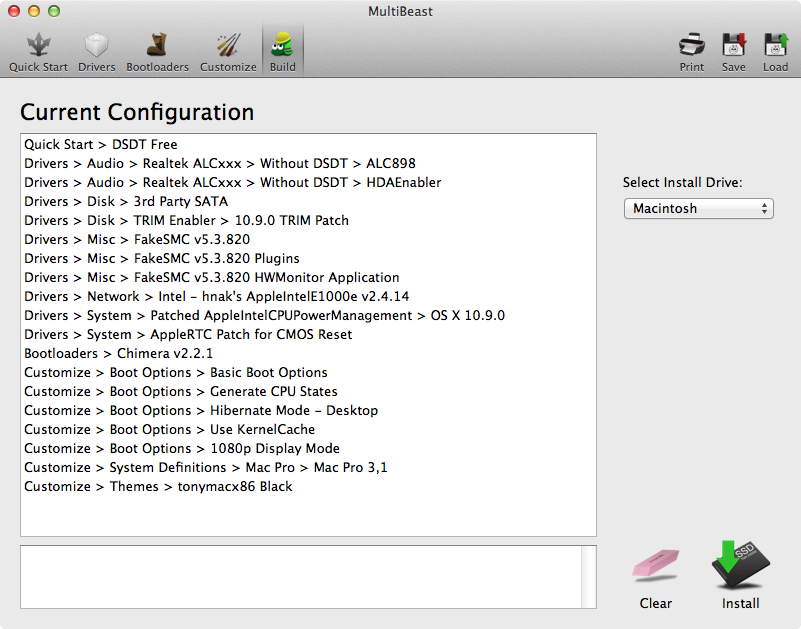
This is all you have to do for a working Hackintosh.
Perfection
I activated iMessage following this guide:
http://www.tonymacx86.com/general-help/110471-how-fix-imessage.html
credits: jaymonkey, xzenue
HDMI Sound
I enabled HDMI sound after patching my sound kexts with Multibeast.
I enabled HDMI sound for my monitor by following this guide:
http://www.tonymacx86.com/hdmi-audio/108302-haswell-hdmi-audio.html
Basically you need to install the SSDT provided from the guide by following these steps
1.Download the SSDT Link
2.Rename it to SSDT.aml from SSDT-1.aml
3.Copy it to TheDriveYouInstalledOSX/Extra/
4.Open TheDriveYouInstalledOSX/Extra/org.chameleon.Boot.plist with TextEdit and add these lines before </dict>
Code:
[COLOR=#232323][FONT=Verdana]<key>DropSSDT</key>[/FONT][/COLOR]
[COLOR=#232323][FONT=Verdana]<string>Yes</string>[/FONT][/COLOR]6.Restart your Hackintosh
7.Go to Apple Logo->System Preferences->Sound Effects set “Play sound effects through” to your output Device (in my case my monitor). This will enable the trash/error/copy sound effects.
8.Go to Apple Logo->System Preferences->Output and click on your output device (in my case my monitor).
9.Sound is working Through HDMI and from realtek module
Notes:
There is no native HDMI volume control from OSX, follow this guide for an alternative:
http://www.tonymacx86.com/graphics/90077-controlling-your-monitor-osx-ddc-panel.html
Credits: Toleda, SJ_UnderWater
HDD sleep time
I changed the sleep time on my hdd to reduce noise when i am not using him with this Terminal command
Code:
[COLOR=#232323][FONT=Verdana]sudo pmset -a disksleep VALUE[/FONT][/COLOR]Default is 10 minutes, i have set it on 1 minute which is bad if you use other drives frequently, because they will need to spin up every time you need them, making your Hackintosh slower. Optimal is 3-5 minutes.
Credits: cnet
Dual Boot
1.After Installing Mavericks create a partition as MS-DOS(FAT) with disk utility for your windows OS
2.Install Windows to the second partition
3.Boot from your Unibeast USB/iBoot(Chimera is replaced from Windows bootloader)
4.Run Multibeast again and choose ONLY Chimera from Bootloaders and install again(Reinstall Chimera)
5.Now when you boot you should see chimera and both your partitions to choose which OS you want to boot
Notes:
I have not tested dual boot from separate HDD
Epilogue
What works
Audio
Front Audio
HDMI Audio
Audio In (Headset Mic.)
Ethernet (One native, one from kext)
Integrated Graphics (Native)
Nvidia GPU (Native)
Sleep, Shutdown, Restart
Wake from keyboard/Mouse (Both USB)
iCloud (Native)
All USB 3 ports are used with USB 2 devices and working
SSD T.R.I.M.
CPU Tempratures
iMessage
What doesn't
N/A
What i can't test
Facetime
R.A.I.D.
Overclock (stock cooler)
SLI/CrossFire
Multi Monitor setup
Bluetooth Wake from sleep
Teaming
To do
Buy a decent cpu cooler
Change case fans
buy bluetooth dongle
Notes:
This build is extremely silent because of my PSU fan not working at all (80plus Platinum) and my case fans being low on RPM. The only sound that i can hear is my HDD which is disabled after 1 minute of inactivity (this is why i changed HDD sleep time under "perfection").
Some Bench Screenshots
Unigine

LuxMark GPU only
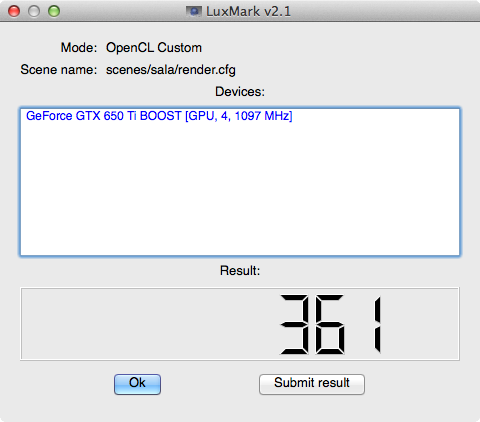
LuxMark CPU only
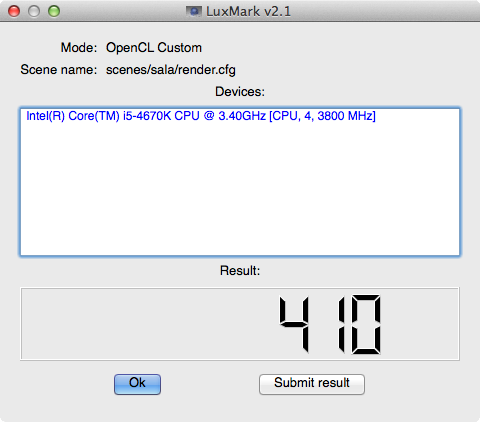
LuxMark CPU and GPU

Cinebench

GeekBench

Some Hackintosh Pictures



Unigine

LuxMark GPU only
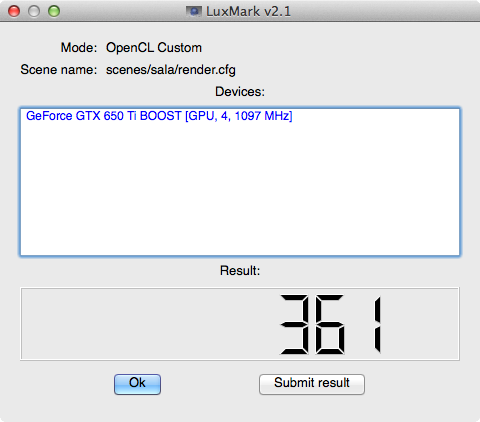
LuxMark CPU only
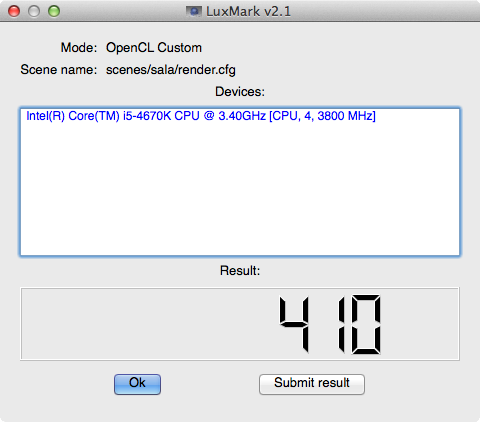
LuxMark CPU and GPU

Cinebench

GeekBench

Some Hackintosh Pictures



Last edited by a moderator:
