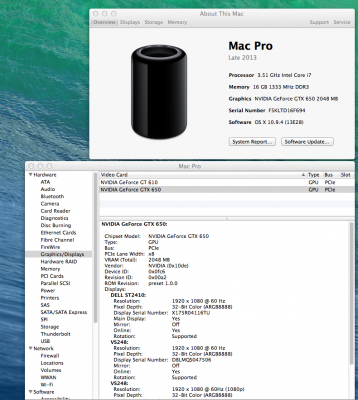- Joined
- Jan 11, 2013
- Messages
- 12
- Motherboard
- Hackintosh
- CPU
- Intel i7 3770K
- Graphics
- GTX 650
- Mac
- Classic Mac
- Mobile Phone
Hey guys,
So I bought a very inexpensive GPU so I can run 4 monitors.
System: Desktop - Mavericks 10.9.4
Mobo: ASUS P8Z77-V PRO
CPU: Intel i7 3770K
GPU1: GeForce GTX 650 (runs 3 monitors perfectly)
GPU2: GeForce GT 610 (recently purchased for the 4th monitor)
I have 3 monitors plugged into GPU1 and 1 monitor into GPU2 -- however the monitors go into power save mode after the white apple boot screen. If I only use 3 monitors (all from GPU1), then it would work perfectly fine.
I've tried GraphicsEnabler bootflags but it doesn't work.
Can you tell me what I need to do??
Thanks!!
My org.chameleon.Boot.plist
-----------------
<key>EthernetBuiltIn</key>
<string>Yes</string>
<key>GraphicsEnabler</key>
<string>No</string>
<key>IGPEnabler</key>
<string>Yes</string>
<key>Kernel</key>
<string>mach_kernel</string>
<key>Kernel Flags</key>
<string></string>
<key>Legacy Logo</key>
<string>Yes</string>
<key>Timeout</key>
<string>2</string>
<key>HDEFLayoutID</key>
<string>01000000</string>
<key>GenerateCStates</key>
<string>Yes</string>
<key>GeneratePStates</key>
<string>Yes</string>
<key>UseKernelCache</key>
<string>Yes</string>
<key>HDAEnabler</key>
<string>Yes</string>
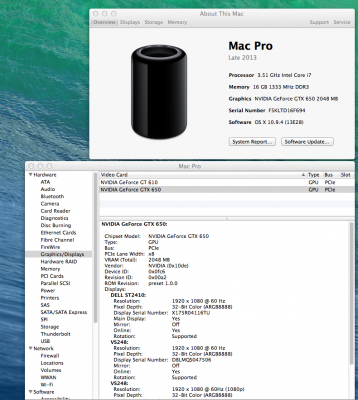
So I bought a very inexpensive GPU so I can run 4 monitors.
System: Desktop - Mavericks 10.9.4
Mobo: ASUS P8Z77-V PRO
CPU: Intel i7 3770K
GPU1: GeForce GTX 650 (runs 3 monitors perfectly)
GPU2: GeForce GT 610 (recently purchased for the 4th monitor)
I have 3 monitors plugged into GPU1 and 1 monitor into GPU2 -- however the monitors go into power save mode after the white apple boot screen. If I only use 3 monitors (all from GPU1), then it would work perfectly fine.
I've tried GraphicsEnabler bootflags but it doesn't work.
Can you tell me what I need to do??
Thanks!!
My org.chameleon.Boot.plist
-----------------
<key>EthernetBuiltIn</key>
<string>Yes</string>
<key>GraphicsEnabler</key>
<string>No</string>
<key>IGPEnabler</key>
<string>Yes</string>
<key>Kernel</key>
<string>mach_kernel</string>
<key>Kernel Flags</key>
<string></string>
<key>Legacy Logo</key>
<string>Yes</string>
<key>Timeout</key>
<string>2</string>
<key>HDEFLayoutID</key>
<string>01000000</string>
<key>GenerateCStates</key>
<string>Yes</string>
<key>GeneratePStates</key>
<string>Yes</string>
<key>UseKernelCache</key>
<string>Yes</string>
<key>HDAEnabler</key>
<string>Yes</string>