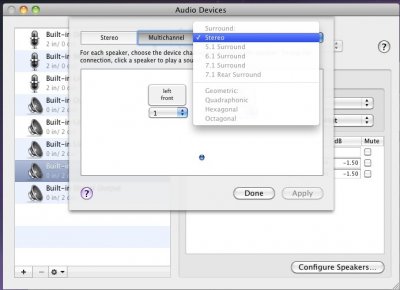- Joined
- Feb 8, 2010
- Messages
- 257
- Motherboard
- Core i7
- CPU
- Core i7
- Graphics
- GTX 570
- Mac
- Classic Mac
- Mobile Phone
Two questions:
Does front panel audio work off the UD2 motherboard?
and
Is it possible to configure the 6 back panel jacks to that more than one audio in and audio out are working?
I'd like to attach my speakers to one port and use others for my headset with microphone.
As it seems now there can be only one in and one out active.
Brett
Does front panel audio work off the UD2 motherboard?
and
Is it possible to configure the 6 back panel jacks to that more than one audio in and audio out are working?
I'd like to attach my speakers to one port and use others for my headset with microphone.
As it seems now there can be only one in and one out active.
Brett