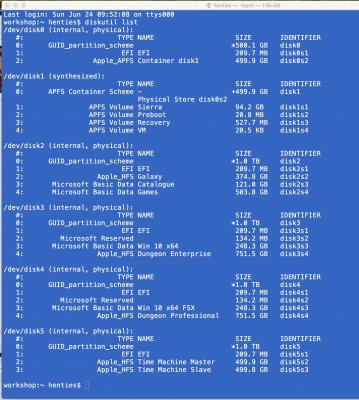- Joined
- Nov 4, 2011
- Messages
- 677
- Motherboard
- Gigabyte GA-Z170X-UD3 F23g
- CPU
- i7-6700K
- Graphics
- RX 580
- Mac
Your hardware problems might be related to firmware itself and settings, are all fast boot options and other Windows features turned off?
Hi @vulgo Yes for sure my boot options are as required by macOS as the bios.zip attachment will reveal.
Hence everything should be generated by the tool or automatically by Windows
That is indeed what I do and have always done. When generating the Windows boot code I always use the latest Windows PE environment which is currently at PE10, or at least that is what I have been using. In that environment boot code generation is totally automated. When you have 2 x Windows installations present in your machine it will generate the BCD store for dual booting Windows and place that BCD code in an EFI folder of one of the Windows incarnations, and not both. That type of dual booting Windows is far too cumbersome for me because Windows when booted requires to run under the C:\ drive designation with only one drive being able to be C:\ at any given time. The default entry in the Windows boot manager is usually C:\ therefore getting into Windows is straight forward. The problem manifests itself, for me at least, when one wants to get into the non default Windows installation from within the boot manager. By selecting the "other" Windows.
Windows drive letters get swapped and another "boot" process is invoked, which to me is rather ridiculous and time wasting. That is the reason, among other, why I finally decided to go for the single Windows boot option. That is accomplished automatically by only having one Windows present in the machine when generating the boot code. Once the first Windows is done remove the drive on which the first windows is installed and replace it with the 2nd drive containing Windows, generate the boot code for that and voila you are done. Now you can pick any one of the Windows drives to meander into
My Windows boot problems, manifesting themselves whenever I invoked the Windows boot process from the Clover boot menu, are something of the past. Windows now boots flawlessly every time even with the IGPU enabled in bios. I also experienced problems in the macOS environment, and still do whenever I restart the machine from within one of the Windows incarnations and then "meander" straight into the Clover boot menu and from there into macOS. The problems are that more often than not my sound will not work properly, my NIC will not have initiated properly, shutting the machine down causes it to rather reboot and lastly sleep becomes erratic. These are all well known problems for which a lot of people are still endlessly searching for solutions.
I prevent these nagging problems completely from occurring when moving from Windows to macOS by shutting the machine down switching power to the machine off and then holding down the power button for a few seconds to ensure that whatever remnants of Windows code remained in memory is wiped completely. When I now start macOS into this clean boot environment I have not yet noticed any hickups when working within macOS High Sierra.
All of the foregoing is reproducible and indicates to me that the 2 operating systems are mutually interfering with each other via the common shared memory pool. For instance when Windows is booted from the Clover menu it merges it's code that it wishes to place into memory with that which Clover has already placed there and visa versa.
Now I believe this all started when Clover enabled us to move away from EmuvariableUefi-64 and using instead AptioMemoryFix or one of the OsxAptioFix?drv-64 incarnations. I will experiment around that issue further down the line but am quite happy the way my machines are performing presently.
@vulgo I now suggest that you have a look at the "fire spitter image"
Greetings