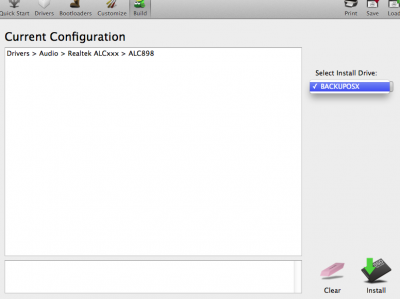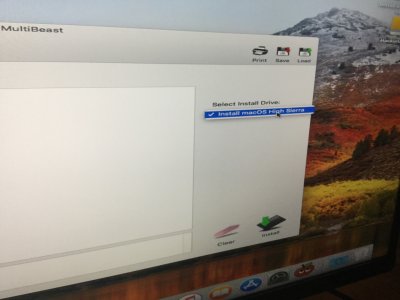- Joined
- Jul 3, 2012
- Messages
- 6
- Motherboard
- GA-X79S-UP5 WiFi /\ Define Fractal XL R2
- CPU
- Intel® Core™ i7-4820K Processor (10M Cache, up to 3.90 GHz)
- Graphics
- Nvidia GTX 580 - liquid cooling
- Mac
- Classic Mac
- Mobile Phone
Hi guys!
I have a problem with my configuration:
when i run multibeast i can select all drivers (in particular i'm interested in ALC898) but, at the end, i can't select the correct drive for installation.
# Screenshot in attachment #
Have anyone some ideas??
Tank you so much!
Leandro
I have a problem with my configuration:
when i run multibeast i can select all drivers (in particular i'm interested in ALC898) but, at the end, i can't select the correct drive for installation.
# Screenshot in attachment #
Have anyone some ideas??
Tank you so much!
Leandro