- Joined
- May 18, 2014
- Messages
- 202
- Motherboard
- ASUS S500CA LAPTOP
- CPU
- Intel Core i5-3317U @ 1.70GHz
- Graphics
- INTEL HD 4000
- Mac
- Classic Mac
- Mobile Phone
few days ago i see the update : MultiBeast - Mavericks 6.3.0
usualy i was using : MultiBeast Version 6.2.2 (1)
today i fresh install everything, so i move on MultiBeast - Mavericks v6.3.0.
I know i have some IGPU Problems and CPU.
This is what i have:
/E/SSDT.aml - this was generate with HPProBook after giving the similar smbios.plist (booting without null of course x without any Rollback.)
/E/DSDT.aml - generate with MaciASL version rehab man where i have patch : GFX0 And Brightness fix (HD3000,HD4000)
/E/DSDT-1.aml - Audio layout 12 and IRQ fix
this is my boot.plist:
watching normal stream live , my laptop going crazy.
this is the proof:

This are the kext installed along with BASIC , Chimera 3 , Elan tack pad. and AppleHDA.
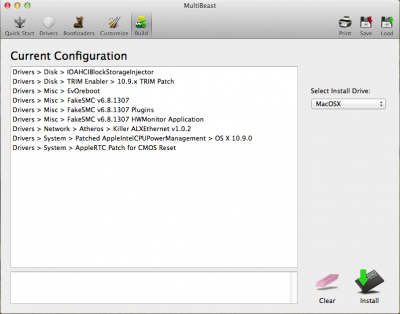
This are my Graphics kext loaded right now:

I don't have installed Intel Graphics Patch for Mixed Configurations from MultiBeast.
So i don't really know what could be wrong.
usualy i was using : MultiBeast Version 6.2.2 (1)
today i fresh install everything, so i move on MultiBeast - Mavericks v6.3.0.
I know i have some IGPU Problems and CPU.
This is what i have:
/E/SSDT.aml - this was generate with HPProBook after giving the similar smbios.plist (booting without null of course x without any Rollback.)
/E/DSDT.aml - generate with MaciASL version rehab man where i have patch : GFX0 And Brightness fix (HD3000,HD4000)
/E/DSDT-1.aml - Audio layout 12 and IRQ fix
this is my boot.plist:
Code:
<key>DropSSDT</key> <string>Yes</string>
<key>EthernetBuiltIn</key>
<string>Yes</string>
<key>GenerateCStates</key>
<string>No</string>
<key>GeneratePStates</key>
<string>No</string>
<key>IGPEnabler</key>
<string>Yes</string>
<key>Kernel</key>
<string>mach_kernel</string>
<key>Legacy Logo</key>
<string>Yes</string>
<key>Timeout</key>
<string>2</string>watching normal stream live , my laptop going crazy.
this is the proof:

This are the kext installed along with BASIC , Chimera 3 , Elan tack pad. and AppleHDA.
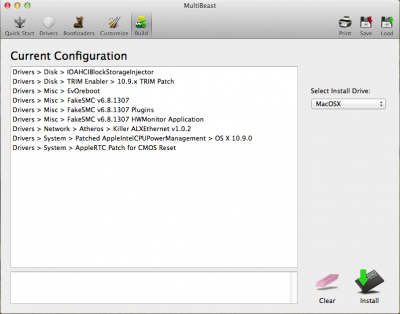
This are my Graphics kext loaded right now:

I don't have installed Intel Graphics Patch for Mixed Configurations from MultiBeast.
So i don't really know what could be wrong.



