- Joined
- Mar 4, 2013
- Messages
- 3
- Motherboard
- gloo
- CPU
- intel
- Graphics
- more
- Mac
- Classic Mac
- Mobile Phone
Hello tonymacx86 community.
This is my first post following my first build ever of a computer, and it is an awesome Hackintosh workstation.
Thank you for this wonderful website, forums, advices.
My build is :
Case Corsair Carbide 500R
Mobo Gigabyte GA-Z77X-UP5 TH
Core i7 3.5GHz
RAM DDR3 32 GB
GeForce GTX 670
SSD 120GB with OSX 10.8.3
2 HDDs 1TB
Dell Ultrasharp 27" DualLink
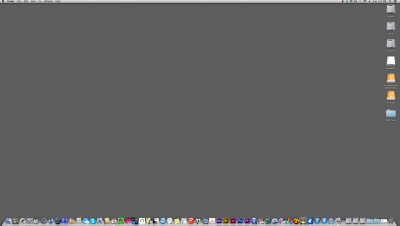
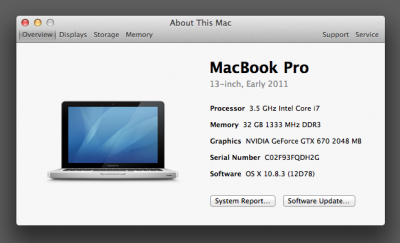
Pretty much followed the CustoMacPro build.
Awesome.
BUT
Here are my only two unsolved problems :
1) My case has 4 fans but I could only plug one of them on the mobo, due to cable incompatibility with the ports.
Is there a cable adapter that you know of ?
2) I could not install MultiBeast correctly.
I have basically tried every single option, reformatting and installing the OS every time.
The only thing I installed successfully is the sound drivers.
I finally gave up due to lack of time/excited to get the station running.
And now I boot with my Unibeast Thumb on my System and I have the strange feeling that I should not.
Here are my tests with Multibeast :
- EasyBeast Installation
White screen after a couple seconds of the MacOS starting screen.
Failed
- UserDSDT or DSDT-Free Installation
Kernel Panic - during startup
Failed
- Audio drivers + Disk 3rd party SATA + Customization MACPRO5.1
Kernel Panic - during startup
Failed
- Audio driver + Customization MACPRO5.1
Kernel Panic - during startup
Failed
- Audio drivers
SUCCESS
Unfortunately I don't have a photo or screenshot of the Kernel panic attack... But I remember it mentioning "2 cpu".
I am planning on backing up a clone of my system so I can try again.
Any suggestions warmly welcome.
Best.
Vincent.
This is my first post following my first build ever of a computer, and it is an awesome Hackintosh workstation.
Thank you for this wonderful website, forums, advices.
My build is :
Case Corsair Carbide 500R
Mobo Gigabyte GA-Z77X-UP5 TH
Core i7 3.5GHz
RAM DDR3 32 GB
GeForce GTX 670
SSD 120GB with OSX 10.8.3
2 HDDs 1TB
Dell Ultrasharp 27" DualLink
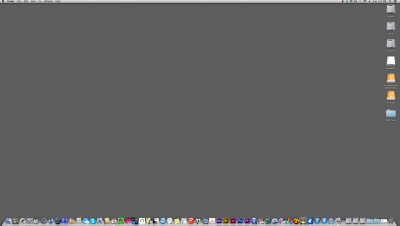
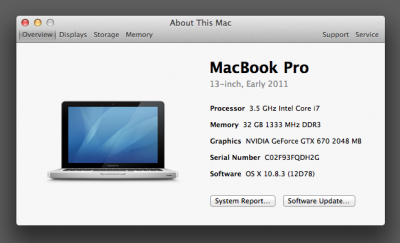
Pretty much followed the CustoMacPro build.
Awesome.
BUT
Here are my only two unsolved problems :
1) My case has 4 fans but I could only plug one of them on the mobo, due to cable incompatibility with the ports.
Is there a cable adapter that you know of ?
2) I could not install MultiBeast correctly.
I have basically tried every single option, reformatting and installing the OS every time.
The only thing I installed successfully is the sound drivers.
I finally gave up due to lack of time/excited to get the station running.
And now I boot with my Unibeast Thumb on my System and I have the strange feeling that I should not.
Here are my tests with Multibeast :
- EasyBeast Installation
White screen after a couple seconds of the MacOS starting screen.
Failed
- UserDSDT or DSDT-Free Installation
Kernel Panic - during startup
Failed
- Audio drivers + Disk 3rd party SATA + Customization MACPRO5.1
Kernel Panic - during startup
Failed
- Audio driver + Customization MACPRO5.1
Kernel Panic - during startup
Failed
- Audio drivers
SUCCESS
Unfortunately I don't have a photo or screenshot of the Kernel panic attack... But I remember it mentioning "2 cpu".
I am planning on backing up a clone of my system so I can try again.
Any suggestions warmly welcome.
Best.
Vincent.
