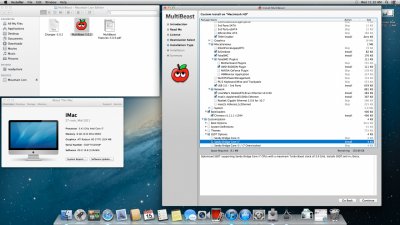I recently have been having an issue with Multibeast Install Failed im using the most up to date version avaible and for some reason I get a error saying install fail. At first I would just restart and do a fresh install using Unibeast and now that seems to not be a applicable work around for the situation any ideas?
Hi Omotic,
Same problem here.
Anyone have an answer for this problem:
MultiBeast 5.0.1, 5.0.2 Install Fails!
Gigabyte P55-USB3 Rev. 2.0, F9
LAN Realtek RTL8111E Chip
Audio Realtek ALC892 Codec
8GB DDR3
EVGA Geforce 550ti, 1GB
(Lion 10.7.3 Runs fine on this unit)
Mountain Lion succesfully installs but MultiBeast 5.0.1,2 Install Fails.
Install fails with and without DSDT
Install fails after booting from UniBeast 1.52, 1.53
Mountain Lion itself installs fine, but if I forgo running MultiBeast, the
stand-alone Chimera 1.11.1 only won't boot new Mountain Lion install.
tia,
squidlles