- Joined
- Apr 15, 2013
- Messages
- 13
- Motherboard
- Asus Sabertooth X79
- CPU
- Intel i7-3820 3.8
- Graphics
- 2x GeForce GTX660 SC
- Mac
- Classic Mac
- Mobile Phone
Hi all, can someone with a Sabertooth X79 and/or GTX660 build help me with my MultiBeast Selections? I have no clue what to select. This is my third build ever, first hack and I had to reinstall the OS three times because I'm selecting the wrong drivers.
I used cpus=1 npci=x2000 -x UseKernelCache=No
I tried other combinations and this is the only one that worked.
Attached are two screen shots from what came up, if it helps.
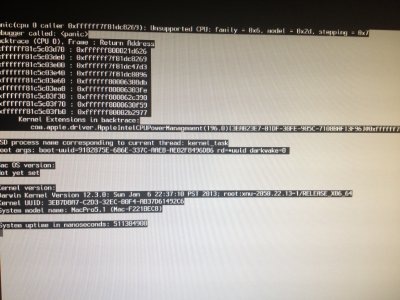
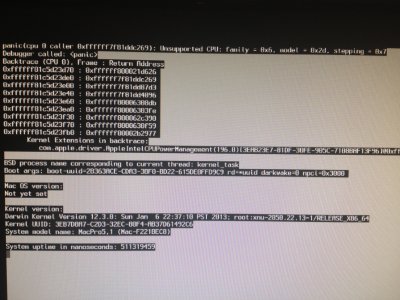
Board Specs
http://www.asus.com/us/Motherboards/SABERTOOTH_X79/#specifications
Intel i7-3820 4x Core 3.6GHz
ASUS Sabertooth X79 LGA2011
1 GeForce GTX 660 SuperClocked 2GB
128GB OCZ Vertex 4 Series
4x 8GB Corsair Vengeance 1600MHz
2x 1TB WD Blue HHD
I used cpus=1 npci=x2000 -x UseKernelCache=No
I tried other combinations and this is the only one that worked.
Attached are two screen shots from what came up, if it helps.
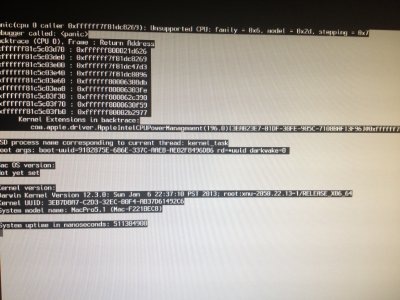
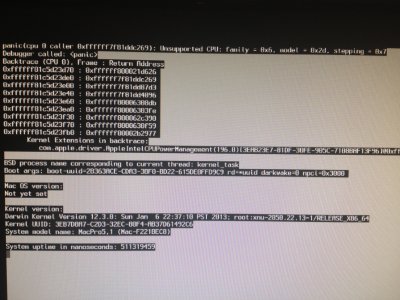
Board Specs
http://www.asus.com/us/Motherboards/SABERTOOTH_X79/#specifications
Intel i7-3820 4x Core 3.6GHz
ASUS Sabertooth X79 LGA2011
1 GeForce GTX 660 SuperClocked 2GB
128GB OCZ Vertex 4 Series
4x 8GB Corsair Vengeance 1600MHz
2x 1TB WD Blue HHD
