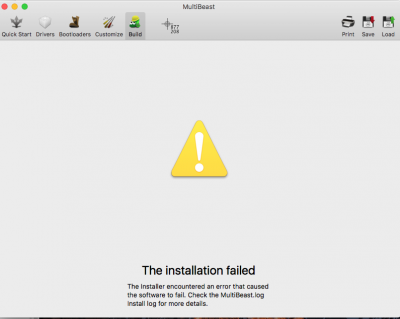- Joined
- Jul 27, 2012
- Messages
- 28
- Motherboard
- Gigabyte Z170 Gaming 3-EU
- CPU
- i7-6700
- Graphics
- GTX 1060
- Mobile Phone
I have got an i7 6700 and I am using the iGPU (Intel HD 530) since the GTX 1060 I have got is not yet supported. My Mobo is the Gigabyte Z170 gaming 3 EU
I have created a LogicalVolume based on my 240GB SanDisk Ultra II SSD and a WD Blue 1TB HDD
Everything installed without any problem, I did not even to set any particular options in clover to boot the installer.
I am able to boot from the USB installer to my LogicalVolume.
I tried to run MultiBeast with the following things enabled:
Quick Start > UEFI Boot Mode
Drivers > Audio > Realtek ALCxxx > ALC1150
Drivers > Misc > FakeSMC v6.21-311-g2958f55.1723
Bootloaders > Clover v2.3k r3766
UEFI Boot Mode Customize > System Definitions > iMac > iMac 14,2
Drivers > Graphics > Intel HD 530
But every time I was getting this error: (please see attached picture)
This is the MultiBeast.log
11/11/16 04:27:38 - Starting MultiBeast 9.0.1-20161010
11/11/16 04:30:04 - Starting MultiBeast 9.0.1-20161010
11/11/16 04:30:27 - Installing 'Bootloaders > Clover v2.3k r3766 UEFI Boot Mode'
11/11/16 04:30:31 - Installing 'BootVolume'
11/11/16 04:30:31 - Mounting EFI
11/11/16 04:30:31 - Installing 'Drivers > Audio > Realtek ALCxxx > ALC1150'
11/11/16 04:30:48 - Install of '/private/var/folders/cw/p66602r17ljccrjp1wnnskg80000gn/T/AppTranslocation/D1EE8FD8-AEB2-4DCB-9210-2D0F9E23CF1A/d/MultiBeast.app/Contents/Resources/Clover-ALC1150.pkg' failed.
'installer: Package name is Clover ALC1150
installer: Installing at base path /
installer: The install failed (The Installer encountered an error that caused the installation to fail. Contact the software manufacturer for assistance.)
'. Exiting.
I finally figured out that both the ALC1150 and the Intel HD 530 was causing the installation failure. so I tried to not install them at first and just install Clover UEFI Boot Mode to my LogicalVolume. The installation was successful but I cannot boot from the LogicalVolume because the UEFI BIOS does not see it and I am forced to boot from the Installer.
How can I fix, first, the LogicalVolume boot and then the drivers I need for audio and graphics to work?
I have created a LogicalVolume based on my 240GB SanDisk Ultra II SSD and a WD Blue 1TB HDD
Everything installed without any problem, I did not even to set any particular options in clover to boot the installer.
I am able to boot from the USB installer to my LogicalVolume.
I tried to run MultiBeast with the following things enabled:
Quick Start > UEFI Boot Mode
Drivers > Audio > Realtek ALCxxx > ALC1150
Drivers > Misc > FakeSMC v6.21-311-g2958f55.1723
Bootloaders > Clover v2.3k r3766
UEFI Boot Mode Customize > System Definitions > iMac > iMac 14,2
Drivers > Graphics > Intel HD 530
But every time I was getting this error: (please see attached picture)
This is the MultiBeast.log
11/11/16 04:27:38 - Starting MultiBeast 9.0.1-20161010
11/11/16 04:30:04 - Starting MultiBeast 9.0.1-20161010
11/11/16 04:30:27 - Installing 'Bootloaders > Clover v2.3k r3766 UEFI Boot Mode'
11/11/16 04:30:31 - Installing 'BootVolume'
11/11/16 04:30:31 - Mounting EFI
11/11/16 04:30:31 - Installing 'Drivers > Audio > Realtek ALCxxx > ALC1150'
11/11/16 04:30:48 - Install of '/private/var/folders/cw/p66602r17ljccrjp1wnnskg80000gn/T/AppTranslocation/D1EE8FD8-AEB2-4DCB-9210-2D0F9E23CF1A/d/MultiBeast.app/Contents/Resources/Clover-ALC1150.pkg' failed.
'installer: Package name is Clover ALC1150
installer: Installing at base path /
installer: The install failed (The Installer encountered an error that caused the installation to fail. Contact the software manufacturer for assistance.)
'. Exiting.
I finally figured out that both the ALC1150 and the Intel HD 530 was causing the installation failure. so I tried to not install them at first and just install Clover UEFI Boot Mode to my LogicalVolume. The installation was successful but I cannot boot from the LogicalVolume because the UEFI BIOS does not see it and I am forced to boot from the Installer.
How can I fix, first, the LogicalVolume boot and then the drivers I need for audio and graphics to work?