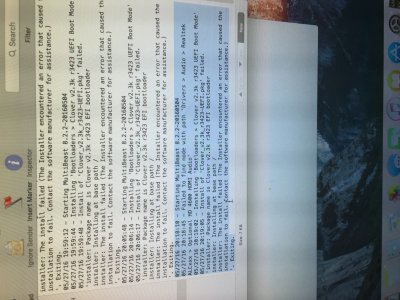- Joined
- May 25, 2016
- Messages
- 4
I checked the Multibeast.log and this is the issue:
"Install of 'Clover_v2.3k_r3423-UEFI.pkg' failed.
installer: installing at base path /
installer: The install failed (The installer encountered an error that caused the installation to fail. Contact the software manufacturer for assistance.)
'.Exiting."
No idea. It's been hell just to get this thing to install and now the post installation utility fails what the heck?
Here are my specs:
i7 6700
GTX 960
8GB DDR4
1 TB WD Blue
Gigabyte z170M-D3H
"Install of 'Clover_v2.3k_r3423-UEFI.pkg' failed.
installer: installing at base path /
installer: The install failed (The installer encountered an error that caused the installation to fail. Contact the software manufacturer for assistance.)
'.Exiting."
No idea. It's been hell just to get this thing to install and now the post installation utility fails what the heck?
Here are my specs:
i7 6700
GTX 960
8GB DDR4
1 TB WD Blue
Gigabyte z170M-D3H