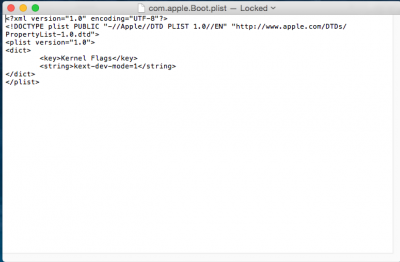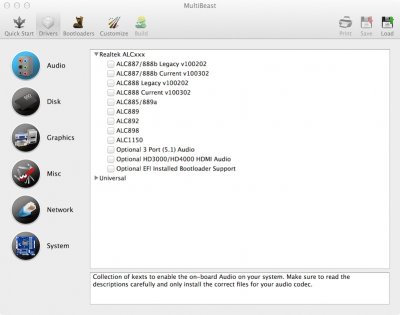- Joined
- Mar 20, 2011
- Messages
- 1,338
- Motherboard
- ASRock B450 Steel Legend
- CPU
- Ryzen 3 3100
- Graphics
- RX 570
- Mac
- Classic Mac
- Mobile Phone
Article: MultiBeast 7.0 Update
try this Library/Preferences/System configuration /com.apple.boot.plist ... Edit and add this kext-dev-mode=1 , then reboot . i use this in public beta so try it
i confirm that, it doesn't work for me either
try this Library/Preferences/System configuration /com.apple.boot.plist ... Edit and add this kext-dev-mode=1 , then reboot . i use this in public beta so try it