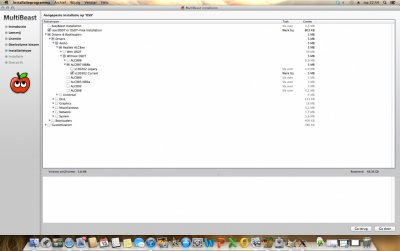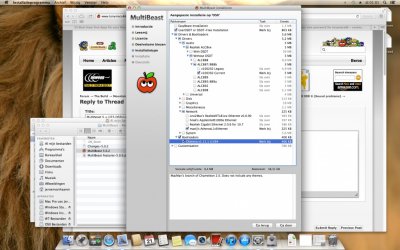- Joined
- Jul 10, 2012
- Messages
- 18
- Motherboard
- GA-H77-DS3H (F2)
- CPU
- I5 3570
- Graphics
- Gigabyte GTX 550 ti
- Mac
- Classic Mac
- Mobile Phone
First of all. Thanks to TonyMac and MacMan for bringing us the new Multibeast 5. Great work, as is this entire forum. Thanks to you guys I was able to build my first hackingtosh (with help of patient friend). And it is so cool, especially when family members bought the original at 4x my price  .
.
Almost everything works, however I can't seem to make the sound work - a common problem with this mobo I've noticed. I was desperately waiting for the new Multibeast, but I still cant seem to get it to work.
I did the install as per instruction (I think). And sound worked right after using multibeast Lion (then the most recent) for the first time, but only once. After rebooting it stopped working. I tried reapplying Multibeast and reading the various threads I installed the adapted kext by Skalbert, tried the various options in multibeast (I tried both legacy and current), tried the universal Voodoo driver. But all with varying degrees of success.
Summing up:
- The multibeast Realtek ALC8xx drivers don't seem to work at all on my machine (both in multibeast 4.6.1 and 5.0.1).
- The Voodoo drivers work, but only once. After that the system hangs at boot and I need to manually delete the VoodooHDA.kext in safe mode to restore my ability to boot
- Skalberts adapted kext (although for z77, but one becomes desperate) also did not seem to work.
During all this I checked whether I selected the proper output device under sound. But only with the Voodoo driver did it ever show an output device.
I would like to ask some of the experts on this forum to look at my problem . Within my power I have exhausted the treads and tried almost everything (i know posting to be a last resort after exhausting the search option). If you find a previous post not already mentioned which is relevant to this issue, please be kind enough to post a link. Just to be sure, attached a screenshot of what I did used in Multibeast 5(.0.1) - perhaps its just ticking another box...
. Within my power I have exhausted the treads and tried almost everything (i know posting to be a last resort after exhausting the search option). If you find a previous post not already mentioned which is relevant to this issue, please be kind enough to post a link. Just to be sure, attached a screenshot of what I did used in Multibeast 5(.0.1) - perhaps its just ticking another box...
Thanking you in advance!
Almost everything works, however I can't seem to make the sound work - a common problem with this mobo I've noticed. I was desperately waiting for the new Multibeast, but I still cant seem to get it to work.
I did the install as per instruction (I think). And sound worked right after using multibeast Lion (then the most recent) for the first time, but only once. After rebooting it stopped working. I tried reapplying Multibeast and reading the various threads I installed the adapted kext by Skalbert, tried the various options in multibeast (I tried both legacy and current), tried the universal Voodoo driver. But all with varying degrees of success.
Summing up:
- The multibeast Realtek ALC8xx drivers don't seem to work at all on my machine (both in multibeast 4.6.1 and 5.0.1).
- The Voodoo drivers work, but only once. After that the system hangs at boot and I need to manually delete the VoodooHDA.kext in safe mode to restore my ability to boot
- Skalberts adapted kext (although for z77, but one becomes desperate) also did not seem to work.
During all this I checked whether I selected the proper output device under sound. But only with the Voodoo driver did it ever show an output device.
I would like to ask some of the experts on this forum to look at my problem
Thanking you in advance!