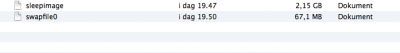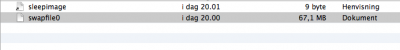- Joined
- Apr 12, 2013
- Messages
- 17
- Motherboard
- Gigabyte Z77X-UP5 TH
- CPU
- i7-3770K
- Graphics
- GTX 970
- Mac
- Classic Mac
- Mobile Phone
Article: MultiBeast 5.3 Update
How did you get the USB3 ports to work? My computer freezes 5secs after i plug in the drive
Thanks
How did you get the USB3 ports to work? My computer freezes 5secs after i plug in the drive
Thanks