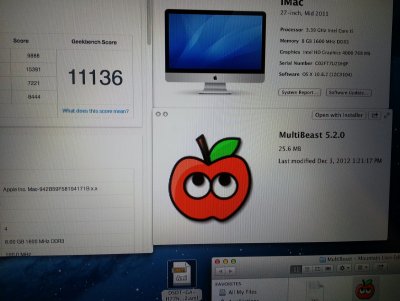I
inactive-user
Guest
thanks for the Update!
10605
I installed the new FakeSMC & Plug-ins, they work great!
anyway, my Geekbench score is going down from 10922 to 10605 ? ? ? ?
10605
I installed the new FakeSMC & Plug-ins, they work great!
anyway, my Geekbench score is going down from 10922 to 10605 ? ? ? ?