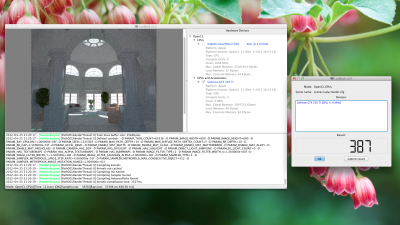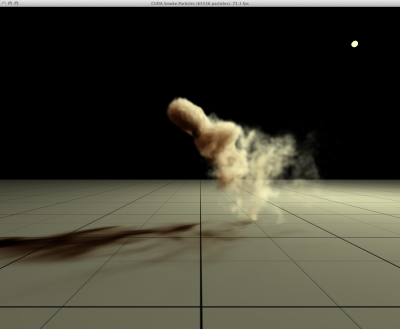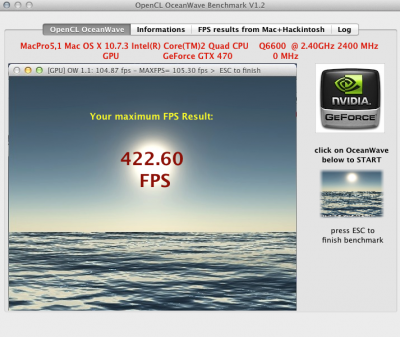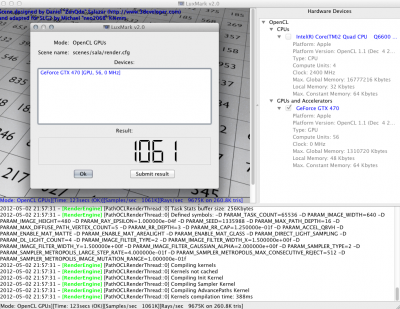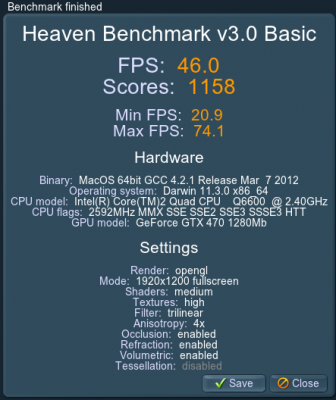- Joined
- Feb 2, 2010
- Messages
- 8,182
- Motherboard
- ASUS TUF Z390-PRO GAMING - 2606 - UEFI
- CPU
- i9-9900K
- Graphics
- Vega 64
- Mac
- Classic Mac
- Mobile Phone
Cinebench hasn't been updated in over 2 years and doesn't support the newer NVIDIA cards. That is why they benchmark so poorly compared to ATI/AMD or previous generations NVIDIA's.
If you want a true GPU performance test use one of the newer benchmark programs like LuxMark or Unigine.
If you want a true GPU performance test use one of the newer benchmark programs like LuxMark or Unigine.