- Joined
- Nov 30, 2013
- Messages
- 4
- Mac
- Classic Mac
- Mobile Phone
Hi,all
I am new to this forum. I tried to establish a hackintosh on my new desktop. But I couldn't find thread about how to install a Mac OS 10.9 base on MSI Z87 G45. That is what this thread is gonna do.
My built:
i7 4770K
MSI Z87 G45
Gskill 8G DDR3 1866
Toshiba Q series 128G
EVGA GTX 770
Step 1: Patch the bios
We need to patch our bios in order to install the Mac OS 10.9.
We can refer to the this video http://www.youtube.com/watch?v=9SFwykHo1jA (Or search pmpatch on youtube)
Step 2: Install the Mac OS 10.9
We can refer to this http://www.tonymacx86.com/374-unibeast-install-os-x-mavericks-any-supported-intel-based-pc.html
Step 3: Post-installation
After finishing installing, open Multibeast. Remember, don't choose any option in Quick start. If you choose Easybeast, your machine cannot reboot. Simply, we just need to install some basic required option and the audio driver, which is ALC1150 without DSDT. Because the onboard ethernet card is not gonna work, an additional supported wireless card is needed (please check the buyer's guide). FYI, nvidia cards are seems to be supported, no driver is needed. The picture below is my configuration in multibeast. Meanwhile, I attach my configuration file for your record.
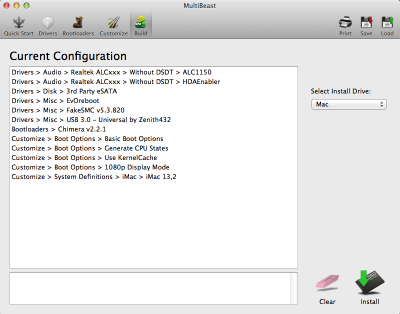
After all this, your Hackintosh should work properly.
Enjoy!
I am new to this forum. I tried to establish a hackintosh on my new desktop. But I couldn't find thread about how to install a Mac OS 10.9 base on MSI Z87 G45. That is what this thread is gonna do.
My built:
i7 4770K
MSI Z87 G45
Gskill 8G DDR3 1866
Toshiba Q series 128G
EVGA GTX 770
Step 1: Patch the bios
We need to patch our bios in order to install the Mac OS 10.9.
We can refer to the this video http://www.youtube.com/watch?v=9SFwykHo1jA (Or search pmpatch on youtube)
Step 2: Install the Mac OS 10.9
We can refer to this http://www.tonymacx86.com/374-unibeast-install-os-x-mavericks-any-supported-intel-based-pc.html
Step 3: Post-installation
After finishing installing, open Multibeast. Remember, don't choose any option in Quick start. If you choose Easybeast, your machine cannot reboot. Simply, we just need to install some basic required option and the audio driver, which is ALC1150 without DSDT. Because the onboard ethernet card is not gonna work, an additional supported wireless card is needed (please check the buyer's guide). FYI, nvidia cards are seems to be supported, no driver is needed. The picture below is my configuration in multibeast. Meanwhile, I attach my configuration file for your record.
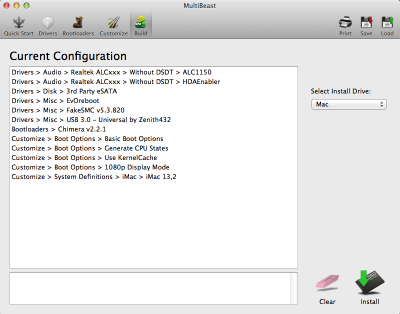
After all this, your Hackintosh should work properly.
Enjoy!


