- Joined
- Jun 8, 2013
- Messages
- 166
- Motherboard
- MSI Z77A-GD55
- CPU
- Intel i5 3570K
- Graphics
- Gigabyte GTX 980 4GB
- Mac
- Classic Mac
- Mobile Phone
MSI Z77A-GD55 Bios Ver 11.1
i5-3570K
Geforce GTX 980 4GB
240GB Crucial M500 SSD
Bios setting for install:
Optimised defaults
Enabler IGD as primary
Audio (ALC 892- May need to select output device in sound settings)
Networking (Getting full speed)
Display Drivers (Only DVI output, GTX 980 issues ATM) [Note: I'm using Integrated Graphics to run my secondary screen over HDMI to DVI and that is working in 10.10]
USB 3.0 (Working)
Bluetooth (CSR-BT4.0 Generic Dongle - Working, Testing with iPod 4th gens and Huawei Ascend P6)

Only thing that does not work right now is iMessage.

i5-3570K
Geforce GTX 980 4GB
240GB Crucial M500 SSD
Bios setting for install:
Optimised defaults
Enabler IGD as primary
- Create standard Unibeast drive
- Boot to USB (Boot Flags Needed: nv_disable=1)
- Wipe Drive that will have the OS on it.
- Install OSX
- Reboot in to Mac OSX (Boot Flag Needed: nv_disable=1)
- Run Multibeast with these settings: (Download below)
-
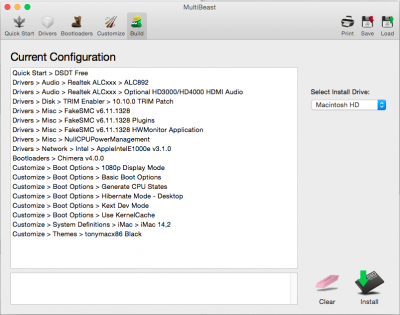
- Install Nvidia Web Drivers: http://www.tonymacx86.com/graphics/...1f01-maxwell-geforce-gtx-970-980-support.html
- Add nvda_drv=1 to Kernel Flags
- Reboot with the Install Flash Drive to Fix Boot0 Error (Boot flags: Use nv_disable=1): http://www.tonymacx86.com/25-boot0-error-official-guide.html
- Reboot to bios
- Change IGD back to defaults
- Reboot without Unibeast Drive and boot to OS X install (If you want to test that all is working use -v for your first boot)
- Done
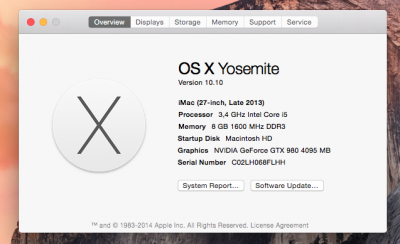
Audio (ALC 892- May need to select output device in sound settings)
Networking (Getting full speed)
Display Drivers (Only DVI output, GTX 980 issues ATM) [Note: I'm using Integrated Graphics to run my secondary screen over HDMI to DVI and that is working in 10.10]
USB 3.0 (Working)
Bluetooth (CSR-BT4.0 Generic Dongle - Working, Testing with iPod 4th gens and Huawei Ascend P6)

Only thing that does not work right now is iMessage.

Attachments
- CubeX
- Z77A | i5 3570K | GTX 980 OC

