- Joined
- Nov 28, 2019
- Messages
- 5
- Motherboard
- MSI Z370 Gaming Plus
- CPU
- Intel Core i7 8700K
- Graphics
- AMD Radeon RX580
- Mac
- Mobile Phone
Hey guys, I am working on a Hackintosh build. I currently own a MSI Z370 Gaming Plus and 8700k, but unfortunately I cannot find anyone who has ever finished his or her build based on this motherboard.
Meanwhile, I found out that there are many successful cases builded upon MSI Z370-A PRO, and according to MSI document, it is basically the same with mine.
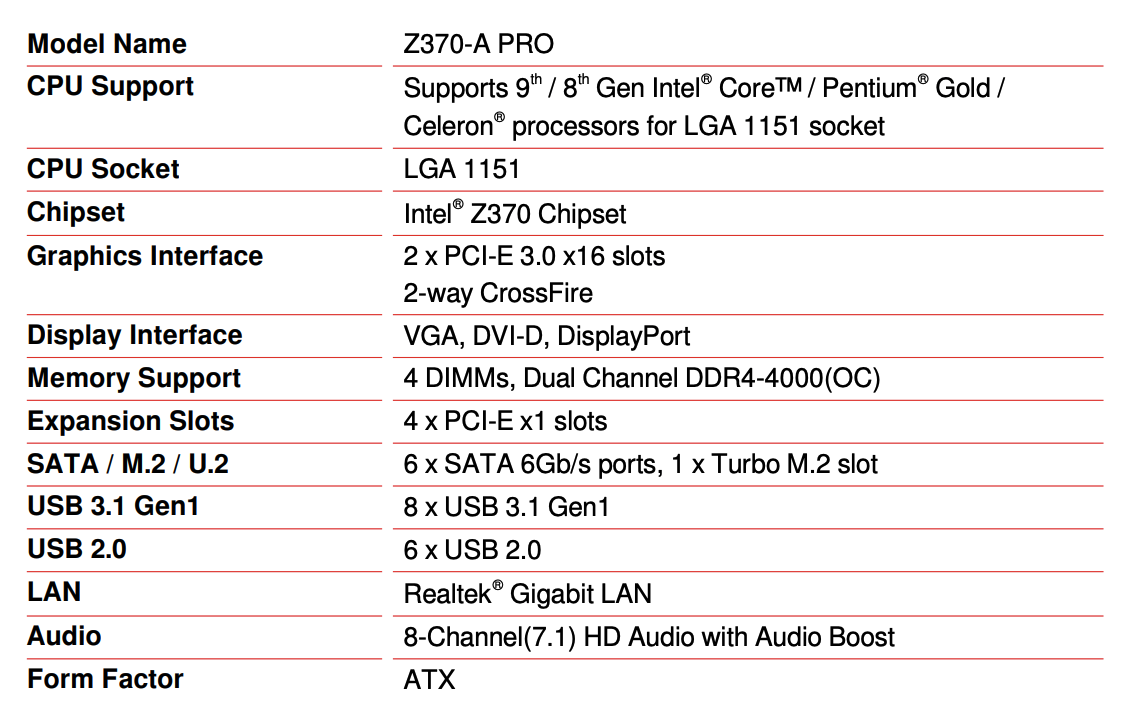
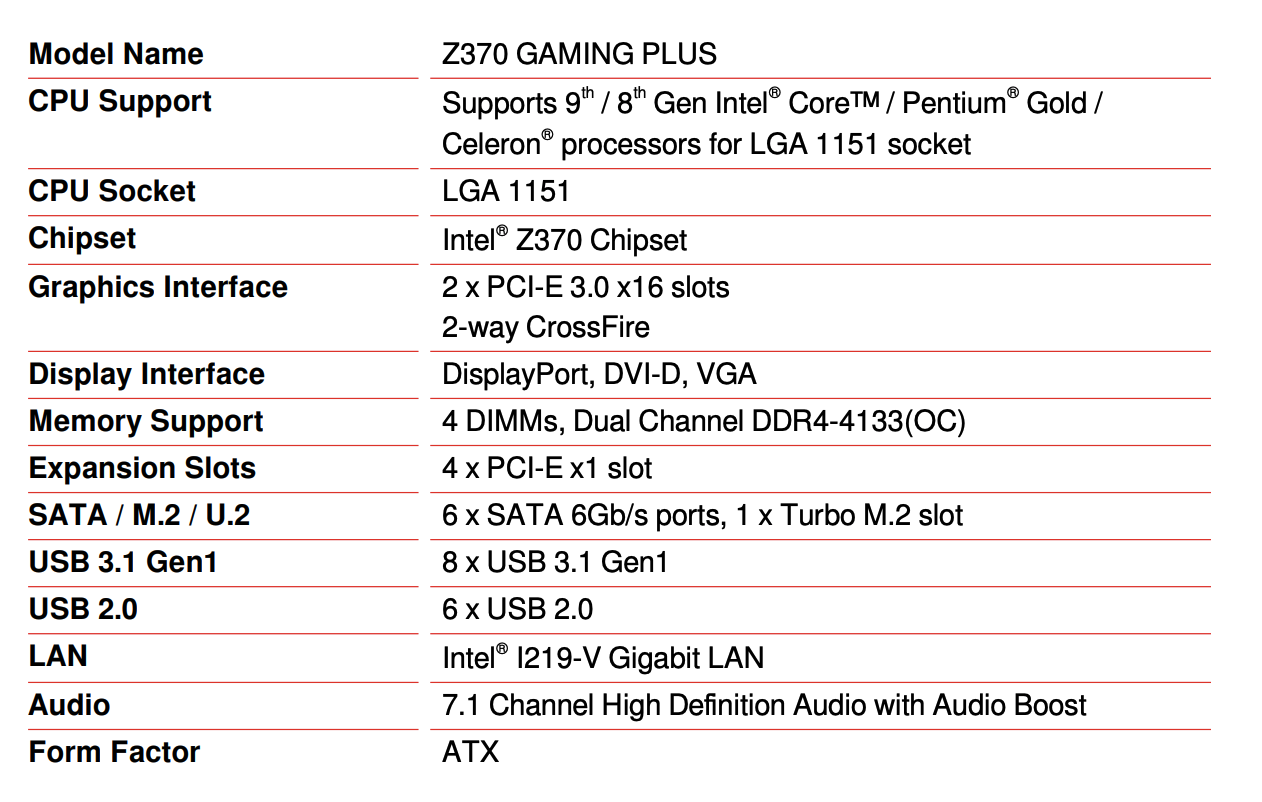
So I was wondering if I can apply the efi and settings of Z370-A Pro directly into mine, which will save huge amount of time, or should I need to change something? I am a novice and English is not my first language, big thanks for your help!
Also here is the EFI I found, think it might help someone: https://github.com/daliansky/Z370-Hackintosh
Meanwhile, I found out that there are many successful cases builded upon MSI Z370-A PRO, and according to MSI document, it is basically the same with mine.
So I was wondering if I can apply the efi and settings of Z370-A Pro directly into mine, which will save huge amount of time, or should I need to change something? I am a novice and English is not my first language, big thanks for your help!
Also here is the EFI I found, think it might help someone: https://github.com/daliansky/Z370-Hackintosh
