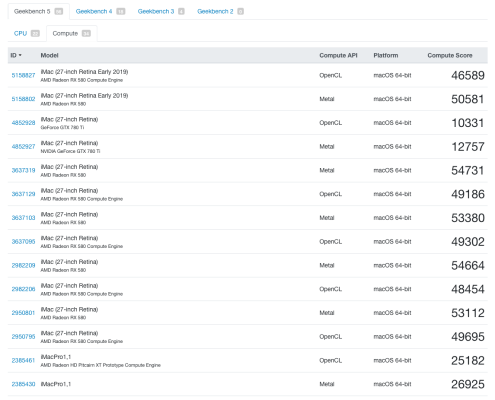- Joined
- Jun 13, 2017
- Messages
- 3,303
- Motherboard
- Gigabyte A520i AC
- CPU
- Ryzen 7 4700G
- Graphics
- Radeon Vega 8
- Mac
- Classic Mac
- Mobile Phone
I just installed Ventura on my AM4G5, and I'm seeing 3000-4000 extra points in GB5 from what I previously benched under Monterey.No, and more importantly I haven't noticed any issues with it either.
It just works, and works well for what I need. That is AutoCAD 2018, Microsoft Office (Word, Outlook and Excel), some Photoshop editing and generally messing around with OpenCore & ProperTree etc.
Last edited: