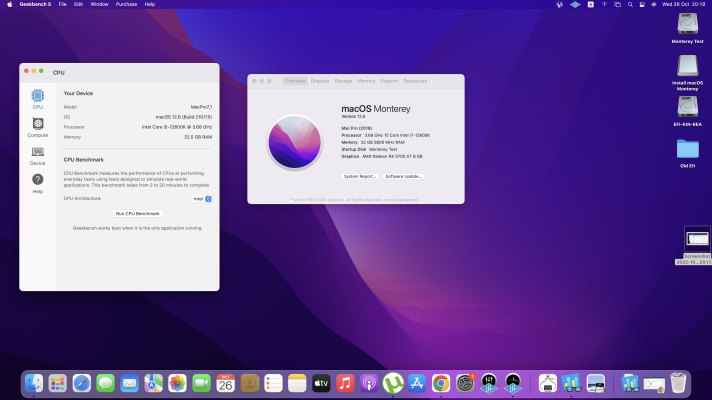Feartech
Moderator
- Joined
- Aug 3, 2013
- Messages
- 32,385
- Motherboard
- Asus N752VX-OpenCore
- CPU
- i7-6700HQ / HM170
- Graphics
- HD 530 1920 x 1080
- Mac
- Mobile Phone
or:I'll be updating towards the end of November as i've got some Pro Tools sessions to run and can't risk something not working. Keep scouring the forum though, I bet you you someone else has the same ethernet controller issue as we'll all be updating. Most likely its something super simple.
@danofun thanks for the kind words! I've had a busy touring schedule since June so i've been a bit absent but plan to dive back into this stuff as soon as i'm back. Thanks for keeping the thread alive and being helpful.
@Nikos87 this would be a sweet machine for you. My EFI, though not completely current, should work fine for you just read over post #1 as there are some nuances and knowing how it works is crucial--we are our own troublshooters. Also I believe you'll need to add the boot argfor your 5700xt. Is that right @Feartech?Code:agdpmod=pikera
Code:
agdpmod=pikera