You are using an out of date browser. It may not display this or other websites correctly.
You should upgrade or use an alternative browser.
You should upgrade or use an alternative browser.
MSI PRO Z690 A DDR4 + i7-12700K + AMD RX 580
- Thread starter NorthAmTransAm
- Start date
NorthAmTransAm
Moderator
- Joined
- Jul 26, 2018
- Messages
- 2,042
- Motherboard
- MSI Pro Z690-A DDR4
- CPU
- i7-12700k
- Graphics
- RX 580
- Mac
- Mobile Phone
I've got the DDR5 variant of your board, and I get audio drop outs:
"issue_type" = overload;
lateness = 7;
"other_page_faults" = 10
On USB 2 in a specific being; Carbon Copy Cloning my applications folder into a network attacked storage, always the same coule of apps, but I thought apps cant or shouldn't be able to crash coreaudiod like this? it seems the app would crash first!
Any insights would be great. Music production PC here, and, under load, it drop out sound for a noticable amount of time!
I have USB ports mapped!
Lovely work, BTW!
Interesting, what interface are you using?
NorthAmTransAm
Moderator
- Joined
- Jul 26, 2018
- Messages
- 2,042
- Motherboard
- MSI Pro Z690-A DDR4
- CPU
- i7-12700k
- Graphics
- RX 580
- Mac
- Mobile Phone
I use HDMI from the RX580 right now. Working swell.Hi! Anyone use HDMI for display? Current plan is to upgrade my monitor. However, due to my budget, I may only have HDMI on my new monitor. Pls advice.
- Joined
- Jan 7, 2016
- Messages
- 80
- Motherboard
- MSI z690 A
- CPU
- i7-12700
- Graphics
- RX 580
- Mac
- Mobile Phone
Yes, current using dport, but plan for new monitor only 2 HDMI slot, but @NorthAmTransAm said no problem... will go for itI had a few issues with hdmi and sleep/wake, go im on display port now it seems alright on HDMI if you disable sleep mate
Thanks @NorthAmTransAm
NorthAmTransAm
Moderator
- Joined
- Jul 26, 2018
- Messages
- 2,042
- Motherboard
- MSI Pro Z690-A DDR4
- CPU
- i7-12700k
- Graphics
- RX 580
- Mac
- Mobile Phone
Sweet! Yeah I had to work out a UAD bug myself. Its easy to feel like a hackintosh problem but its usually not.Oh, and it was Focusrite 2i2
But IO got a Arturia Minifuse2 and that was happening with that, too. It was a bug. Its gone now!
- Joined
- Apr 19, 2012
- Messages
- 36
- Motherboard
- MSI Pro Z690-A WIFI DDR4
- CPU
- i7-12700K
- Graphics
- RX 580
- Mac
- Mobile Phone
I've just updated from Monterey 12.2 to 12.4. Afterwards, I'm having intermittent problems with screen recording. Sometimes when I clicked the Stop recording, I got an error message saying "Your screen recording can't be saved". Does anyone else encounter this problem?
- Joined
- Apr 26, 2013
- Messages
- 14
- Motherboard
- MSI Z690-A Pro WiFi DDR5
- CPU
- i7-12700K
- Graphics
- RX 580
- Mac
- Mobile Phone
I got the same build (motherboard is the DDR5 Wi-Fi version) up and running Monterey 12.4 following the instructions on this thread.
The installation was pretty straightforward, with 0 issues.
The Ethernet card wasn't working (the lights turn on when the cable is plugged in but it acts like it is 'frozen' or nonexistent), can still use Wi-Fi though if the cable is unplugged or if the 'network service' priority order is changed.
Had no System Hang-ups nor Reboots till now.
Doing a bit of research I saw some people with different setups removing the entries from DeviceProperties (on the 'config.plist') related to the network card and using this dk.e1000=0 boot argument.
At Dortania's Official Install Guide there's a section with some kind of special notes about Monterey, link here.
This boot-arg had changed, so use e1000=0 if booting Monterey instead of dk.e1000=0 boot argument.
I tested it myself, and it works, but I had to change some advanced options of the adapter in the macOS Network Settings.
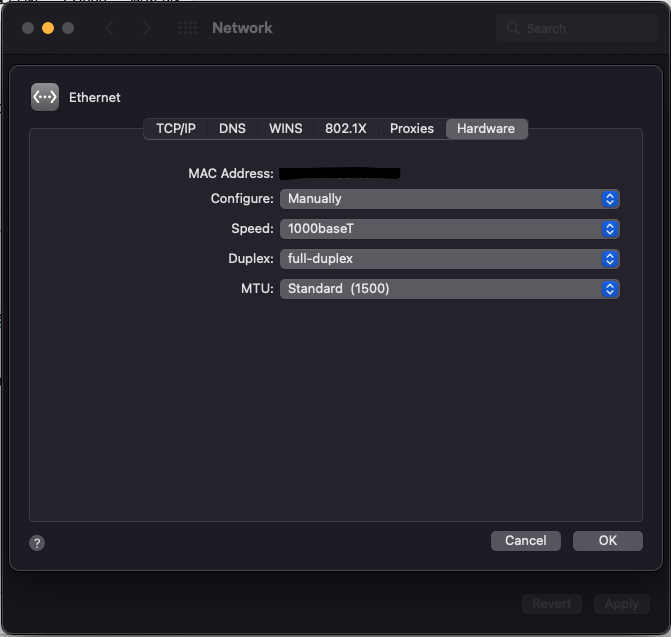
The installation was pretty straightforward, with 0 issues.
The Ethernet card wasn't working (the lights turn on when the cable is plugged in but it acts like it is 'frozen' or nonexistent), can still use Wi-Fi though if the cable is unplugged or if the 'network service' priority order is changed.
Had no System Hang-ups nor Reboots till now.
Doing a bit of research I saw some people with different setups removing the entries from DeviceProperties (on the 'config.plist') related to the network card and using this dk.e1000=0 boot argument.
At Dortania's Official Install Guide there's a section with some kind of special notes about Monterey, link here.
This boot-arg had changed, so use e1000=0 if booting Monterey instead of dk.e1000=0 boot argument.
I tested it myself, and it works, but I had to change some advanced options of the adapter in the macOS Network Settings.
Last edited:
- Joined
- Jul 6, 2022
- Messages
- 11
- Motherboard
- MSI Z690-A PRO WIFI DDR4
- CPU
- i7-12700K
- Graphics
- RX 6900 XT
Hi Guys, I have tried following this guide to a T and everything seems to load fine until the computer reboots into the boot-loader screen instead the the apple login screen. I am going to do some troubleshooting tonight but was wondering if anyone has seen this issue come up before? Thanks in advanced.
- Joined
- Jan 7, 2012
- Messages
- 16
- Motherboard
- Gigabyte GA-Z97X-UD5H
- CPU
- Intel Core i7 4GHz 4790K
- Graphics
- MSI GeForce GTX 680
- Mac
- Mobile Phone
Did the build, works like a charm!
Currently running 12.4
Had to do the USB fix before plugging in the front usb in the board to get to the installer (lost some time there, but easy fix).
Also the manual ethernet fix by @tkemp worked for me.
Even sleep works, but have to press the power-button on the case to wake up.
Thanks @NorthAmTransAm for this Golden Build!
Currently running 12.4
Had to do the USB fix before plugging in the front usb in the board to get to the installer (lost some time there, but easy fix).
Also the manual ethernet fix by @tkemp worked for me.
but I had to change some advanced options of the adapter in the macOS Network Settings.
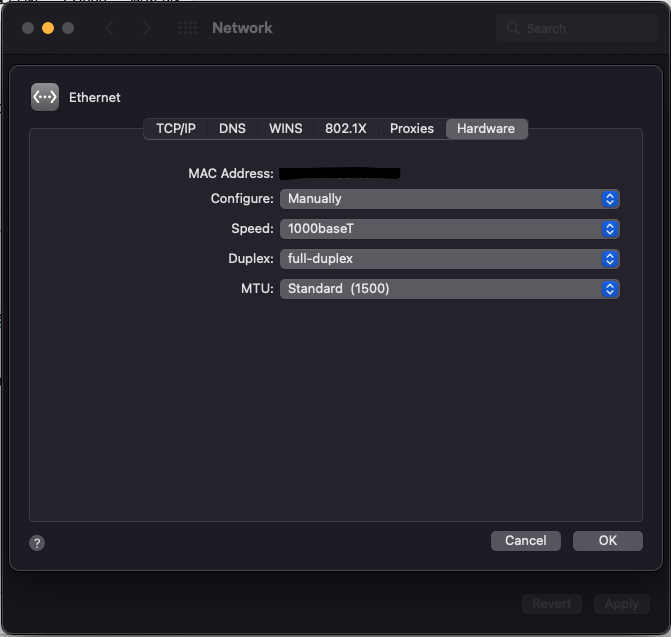
Even sleep works, but have to press the power-button on the case to wake up.
Thanks @NorthAmTransAm for this Golden Build!
Copyright © 2010 - 2024 tonymacx86 LLC


