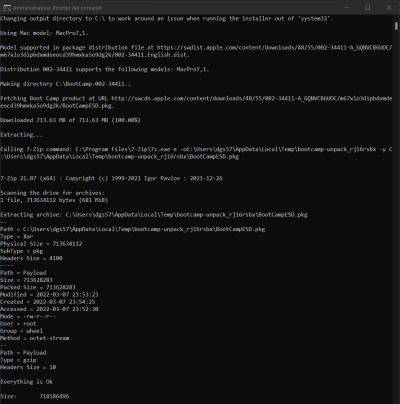- Joined
- Apr 23, 2015
- Messages
- 139
- Motherboard
- MSI Z690A PRO WIFI DDR4
- CPU
- i5-12400
- Graphics
- RX 580
- Mac
- Mobile Phone
I checked on my other pc (Msi Z170a-i7-6700), where dual boot works perfectly, that the system under windows (with cmd msinfo32) is renamed Acidanthera iMac17,1 as set on MacOs Monteray.
On the contrary, the system on this MSI Z690A, on which the dual boot does not work, always remains as MS-7D25 even if, as I have seen on the internet, I deactivated CustomSMBIOSGuid in config.plist and activated Create in Platforminfo.
Failing to change the system name to Acidanthera MacPro7,1 even if I download through Brigadier the exact bootcamp for the MacPro7,1 model the installation hangs.
So my question is how do I change the system name?
On the contrary, the system on this MSI Z690A, on which the dual boot does not work, always remains as MS-7D25 even if, as I have seen on the internet, I deactivated CustomSMBIOSGuid in config.plist and activated Create in Platforminfo.
Failing to change the system name to Acidanthera MacPro7,1 even if I download through Brigadier the exact bootcamp for the MacPro7,1 model the installation hangs.
So my question is how do I change the system name?