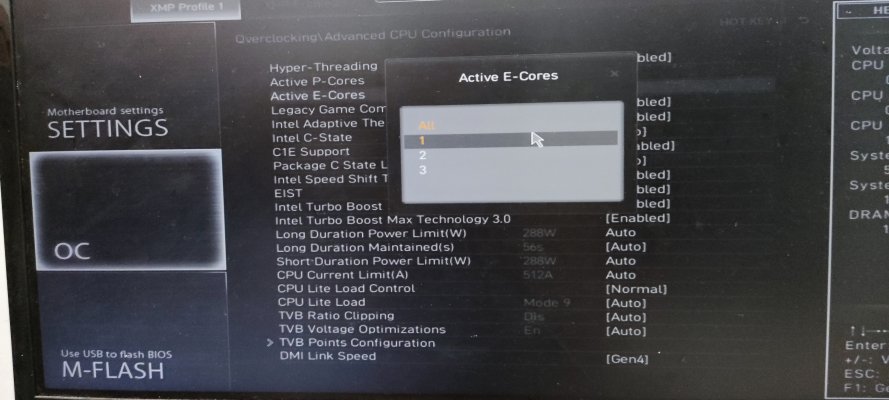Check out the orientation of my cards in the photo on post 1. GPU, Fenvi, GC-Titan, UAD.
Correct, the board comes with a header but no onboard Thunderbolt. What I recommend and can help you with is to buy a GC-Titan 2.0 card and flash it using NV33. From there we will avoid using the header and will jumper Pins 3 and 5 of the GC-Titans header.
Here's the guide to use for flashing.
Can you elaborate a little more about which ones were giving you problems, thx! This was mostly me doing CYA as I didn't want to claim that everything worked since I haven't tested them all just yet. The ones that I use the most all appear to be working, which largely come from: -...

www.tonymacx86.com
And here is the repository of patched firmware. I used NV33 (typically for onboard gigabyte Titan Ridge) for my GC-Titan 2.0 card.
Yes, have run Kext Utility didn't fix Didn't get to the bootable backup section yet. Yes, can boot into recovery. Did you also update Clover when you updated Lilu and WhateverGreen? Do you still have the USB install disk? (This was used to install macOS.)

www.tonymacx86.com