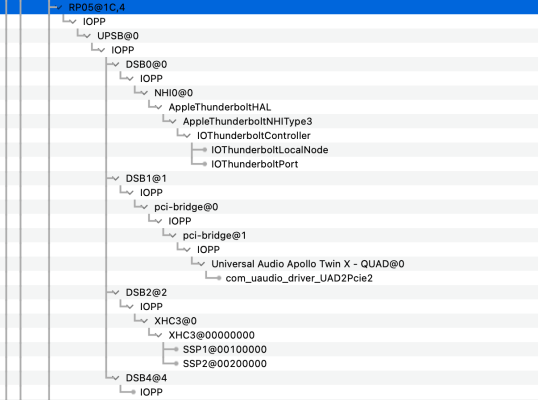You are using an out of date browser. It may not display this or other websites correctly.
You should upgrade or use an alternative browser.
You should upgrade or use an alternative browser.
MSI PRO Z690 A DDR4 + i7-12700K + AMD RX 580
- Thread starter NorthAmTransAm
- Start date
NorthAmTransAm
Moderator
- Joined
- Jul 26, 2018
- Messages
- 2,042
- Motherboard
- MSI Pro Z690-A DDR4
- CPU
- i7-12700k
- Graphics
- RX 580
- Mac
- Mobile Phone
Thank you!!! Putting this on my resume.Congratulations! A good Golden Build!
NorthAmTransAm
Moderator
- Joined
- Jul 26, 2018
- Messages
- 2,042
- Motherboard
- MSI Pro Z690-A DDR4
- CPU
- i7-12700k
- Graphics
- RX 580
- Mac
- Mobile Phone
***All Ports Mapped***
(waiting to confirm JUSB5, will update then)
DO NOT ENABLE XHCIPortLimit Quirk.
(waiting to confirm JUSB5, will update then)
DO NOT ENABLE XHCIPortLimit Quirk.
Download USBPortsNATA-All Possible Ports EDIT ME and make the necessary changes. This is the preferred method for this board.
@danofun, I've finished mapping everything except for JUSB5 as I dont have a type C connector to try it out on. My best guess for JUSB5 would be HS04/SS03 if judging by the patterns.
A short list of everything the board has to offer.
HS03 - Back Panel I/O 2.0 Ports (Red Port and Type C Port)
HS04 - JUSB5 Type A Header (USB 2.0 for SS04/SS05?) - thanks @danofun
HS05 - Back Panel I/O 2.0 Ports (4xUSB Hub including 2x3.0 ports)
HS07 - JUSB4 3.0 Header (USB 2.0 for SS06)
HS08 - JUSB4 3.0 Header (USB 2.0 for SS07)
HS09 - JUSB3 3.0 Header (USB 2.0 for SS08)
HS10 - JUSB3 3.0 Header (USB 2.0 for SS09
HS11 - Back Panel I/O 2.0 Port (Flash BIOS Port)
HS12 - Back Panel I/O 2.0 Port (Next to PS/2 Combo Port)
HS13 - JUSB1 2.0 Header/JUSB2 2.0 Header
SS01 - Back Panel I/O 3.2 Gen 2 (Type C Port)
SS03 - ??? JUSB5 ???
SS02 - Back Panel I/O 3.2 Gen 2 (Red Type A Port)
SS04 - Back Panel I/O 3.0 Port #1 (Shared with HS05 Hub)
SS05 - Back Panel I/O 3.0 Port #2 (Shared with HS05 Hub)
SS06 - JUSB4 3.0 Header
SS07 - JUSB4 3.0 Header
SS08 - JUSB3 3.0 Header
SS09 - JUSB3 3.0 Header
Another way to look at it. All possible ports are added, simply delete the ones you're not using to get under the 15 port limit.
If using the connectors below, add the ports underneath them to your map.
Port Name (Connector) (port)
JUSB1/JUSB2
HS13 (255) (0D000000)
JUSB3
HS09 (3) (09000000)
HS10 (3) (0A000000)
SS08 (3) (18000000)
SS09 (3) (19000000)
JUSB4
HS07 (3) (07000000)
HS08 (3) (08000000)
SS06 (3) (16000000)
SS07 (3) (17000000)
Back Panel I/O
HS03 (3) (03000000)
HS05 (3) (05000000)
HS11 (3) (0B000000)
HS12 (3) (0C000000)
SS01 (9) (11000000)
SS02 (9) (12000000)
SS04 (3) (14000000)
SS05 (3) (15000000)
Attachments
Last edited:
- Joined
- Mar 12, 2022
- Messages
- 10
- Motherboard
- MSI Z690 TOMAHAWK DDR4
- CPU
- i7-12700K
- Graphics
- RX 580
Hello,
I'm installing the GC Titan Ridge 2.0 onto my MSI z690 Tomahawk mobo which is similar to your mobo.
How did you connect the 5pin or 3pin from the titan ridge onto the motherboard which has a 16pin thunderbolt connector?
I'm installing the GC Titan Ridge 2.0 onto my MSI z690 Tomahawk mobo which is similar to your mobo.
How did you connect the 5pin or 3pin from the titan ridge onto the motherboard which has a 16pin thunderbolt connector?
NorthAmTransAm
Moderator
- Joined
- Jul 26, 2018
- Messages
- 2,042
- Motherboard
- MSI Pro Z690-A DDR4
- CPU
- i7-12700k
- Graphics
- RX 580
- Mac
- Mobile Phone
Hello,
I'm installing the GC Titan Ridge 2.0 onto my MSI z690 Tomahawk mobo which is similar to your mobo.
How did you connect the 5pin or 3pin from the titan ridge onto the motherboard which has a 16pin thunderbolt connector?
Hey @barryallen1, welcome to the forum.
First question, has the GC-Titan been flashed with NVM33 firmware? No worries if not, we can still get it to work.
Second question, are you using my EFI? If not then you’ll need to add two SSDT’s. Also, read over my BIOS settings and make sure TBT Router is set to One Port. Triple check this.
- SSDT-DTPG.aml
- SSDT-TB3-HackinDROM.aml
You'll need to jumper pins 1 and 3 on the GC-Titan or you can boot with a device connected and powered on first. I did by using the header cable it came with and pushed a paper clip into the correct pins.
Here’s a photo I used to orient myself with the pins. This is from MacRumors user @joevt.
After I was comfortable enough I pulled all cables out of the harness and spliced one and three together so they didn’t hang around.
Last edited:
- Joined
- Mar 12, 2022
- Messages
- 10
- Motherboard
- MSI Z690 TOMAHAWK DDR4
- CPU
- i7-12700K
- Graphics
- RX 580
Thanks for the quick reply, I think I got everything working.Hey @barryallen1, welcome to the forum.
First question, has the GC-Titan been flashed with NVM33 firmware? No worries if not, we can still get it to work.
Second question, are you using my EFI? If not then you’ll need to add two SSDT’s. Also, read over my bios settings and make sure TBT Router is set to One Port. Triple check this.
Pardon the spellings, I’m mobile at the moment.
- SSDT-DTPG.aml
- SSDT-TB3-HackinDROM.aml
You'll need to jumper pins 1 and 3 on the GC-Titan or you can boot with a device connected and powered on first. I did by using the header cable it came with and pushed a paper clip into the correct pins.
Here’s a photo I used to orient myself with the pins. This is from macrumors user @joevt.
After I was comfortable enough I pulled all cables out of the harness and spliced one and three together so they didn’t hang around.
View attachment 543754
Here's what I did.
1. Flashed GC-Titan with NVM33 firmware
2. TBT Router -> One Port
3. Jumper pins 1 and 3
4. Added SSDT-DTPG.aml and SSDT-TB3-HackinDROM.aml
My UAD Apollo is recognized and hotplugging works.
Sleep works for now.
Is it normal for System Report->Thunderbolt/USB4 to show
- Thunderbolt/USB4: No drivers are loaded.
Under System Report->PCI it shows the thunderbolt drivers are installed.
NorthAmTransAm
Moderator
- Joined
- Jul 26, 2018
- Messages
- 2,042
- Motherboard
- MSI Pro Z690-A DDR4
- CPU
- i7-12700k
- Graphics
- RX 580
- Mac
- Mobile Phone
Thanks for the quick reply, I think I got everything working.
Here's what I did.
1. Flashed GC-Titan with NVM33 firmware
2. TBT Router -> One Port
3. Jumper pins 1 and 3
4. Added SSDT-DTPG.aml and SSDT-TB3-HackinDROM.aml
My UAD Apollo is recognized and hotplugging works.
Sleep works for now.
Is it normal for System Report->Thunderbolt/USB4 to show
- Thunderbolt/USB4: No drivers are loaded.
Under System Report->PCI it shows the thunderbolt drivers are installed.
For OEM Firmware it would be normal but your card is flashed so something is amiss.
Can you send me a screen shot of your Thunderbolt device tree in IOReg? Is it showing up under RP05?
- Joined
- Mar 12, 2022
- Messages
- 10
- Motherboard
- MSI Z690 TOMAHAWK DDR4
- CPU
- i7-12700K
- Graphics
- RX 580
This is what shows up under RP05.For OEM Firmware it would be normal but your card is flashed so something is amiss.
Can you send me a screen shot of your Thunderbolt device tree in IOReg? Is it showing up under RP05?
Attachments
NorthAmTransAm
Moderator
- Joined
- Jul 26, 2018
- Messages
- 2,042
- Motherboard
- MSI Pro Z690-A DDR4
- CPU
- i7-12700k
- Graphics
- RX 580
- Mac
- Mobile Phone
This is what shows up under RP05.
Try this procedure then return to IOReg to see if you have a full Thunderbolt bus.
- Shut Down your computer
- Flip switch on PSU to Off position or unplug power cable
- Wait ~15 seconds so the power drains
- Flip switch back on or plug power cable back in
- Reboot
- Joined
- Mar 12, 2022
- Messages
- 10
- Motherboard
- MSI Z690 TOMAHAWK DDR4
- CPU
- i7-12700K
- Graphics
- RX 580
IOReg still looks the same.
I'm fine with my Apollo working but what are the downsides of not having a full Thunderbolt bus?
I'm fine with my Apollo working but what are the downsides of not having a full Thunderbolt bus?
Copyright © 2010 - 2024 tonymacx86 LLC