- Joined
- Jul 23, 2022
- Messages
- 3
- Motherboard
- MSI P75 9SE Creator (OpenCore)
- CPU
- i9-9880H / Intel Cannon Point HM370, Intel Coffee Lake-H
- Graphics
- Intel UHD 630,1920 x 1080
- Mobile Phone
Hi, every one!
Having a problem with Monterey installation on my MSI P75 Creator (Core i9 9880h, 32GB RAM, RTX 2060 (I it has no support on mac, i use Disable dGPU to disable it).
Using latest OC version with latest kext and drivers.
Open core successfully loads, but every time installation stucks on the same moment and the screen is become a bit darker.
I tried to install OC to the Flash Drive and to the Internal SSD -- the same.
Can some one help me to resolve my problem? Thanks.
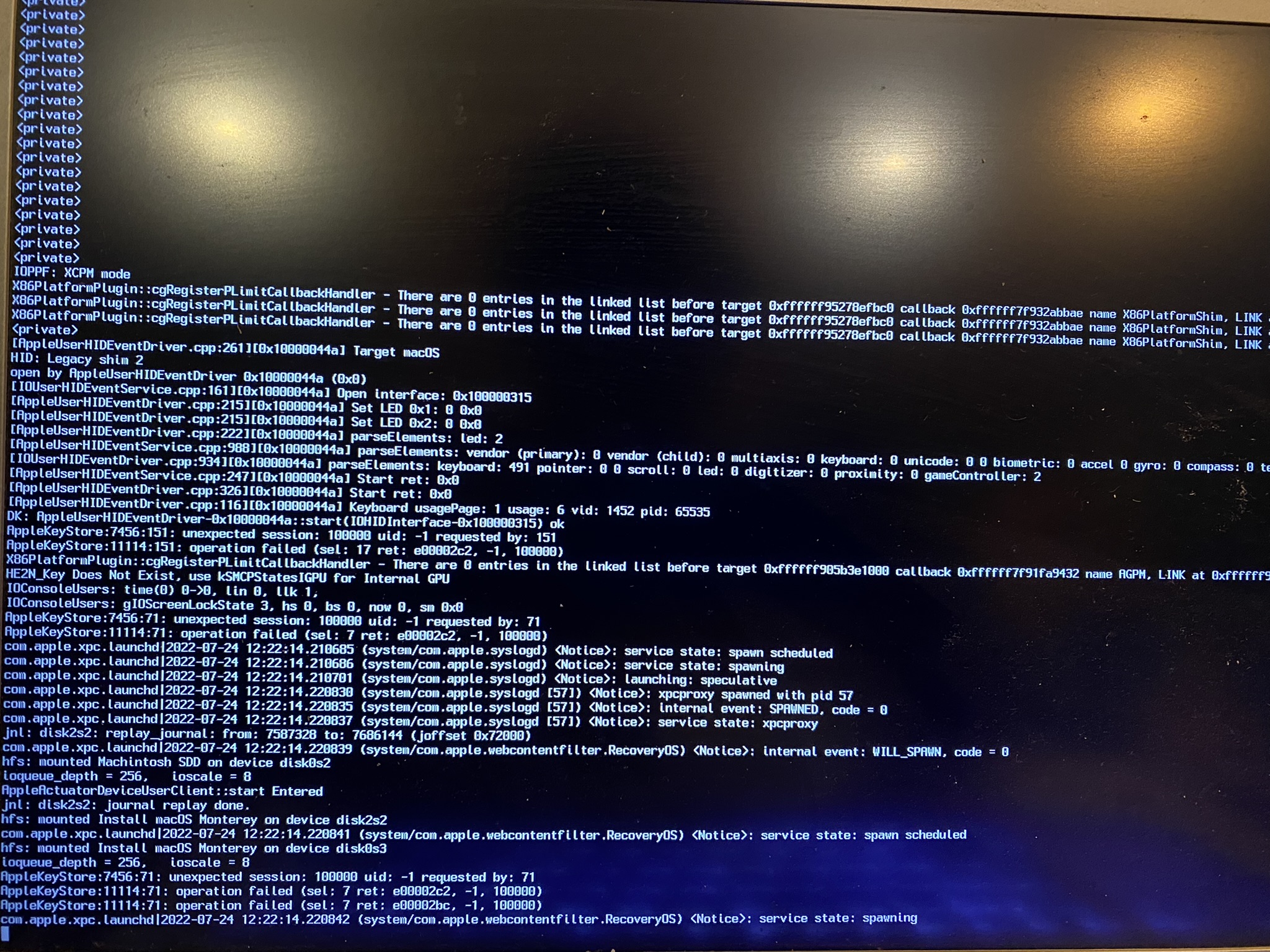
Screenshot and EFI folder attached
Having a problem with Monterey installation on my MSI P75 Creator (Core i9 9880h, 32GB RAM, RTX 2060 (I it has no support on mac, i use Disable dGPU to disable it).
Using latest OC version with latest kext and drivers.
Open core successfully loads, but every time installation stucks on the same moment and the screen is become a bit darker.
I tried to install OC to the Flash Drive and to the Internal SSD -- the same.
Can some one help me to resolve my problem? Thanks.
Screenshot and EFI folder attached

