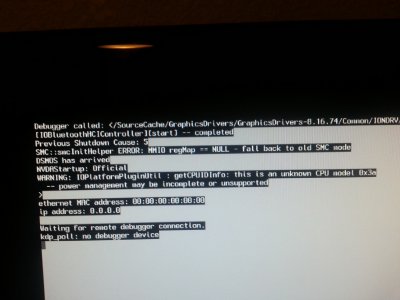- Joined
- Sep 16, 2013
- Messages
- 12
- Motherboard
- Z77 Extreme4
- CPU
- i5-3570k
- Graphics
- MSI GTX 670 2GB
- Mac
- Classic Mac
- Mobile Phone
Hi everyone,
Last night I finally got my hackintosh up and running 100% perfectly on the integrated graphics, and now I can't seem to get it to work with my MSI GTX 670 Power Edition. I honestly wouldn't care all that much but I do a lot of video editing and photo editing so I really could use the performance boost. Here's an image of what I get when I boot.

I am so new to this and a huge newb so if anyone could direct me in what I'm supposed to do it would be greatly appreciated. I can get into OS X just fine without my card if I need to change a kext or something.
My system:
Asrock Z77 Extreme4 2.70 Modded BIOS
8 GB of Corsair Vengeance Ram @ 1600 MHz
MSI GTX 670 Power Edition
Intel Core i5 3570k @ 4.5 GHz
Last night I finally got my hackintosh up and running 100% perfectly on the integrated graphics, and now I can't seem to get it to work with my MSI GTX 670 Power Edition. I honestly wouldn't care all that much but I do a lot of video editing and photo editing so I really could use the performance boost. Here's an image of what I get when I boot.

I am so new to this and a huge newb so if anyone could direct me in what I'm supposed to do it would be greatly appreciated. I can get into OS X just fine without my card if I need to change a kext or something.
My system:
Asrock Z77 Extreme4 2.70 Modded BIOS
8 GB of Corsair Vengeance Ram @ 1600 MHz
MSI GTX 670 Power Edition
Intel Core i5 3570k @ 4.5 GHz