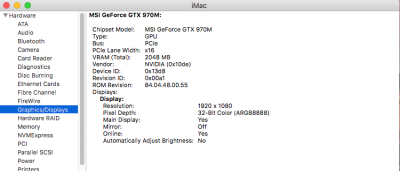- Joined
- Mar 12, 2014
- Messages
- 7
- Motherboard
- MSI GT72 6QD
- CPU
- Intel i7 6820HK - Mainboard model: MS1782 Chipset: Intel Skylake-H 7 series
- Graphics
- Nvidia GeForce GTX 970m 1920x1080 3GB GDDR5 Integrated RAMDAC
- Mac
- Mobile Phone
Hello everyone,
First of all, I’m not that much experienced in Hackintosh, but, I’ve done this couple of times... and I’m still learning..
I managed to install El Capitan on my Laptop.. everything is good somehow. However, the one issue that I really need to get over is the graphics..
I have the Nvidia GTX 970m, which I found in some posts that it should work with the Nvidia Web driver.. however, when I installed the driver, and did some work around the config.plist, as described in many different methods to enable the GTX, it still does not work..
What I get is, sometimes, I swich to the Nvidia web driver, and apply the fix etc.. and restart, but it falls back to system rendering and does not use the GTX.. Although, in about this mac, it says the graphics is GTX 970m 2 GB..
On other occasions, using different settings, after restart, it shows black screen only (with the system booted and working).. when us nv_disable, it boots with system rendering again and doesn’t use the GTX..
In the Web driver settings, ECC I think, it says no device detected in slots 1,2,3 etc..
I have tried different solutions and methods, but still can’t get over it...
Hope you guys can help me with that.. and thanks for the support ...
Laptop: MSI GT72 6QD Dominator G - Intel Core i7-6820HK Graphics: Nvidia GTX 970m 3GB
First of all, I’m not that much experienced in Hackintosh, but, I’ve done this couple of times... and I’m still learning..
I managed to install El Capitan on my Laptop.. everything is good somehow. However, the one issue that I really need to get over is the graphics..
I have the Nvidia GTX 970m, which I found in some posts that it should work with the Nvidia Web driver.. however, when I installed the driver, and did some work around the config.plist, as described in many different methods to enable the GTX, it still does not work..
What I get is, sometimes, I swich to the Nvidia web driver, and apply the fix etc.. and restart, but it falls back to system rendering and does not use the GTX.. Although, in about this mac, it says the graphics is GTX 970m 2 GB..
On other occasions, using different settings, after restart, it shows black screen only (with the system booted and working).. when us nv_disable, it boots with system rendering again and doesn’t use the GTX..
In the Web driver settings, ECC I think, it says no device detected in slots 1,2,3 etc..
I have tried different solutions and methods, but still can’t get over it...
Hope you guys can help me with that.. and thanks for the support ...
Laptop: MSI GT72 6QD Dominator G - Intel Core i7-6820HK Graphics: Nvidia GTX 970m 3GB