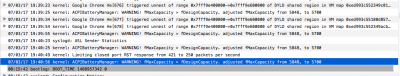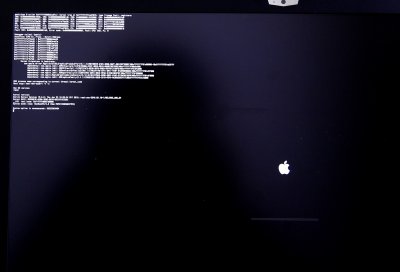I Finally have some time to better fix my Hackintosh again.. so I'm looking back into the battery patch & audio. And looking forward to the announced pascal drivers & curious if they will be stable.
In the battery-patch thread Rehabman told me the following:
I've attached my orinigal DSDT & the patch I created back then. I just couldn't find any info on how I should fix those stores,
@RehabMan could you perhaps point me to the solution because you mention "examples in the repo" but I've got no clue in which laptop battery patch file to look .... ?
I did read the following part in your tutorial :
into method label WE1B parent_label H_EC remove_entry;
into method label WECB parent_label H_EC remove_entry;
Is this what I need to look into??
Any progress regarding audio?