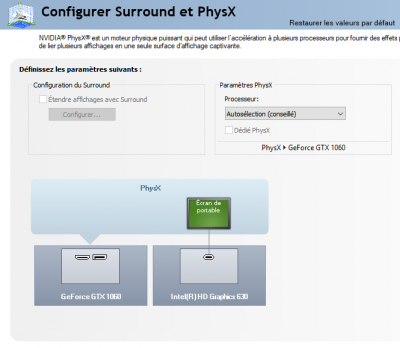RehabMan
Moderator
- Joined
- May 2, 2012
- Messages
- 181,058
- Motherboard
- Intel DH67BL
- CPU
- i7-2600K
- Graphics
- HD 3000
- Mac
- Mobile Phone
Is there a simple way to "update" your branch of Clover, like with the pref pannel ?
Can't get any simpler than running the Clover installer.
Ok then before trying to disable the GPU, maybe I should see if it is dedicated ... ? I thought all dual GPU latop with NVIDIA are Optimus. How can I see if it is the case or not ?
Not all are Optimus. Some laptops (usually gaming laptops) have Nvidia (or AMD) with dedicated HDMI and/or DP ports.