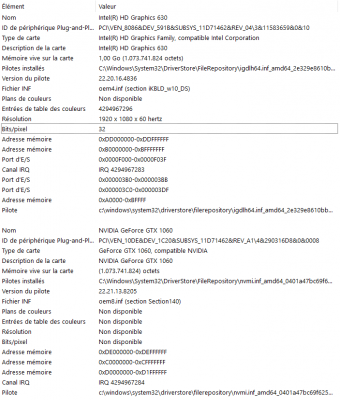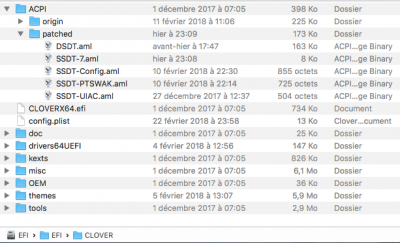- Joined
- Sep 8, 2015
- Messages
- 36
- Motherboard
- MSI GP72VR 7RF-Clover
- CPU
- i7-7700HQ / MS-179B
- Graphics
- HD 630 + GTX 1060, 1920x1080
- Mac
- Mobile Phone
Hello
I open this topic to ask for help, configuring my laptop (see profile).
MSI72 VR 7RF

I saw a ver similar case here which already helped me to fix some issues :
MSI GF62VR 7RF with Sierra 10.12.6
[Guide] MSI GF62VR 7RF with Sierra 10.12.6 from goldenegg
... but since I don't use exactly the same model, I prefer to follow the main guide first and compare in case of problem.
It's my first time to set up a laptop hackintosh and I still need to learn a lot about it. So by advance sorry if I ask noobish questions. I am not programmer but I can understand programming logic, if I know where to start. I'm still reading RehabMan's guides on this forum and notes in Github but still didn't succeed to understand them at 100% to be able to apply everything. So I wanna ask for help here to be able to fix everything step by step and learn how to do for future other laptops.
Here are the problems that I got so far. I'm going to update this post according to the evolution of my configuration.
I open this topic to ask for help, configuring my laptop (see profile).
MSI72 VR 7RF
- MB : Micro-Star International MS-179B
- Intel Core i7 7700HQ (Kaby Lake) 2.8 GHz
- Intel HD Graphics 630 + Nvidia GeForce GTX 1060 (Optimus)
- 8 Gb RAM DDR4
- Ethernet Qualcomm Atheros - Killer E1100 Gigabit Ethernet Controller
- Wifi : Intel Dual Band Wireless-AC 3168
- USB (ASMedia Technology) Intel 100 Series Chipset
- BisonCam, NB Pro
- Bluetooth Intel
- Synaptics SMBus TouchPad

I saw a ver similar case here which already helped me to fix some issues :
MSI GF62VR 7RF with Sierra 10.12.6
[Guide] MSI GF62VR 7RF with Sierra 10.12.6 from goldenegg
... but since I don't use exactly the same model, I prefer to follow the main guide first and compare in case of problem.
It's my first time to set up a laptop hackintosh and I still need to learn a lot about it. So by advance sorry if I ask noobish questions. I am not programmer but I can understand programming logic, if I know where to start. I'm still reading RehabMan's guides on this forum and notes in Github but still didn't succeed to understand them at 100% to be able to apply everything. So I wanna ask for help here to be able to fix everything step by step and learn how to do for future other laptops.
Here are the problems that I got so far. I'm going to update this post according to the evolution of my configuration.
HD Graphics not fully functionnal(applied the right config.plis)Auto-restart when asking for shut down(added SSDT-PTSWAK.aml + SSDT-Config.aml)USB not working with any non-HFS+ volumes(added SSDT-UIAC.aml)Ethernet not working(added AtherosE2200Ethernet.kext)No battery status(added ACPIBatteryManager.kext)No touchpad in syspref(added ACPIBatteryManager.kext)disabling GTX1060 for OSX(added "Method(_INI) { _OFF() }" before _OFF in SSDT-7.aml)wifi not working(replaced with DW1560 card, added some kexts and edit config.plist)
- Impossible to watch mp4 videos
- Screen brightness control doesn't work well - fully bright or nothing
- HDMI port doesn't work
- Thunderbolt port doesn't work
- SD card reader doesn't work
- sound doesn't work
- microphone doesn't work
- no wake up after sleep
- audio jack in/out don't work
Last edited: