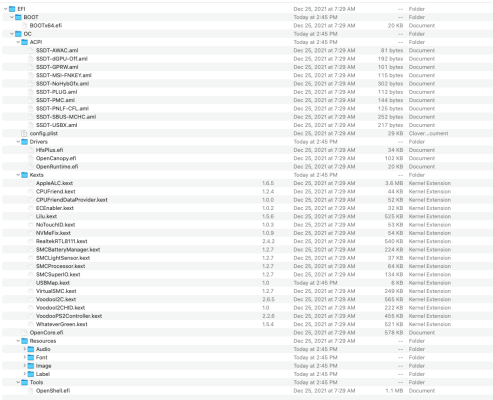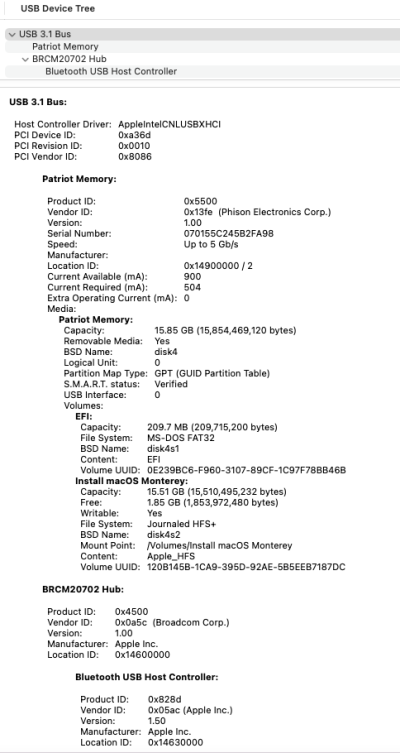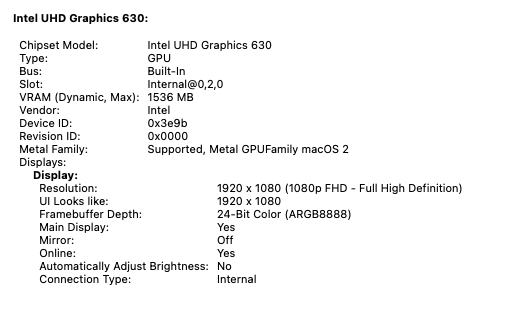- Joined
- Feb 22, 2023
- Messages
- 24
- Motherboard
- MSI GF63 Thin 9SC
- CPU
- i5-9300H
- Graphics
- GTX 1650 Max-Q
Trying to find a little bit of help if possible.
Monterey 12.6.3
Opencore REL-064-2020-12-07
SMBIOS Shows as: MacBookPro16,1
MSI GF63 Thin 9SC
Intel i5-9300H
32gb DDR4
Samsung 970 Evo 500gb NVME drive. Also have a Samsung 1tb 2.5 inch SSD installed.
MaxQ Nvidia 1650 (I know this will never work)
WLAN BCM94360NG Wifi/BT NGFF M.2 card
Working:
1. Ethernet (On AT&T Fiber I only get about max of 200mb/sec download on a 1 Gigabit connection)
2. Wifi/Bluetooth (On AT&T Fiber I only get about max of 200mb/sec download on a 1 Gigabit connection)
Not working:
1. Sound speaker/microphone not working.
Vendor: ONBOARD
Name: Realtek ALC269
Codec: 0x10ec0269
(AppleHDA) Realtek ALC269 (10ec:0269) Rev.(00100203)
Controller 8086:a170 (sub-ven:1462:127e)
2. Cannot boot without USB being inserted.
3. Graphics seems to show up right. Nvidia MaxQ 1650 seems to be “disabled”........ I think. Lol. Intel UHD Graphics 630 1536 MB. Is this right??
4. Keeps asking to setup keyboard when logged in. Weird.
5. Camera not working.
Attached relevant pictures.
I have tried installing Ventura before this but no luck on that setup.
Any help would be appreciated.
Thank you.
Monterey 12.6.3
Opencore REL-064-2020-12-07
SMBIOS Shows as: MacBookPro16,1
MSI GF63 Thin 9SC
Intel i5-9300H
32gb DDR4
Samsung 970 Evo 500gb NVME drive. Also have a Samsung 1tb 2.5 inch SSD installed.
MaxQ Nvidia 1650 (I know this will never work)
WLAN BCM94360NG Wifi/BT NGFF M.2 card
Working:
1. Ethernet (On AT&T Fiber I only get about max of 200mb/sec download on a 1 Gigabit connection)
2. Wifi/Bluetooth (On AT&T Fiber I only get about max of 200mb/sec download on a 1 Gigabit connection)
Not working:
1. Sound speaker/microphone not working.
Vendor: ONBOARD
Name: Realtek ALC269
Codec: 0x10ec0269
(AppleHDA) Realtek ALC269 (10ec:0269) Rev.(00100203)
Controller 8086:a170 (sub-ven:1462:127e)
2. Cannot boot without USB being inserted.
3. Graphics seems to show up right. Nvidia MaxQ 1650 seems to be “disabled”........ I think. Lol. Intel UHD Graphics 630 1536 MB. Is this right??
4. Keeps asking to setup keyboard when logged in. Weird.
5. Camera not working.
Attached relevant pictures.
I have tried installing Ventura before this but no luck on that setup.
Any help would be appreciated.
Thank you.
Attachments
Last edited: