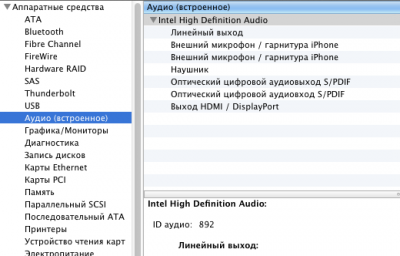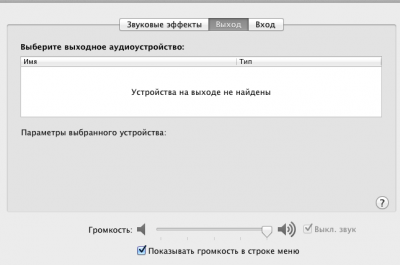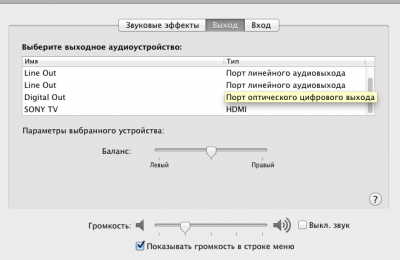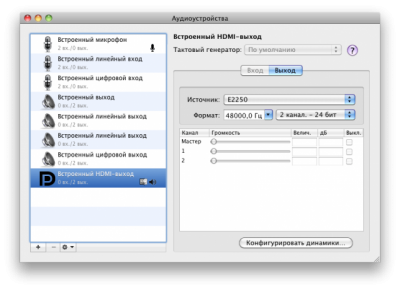- Joined
- Dec 22, 2010
- Messages
- 8
- Mac
- Classic Mac
- Mobile Phone
Hi. Please help me install HDMI sound.
I tried to install with method http://tonymacx86.blogspot.com/2011/10/demystifying-hdmi-audio-in-mac-os-x-107.html
May be my card must have P0P3?
Thank you.
I tried to install with method http://tonymacx86.blogspot.com/2011/10/demystifying-hdmi-audio-in-mac-os-x-107.html
May be my card must have P0P3?
Thank you.