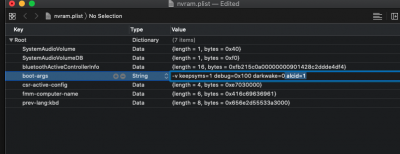- Joined
- May 14, 2011
- Messages
- 18
- Motherboard
- Asus Sabertooth x58
- CPU
- I7 << need full model # >> See Forum Rules !!
- Graphics
- << need full model # >> See Forum Rules !!
what am I doing wrong here? OpenCore Bootloader
Attachments
-
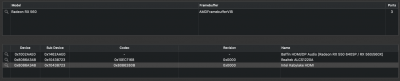 Screen Shot 2020-05-22 at 8.19.07 PM.png41.6 KB · Views: 159
Screen Shot 2020-05-22 at 8.19.07 PM.png41.6 KB · Views: 159 -
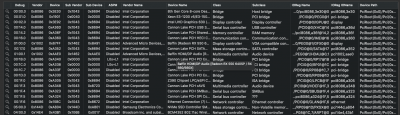 Screen Shot 2020-05-22 at 8.19.31 PM.png329.7 KB · Views: 147
Screen Shot 2020-05-22 at 8.19.31 PM.png329.7 KB · Views: 147 -
 Screen Shot 2020-05-22 at 8.20.57 PM.png113.3 KB · Views: 173
Screen Shot 2020-05-22 at 8.20.57 PM.png113.3 KB · Views: 173 -
 Screen Shot 2020-05-22 at 8.21.33 PM.png131.1 KB · Views: 140
Screen Shot 2020-05-22 at 8.21.33 PM.png131.1 KB · Views: 140 -
 Screen Shot 2020-05-22 at 8.21.43 PM.png118.5 KB · Views: 171
Screen Shot 2020-05-22 at 8.21.43 PM.png118.5 KB · Views: 171 -
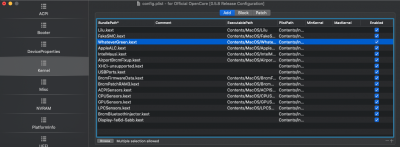 Screen Shot 2020-05-22 at 8.22.22 PM.png288.7 KB · Views: 148
Screen Shot 2020-05-22 at 8.22.22 PM.png288.7 KB · Views: 148 -
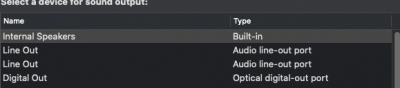 Screen Shot 2020-05-22 at 8.25.06 PM.png20.4 KB · Views: 140
Screen Shot 2020-05-22 at 8.25.06 PM.png20.4 KB · Views: 140 -
Alicia.ioreg4.9 MB · Views: 95
-
debug_27454.zip1.4 MB · Views: 95